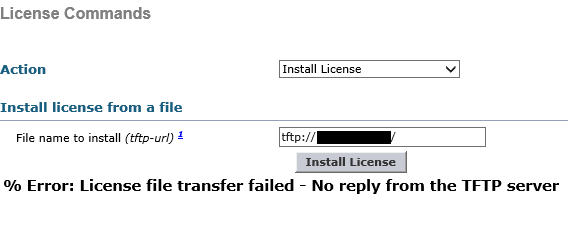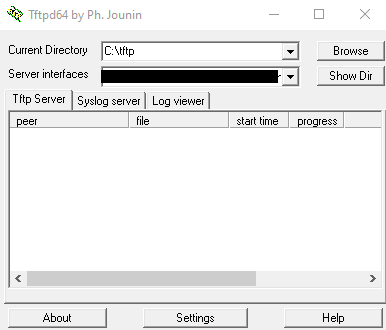- Cisco Community
- Technology and Support
- Wireless - Mobility
- Wireless
- Re: How to add extra AP licenses on Cisco 2500 wireless controller?
- Subscribe to RSS Feed
- Mark Topic as New
- Mark Topic as Read
- Float this Topic for Current User
- Bookmark
- Subscribe
- Mute
- Printer Friendly Page
How to add extra AP licenses on Cisco 2500 wireless controller?
- Mark as New
- Bookmark
- Subscribe
- Mute
- Subscribe to RSS Feed
- Permalink
- Report Inappropriate Content
02-18-2019 07:01 AM - edited 07-05-2021 09:53 AM
Hi,
Currently, I have 10 APs and would like to add extra 5, problem is I get no reply from tftp server error.
I've already enabled the port on inbound and outbound on the firewall, still no luck. Any help would be appreciated.
- Labels:
-
Aironet Access Points
- Mark as New
- Bookmark
- Subscribe
- Mute
- Subscribe to RSS Feed
- Permalink
- Report Inappropriate Content
02-18-2019 07:27 AM
Hi,
Can you ping the tftp server from the WLC ?
-If I helped you somehow, please, rate it as useful.-
- Mark as New
- Bookmark
- Subscribe
- Mute
- Subscribe to RSS Feed
- Permalink
- Report Inappropriate Content
02-18-2019 01:29 PM
First thing can you ping the TFTP server? And there are no ACLs/ Firewalls preventing TFTP traffic both ways.
Have you successfully TFTP other files to or from the WLC?
The next part is in the WLC TFTP part add:
tftp://server_ip /path /filename
Details on adding licences here:
*** Please rate helpful posts ***
- Mark as New
- Bookmark
- Subscribe
- Mute
- Subscribe to RSS Feed
- Permalink
- Report Inappropriate Content
02-18-2019 02:53 PM
Yes, I can ping the TFTP server.
Yes, I have done this before.
Also, I opened the port on firewall.
- Mark as New
- Bookmark
- Subscribe
- Mute
- Subscribe to RSS Feed
- Permalink
- Report Inappropriate Content
02-18-2019 03:36 PM
- Mark as New
- Bookmark
- Subscribe
- Mute
- Subscribe to RSS Feed
- Permalink
- Report Inappropriate Content
02-18-2019 04:38 PM
tftp://<server_ip>/<path>/<filename including extension>
Also have you confirmed the licence file is actually in the tftp directory.
You could also try from the WLC CLI:
license install tftp://<server_ip>/<path>/<filename including extension>
I have had issues in the past with Windows being the TFTP server and getting another device to pull down files. Make sure that Windows Firewall and AV is allowing the connection. There was also I believe a bug with some versions of TFTPD32 on windows 10
Try from a switch for example to pull down a txt file, to confirm not an issue with the tftp server / windows device.
*** Please rate helpful posts ***
- Mark as New
- Bookmark
- Subscribe
- Mute
- Subscribe to RSS Feed
- Permalink
- Report Inappropriate Content
02-20-2019 10:38 AM
Thank you everyone who helped me with this issue, I finally found the problem and its fixed now. The main problem was I forgot to start the services during installation.
Discover and save your favorite ideas. Come back to expert answers, step-by-step guides, recent topics, and more.
New here? Get started with these tips. How to use Community New member guide