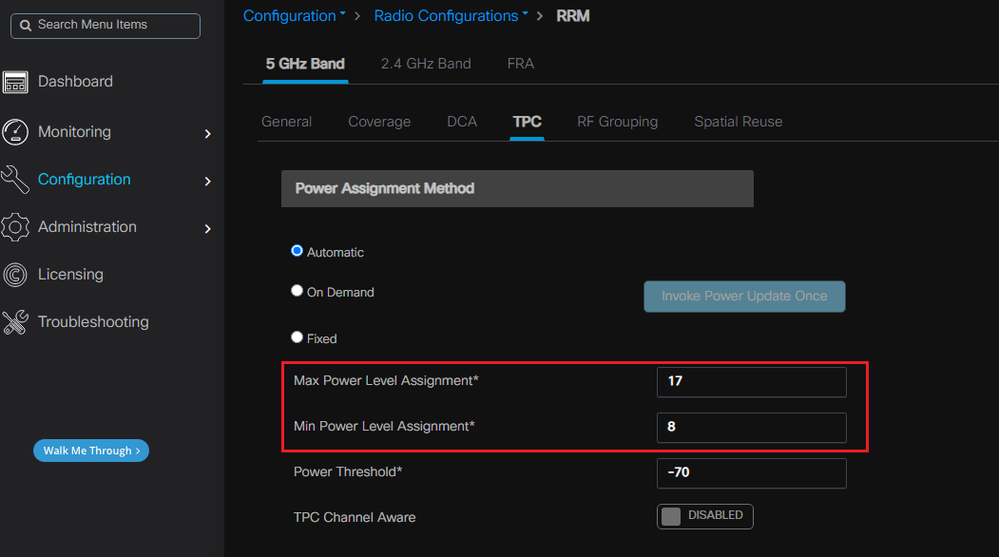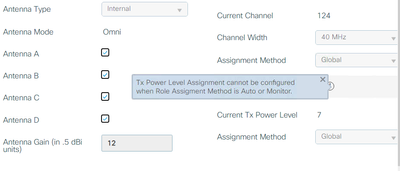- Cisco Community
- Technology and Support
- Wireless - Mobility
- Wireless
- How to adjust tx power of APs in 9800?
- Subscribe to RSS Feed
- Mark Topic as New
- Mark Topic as Read
- Float this Topic for Current User
- Bookmark
- Subscribe
- Mute
- Printer Friendly Page
- Mark as New
- Bookmark
- Subscribe
- Mute
- Subscribe to RSS Feed
- Permalink
- Report Inappropriate Content
05-26-2022 08:32 PM
How to adjust tx power of APs in 9800?
Solved! Go to Solution.
Accepted Solutions
- Mark as New
- Bookmark
- Subscribe
- Mute
- Subscribe to RSS Feed
- Permalink
- Report Inappropriate Content
05-26-2022 10:09 PM
If you need an individual AP level, you can go to "Configuration -> Wireless -> Access Point > {2.4|5.0GHz}". See below
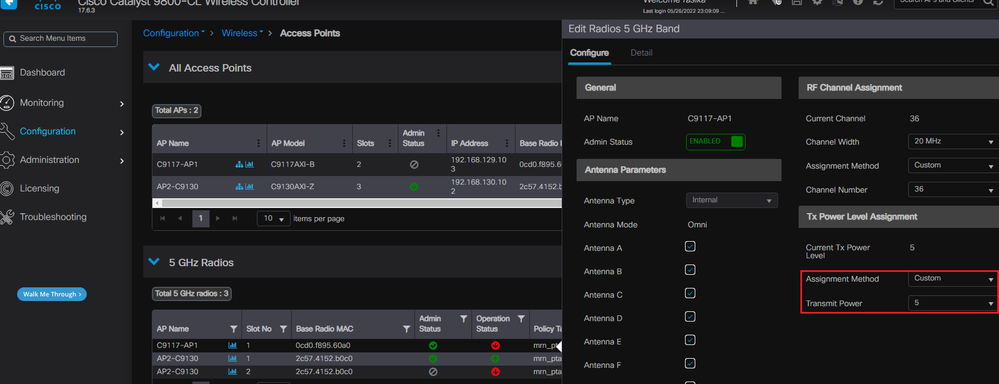
If you need WLC to decide globally you can let RRM do it (Configuration -> Radio Configuration -> RRM -> TPC)
HTH
Rasika
*** Pls rate all useful responses ***
- Mark as New
- Bookmark
- Subscribe
- Mute
- Subscribe to RSS Feed
- Permalink
- Report Inappropriate Content
05-26-2022 09:35 PM
you can use RRM in WLC
Good luck
KB
- Mark as New
- Bookmark
- Subscribe
- Mute
- Subscribe to RSS Feed
- Permalink
- Report Inappropriate Content
05-26-2022 10:09 PM
If you need an individual AP level, you can go to "Configuration -> Wireless -> Access Point > {2.4|5.0GHz}". See below
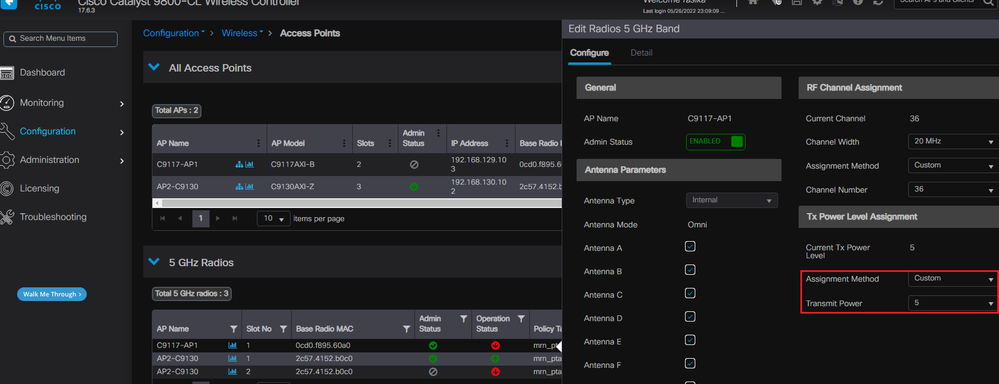
If you need WLC to decide globally you can let RRM do it (Configuration -> Radio Configuration -> RRM -> TPC)
HTH
Rasika
*** Pls rate all useful responses ***
- Mark as New
- Bookmark
- Subscribe
- Mute
- Subscribe to RSS Feed
- Permalink
- Report Inappropriate Content
10-11-2023 12:23 PM
hi,please help ,i cant see m to find Role assignment?
- Mark as New
- Bookmark
- Subscribe
- Mute
- Subscribe to RSS Feed
- Permalink
- Report Inappropriate Content
10-18-2023 01:56 AM
Dear Snika,
You can adjust power of access point from Configuration>Wireless>Access points> 5Ghz or 2.4Ghz access point configuration page. You can change it from global setting to custom.
Note: It is recommended to leave this power assignment as global and let WLC do its job.
- Mark as New
- Bookmark
- Subscribe
- Mute
- Subscribe to RSS Feed
- Permalink
- Report Inappropriate Content
10-19-2023 12:29 AM
Hi thank you so much, this worked
Discover and save your favorite ideas. Come back to expert answers, step-by-step guides, recent topics, and more.
New here? Get started with these tips. How to use Community New member guide