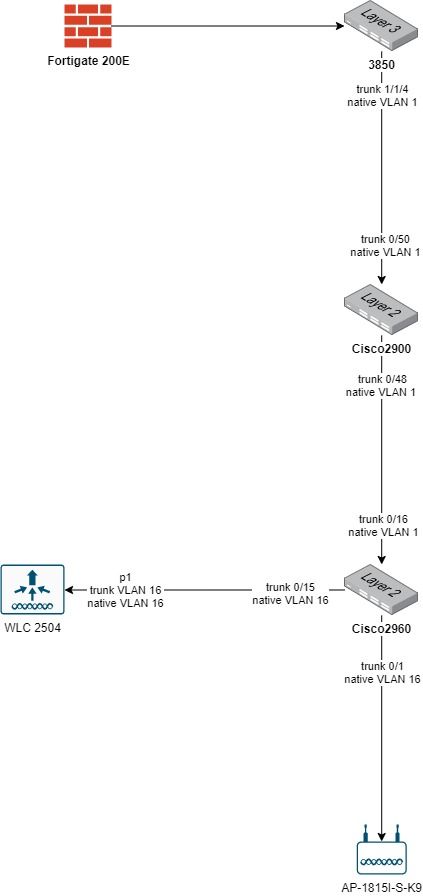- Cisco Community
- Technology and Support
- Wireless - Mobility
- Wireless
- How to config the WLAN of this topology?
- Subscribe to RSS Feed
- Mark Topic as New
- Mark Topic as Read
- Float this Topic for Current User
- Bookmark
- Subscribe
- Mute
- Printer Friendly Page
How to config the WLAN of this topology?
- Mark as New
- Bookmark
- Subscribe
- Mute
- Subscribe to RSS Feed
- Permalink
- Report Inappropriate Content
10-19-2020 01:06 PM - edited 07-05-2021 12:40 PM
Hi all,
I have a topology as below:
- VLAN 1: default, and native
- VLAN 16: wifi 1
- VLAN 17: wifi 2
- VLAN 110: management
On WLC, I config the management VLAN:
- IP: 172.1.6.2
- Subnet mask: 255.255.255.0
- Default gateway: 172.1.6.1
- DHCP: 172.1.6.1
- Port: 1
- VLAN identifier: 16
On Cisco2960, I config the VLAN:
- Gi 0/15: trunk, native VLAN 16
- Gi 0/1-4: trunk, native VLAN 16
=> then I plug the cable to WLC-port 1 to the Cisco2960-Gi 0/15 and the AP-1815I-S-K9 to Cisco2960-Gi 0/1 => the APcan connect to the WLC and I have SSID and internet.
But when I change the native VLAN to another management VLAN (for example I want to manage the WLC and AP on VLAN 110, and broadcast SSID on VLAN 1, VLAN 2) => then I change the management info on WLC:
- 172.1.6.2 => 172.1.10.2
- 255.255.255.0 = 255.255.255.0
- 172.1.6.1 => 172.1.10.1
- etc...
I also change the native VLAN from 16 to 110 at Gi 0/15, Gi 0/1-8 port of 2960.
But it does not work.
I would like to as where I was wrong on the configuration? And how to config as I want:
- The WLC and AP will be on VLAN 110 => which native VLAN or trunk I need to do?
Thanks.
- Labels:
-
Wireless LAN Controller
- Mark as New
- Bookmark
- Subscribe
- Mute
- Subscribe to RSS Feed
- Permalink
- Report Inappropriate Content
10-20-2020 08:33 AM
You have two deployment modes, one is local the other is Flexconnect. Depending on what you want, you have to configure the network differently.
Here the guide for the special Flexconnect mode: https://www.cisco.com/c/en/us/td/docs/wireless/controller/8-5/config-guide/b_cg85/flexconnect.html
But typically you want Local mode, in that case the port to the AP can be in access mode (not trunk) with the ap-manager interface of the WLC as the VLAN (probably 16 in your drawing).
Discover and save your favorite ideas. Come back to expert answers, step-by-step guides, recent topics, and more.
New here? Get started with these tips. How to use Community New member guide