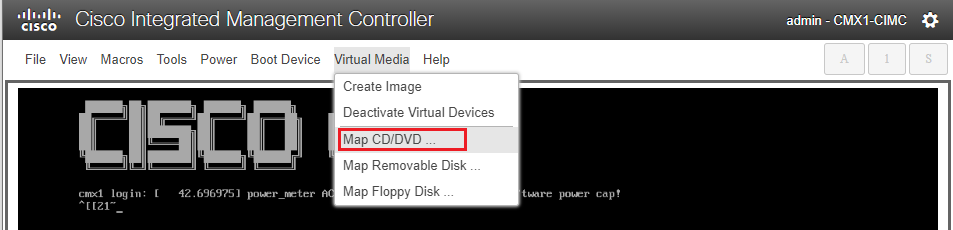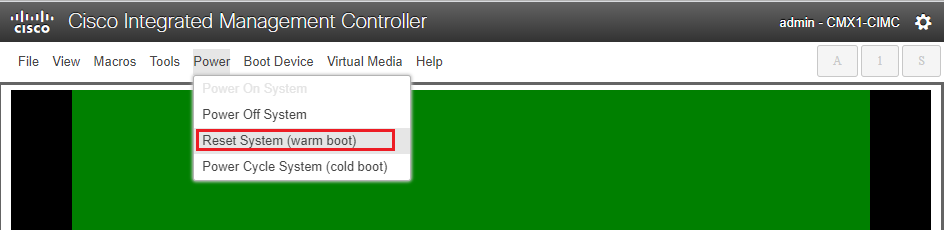- Cisco Community
- Technology and Support
- Wireless - Mobility
- Wireless
- How to upgrade CMX appliance (MSE 3365) from 10.4 to 10.6
- Subscribe to RSS Feed
- Mark Topic as New
- Mark Topic as Read
- Float this Topic for Current User
- Bookmark
- Subscribe
- Mute
- Printer Friendly Page
How to upgrade CMX appliance (MSE 3365) from 10.4 to 10.6
- Mark as New
- Bookmark
- Subscribe
- Mute
- Subscribe to RSS Feed
- Permalink
- Report Inappropriate Content
05-12-2020 12:46 PM - edited 07-05-2021 12:02 PM
I am looking for some help with upgrading our cmx appliance which currently run the 10.4 image, the recommended image is 10.6 however, there is no direct upgarde path. I know i first need to upgrade to 10.5 but there is no direct upgarde path for that either and I havent been able to find any documentation or information on how best to accomplish this. If anyone is able to shed some light on this or point me in the right direction, it would be much appreciated.
- Labels:
-
Mobility Express
- Mark as New
- Bookmark
- Subscribe
- Mute
- Subscribe to RSS Feed
- Permalink
- Report Inappropriate Content
05-12-2020 01:00 PM - edited 05-12-2020 01:01 PM
Based on the note which you can find here: https://www.cisco.com/c/en/us/support/docs/wireless/connected-mobile-experiences/214013-installing-cmx-10-5-on-cisco-mse-3365.html
@Note: It is not possible to upgrade from CMX 10.2, 10.3 or 10.4 to 10.5. A fresh new installation is required. If you try to upgrade directly, the following error message will pop up:
MD5 did not match, looks like the cmx file is corrupt. Please download fresh and try again.
Upgrade from 10.5 version to a newer version (e.g. from 10.5.0-206 to 10.5.1-26) can be done from the GUI: System->Settings->Upgrade
You cannot upgrade from 10.4 to 10.5 you need fresh install.
- Mark as New
- Bookmark
- Subscribe
- Mute
- Subscribe to RSS Feed
- Permalink
- Report Inappropriate Content
05-12-2020 01:26 PM
You have to do a fresh install, go with the latest 10.6 iso and boot from that image.
Once build, configure your WLC NMSP in order to send location data to CMX
HTH
Rasika
*** Pls rate all useful responses ***
- Mark as New
- Bookmark
- Subscribe
- Mute
- Subscribe to RSS Feed
- Permalink
- Report Inappropriate Content
05-13-2020 06:19 AM
Thanks for your reply. I was wondering if there is a document i can refer to that can guide me through backing up the current system as well as doing a fresh install of the new image. thanks
- Mark as New
- Bookmark
- Subscribe
- Mute
- Subscribe to RSS Feed
- Permalink
- Report Inappropriate Content
05-13-2020 12:34 PM
"cmxos backup" & "cmxos restore" is the two CLI commands you require. Keep in mind since you running 10.4.x this backup can be used in a worst-case scenario, you have to go back to 10.4.x version again due to some reason and restore your 10.4. configs.
You cannot restore 10.4.x backup to a 10.6.x installation.
For reference, if anyone has 10.5.x or above, you can refer to this document
Regarding how to do a fresh install on your 3365 follow these steps
1. Take 10.4.x backup in case you have to go back to a 10.4.x with a restoration.
2. Make sure you have your 3365 CIMC port is connected to the network and you can access CIMC GUI via your network (unless you want to do it keyboard/mouse/monitor directly attach to your 3365
3. Launch KVM console from your CIMC GUI page (if you have older version of CIMC, then you may need to install Java to get KVM console, but later version of CIMC allow HTML based KVM console)
4. Under virtual Media, select "Activae virtual Devices"
5. Select Map CD/DVD
6. Select CMX 10.6.x iso image (go with CISCO_CMX-3365-10.6.2-89.iso as of 14-05-2020). Below image may not show the exact image
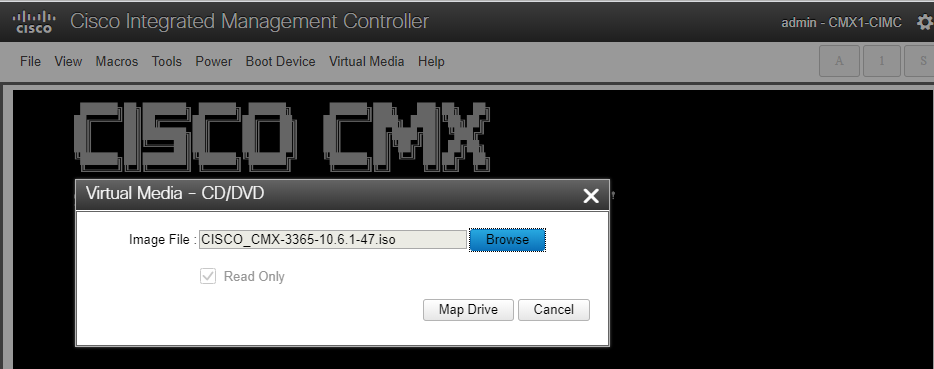
6. Then reset system under Power -> Reset System
7. When boot hit F6 in order to change boot sequence and select KVM mapped CD/DVD option and follow onscreen instructions. It may take some time to complete this process, so be patient.
I have attached some screenshots from 10.2.x CMX , that may be helpful to you as well
HTH
Rasika
*** Pls rate all useful responses ***
- Mark as New
- Bookmark
- Subscribe
- Mute
- Subscribe to RSS Feed
- Permalink
- Report Inappropriate Content
05-14-2020 06:42 AM
you said in your reply "You cannot restore 10.4.x backup to a 10.6.x installation." - if I understand this correctly, does it mean that we cannot transfer any of the config over to 10.6 from 10.4 and we are essentially setting up the system again from scratch? because initially i thought once we got the system to 10.6 we could issue the cmxos restore command and point to the backup file but from the sounds of it that wont work. Thanks for your help and patience with me :)
- Mark as New
- Bookmark
- Subscribe
- Mute
- Subscribe to RSS Feed
- Permalink
- Report Inappropriate Content
05-14-2020 03:18 PM
Here is what I can find. It is not listed 10.4.x, you can try if you want to.
However If I do a clean install, I would do it from scratch. CMX require to get maps/controller data from Cisco Prime. (unless you have done lot of zone creation work on CMX itself)
Restrictions of backup and restoration process
- Backups from CMX 10.3 or below cannot be imported into CMX 10.5.x and above. Backups from 10.5.x can be imported into CMX 10.6.x
- In order to stay compliant with GDPR, backup of database, floor maps, licenses and setup components needs to be performed
- Make sure that the port 22 is not blocked between CMX and the machine which will be used to access it
- If restoring backups from a different type of CMX deployment, refer to the table below to check if they are compatible:
HTH
Rasika
*** Pls rate all useful responses ***
Discover and save your favorite ideas. Come back to expert answers, step-by-step guides, recent topics, and more.
New here? Get started with these tips. How to use Community New member guide