- Cisco Community
- Technology and Support
- Wireless - Mobility
- Wireless
- Not possible to create a WLAN on the WLC through the prime ?
- Subscribe to RSS Feed
- Mark Topic as New
- Mark Topic as Read
- Float this Topic for Current User
- Bookmark
- Subscribe
- Mute
- Printer Friendly Page
- Mark as New
- Bookmark
- Subscribe
- Mute
- Subscribe to RSS Feed
- Permalink
- Report Inappropriate Content
02-23-2017 03:10 AM - edited 07-05-2021 06:36 AM
Hello,
I wanted to create a WLAN on the prime but on the feature selection, there is nothing for creating, only modifying or deleting... (See picture in attached files)
Is it a normal behaviour from Cisco ?
Thank you.
Solved! Go to Solution.
- Labels:
-
Wireless Network Management
Accepted Solutions
- Mark as New
- Bookmark
- Subscribe
- Mute
- Subscribe to RSS Feed
- Permalink
- Report Inappropriate Content
02-23-2017 05:23 AM
No that is not correct you can NOT create wlans from this point.
afaik this was not different with its predecessors WCS/NCS etc.
Prime leans heavily on management using templates
So many settings have been moved to templates and can not be configured without.
So first create a template, then deploy this template to one or more controllers.
alternative is not to select the controller but to open the web-interface of the controller itself
-> from the list in Prime (the wireless controller list, not just network devices) select the icon next to the ip-address, then login and create a new WLAN.
but then Prime does not know about this wlan untill you sync the configuration
You will also notice that some options in the controller web-interface have moved to a different location when using the templates.
- Mark as New
- Bookmark
- Subscribe
- Mute
- Subscribe to RSS Feed
- Permalink
- Report Inappropriate Content
02-23-2017 04:15 AM
you are probably in the wrong branch of the tree
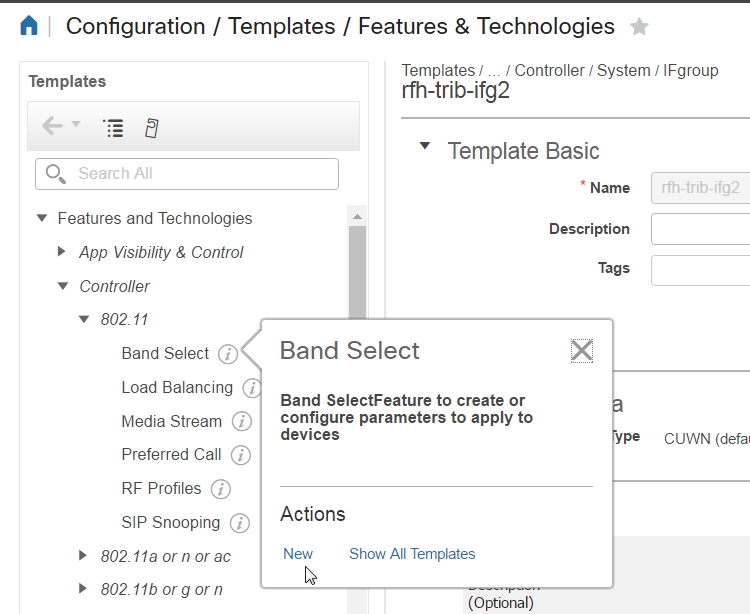
- Mark as New
- Bookmark
- Subscribe
- Mute
- Subscribe to RSS Feed
- Permalink
- Report Inappropriate Content
02-23-2017 04:45 AM
Yes this is working with this method but we are talking about templates that you deploy on a WLC.
From the CONFIGURATION menu, we should be able to directly create a WLAN on the WLC. We are able to create ACL's, interfaces and so on, but not WLANs...
- Mark as New
- Bookmark
- Subscribe
- Mute
- Subscribe to RSS Feed
- Permalink
- Report Inappropriate Content
02-23-2017 05:23 AM
No that is not correct you can NOT create wlans from this point.
afaik this was not different with its predecessors WCS/NCS etc.
Prime leans heavily on management using templates
So many settings have been moved to templates and can not be configured without.
So first create a template, then deploy this template to one or more controllers.
alternative is not to select the controller but to open the web-interface of the controller itself
-> from the list in Prime (the wireless controller list, not just network devices) select the icon next to the ip-address, then login and create a new WLAN.
but then Prime does not know about this wlan untill you sync the configuration
You will also notice that some options in the controller web-interface have moved to a different location when using the templates.
- Mark as New
- Bookmark
- Subscribe
- Mute
- Subscribe to RSS Feed
- Permalink
- Report Inappropriate Content
02-24-2017 01:09 AM
Alright I will do it with templates then.
Thank you,
AL
- Mark as New
- Bookmark
- Subscribe
- Mute
- Subscribe to RSS Feed
- Permalink
- Report Inappropriate Content
02-24-2017 04:24 PM
Make sure your Controller is in Prime and synced: go to the list of network devices, select the controller and run "sync".
* Configuration -> Feature Technology -> Controller -> System -> Dynamic Interface, create an interface for the wlan
* Configuration -> Feature Technology -> Controller -> WLANs -> WLAN Configuration, create the wlan
Save the both templates in own directory and deploy. Check if the deploy was successfull in job overview.
Save config on controller.
Discover and save your favorite ideas. Come back to expert answers, step-by-step guides, recent topics, and more.
New here? Get started with these tips. How to use Community New member guide




