- Cisco Community
- Technology and Support
- Wireless - Mobility
- Wireless
- specifically MAc addresses of
- Subscribe to RSS Feed
- Mark Topic as New
- Mark Topic as Read
- Float this Topic for Current User
- Bookmark
- Subscribe
- Mute
- Printer Friendly Page
- Mark as New
- Bookmark
- Subscribe
- Mute
- Subscribe to RSS Feed
- Permalink
- Report Inappropriate Content
10-16-2015 02:48 PM - edited 07-05-2021 04:06 AM
HI Guys ,
In my organization , It has been found many users miss uses Wi Fi credentials for Project use to their personal mobiles / Tab for internet access .
We have 2 no. Cisco 25XX and 2 4404 Controller . this misuse end up with BW crunch .
Does anyone know any command which shows MAC or IP's against specific SSID Or specifically MAc addresses of Andriod Phones accessing Wi Fi .
Solved! Go to Solution.
- Labels:
-
Wireless LAN Controller
Accepted Solutions
- Mark as New
- Bookmark
- Subscribe
- Mute
- Subscribe to RSS Feed
- Permalink
- Report Inappropriate Content
10-18-2015 11:46 AM
Great.
If you are satisfy with the outcome you can mark this thread as "answered"
Rasika
- Mark as New
- Bookmark
- Subscribe
- Mute
- Subscribe to RSS Feed
- Permalink
- Report Inappropriate Content
10-16-2015 03:59 PM
"show client summary" should gives you MAC addresses of all client connected.
Later version of code support "show client wlan <wlan-ID> " so you can filter clients on particular SSID.
Also if you have enabled "local client profiling" in WLAN > Advanced you can get required output like below (below WLC is on 8.0.x code)
(WLC) >show client wlan 1 device-type ?
<device-type> Enter a device type (e.g. Apple-iPad, Windows, Android)
(WLC) >show client wlan 1 device-type Android
HTH
Rasika
*** Pls rate all useful responses ***
- Mark as New
- Bookmark
- Subscribe
- Mute
- Subscribe to RSS Feed
- Permalink
- Report Inappropriate Content
10-17-2015 02:16 AM
i checked , but it shows device type unknown .
(Cisco Controller) >show client wlan 1
Number of Clients in WLAN........................ 4
MAC Address AP Name Status Auth Protocol Port Wired Mobility Role Device Type
----------------- ----------------- ------------- ---- ---------------- ---- ----- ---------------- ------------
00:22:5f:70:d5:6e NLDHGBAP00003 Associated Yes 802.11g 1 N/A Local Unknown
80:00:0b:3a:af:e3 AP881d.fcdf.c0c0 Associated Yes 802.11n(2.4 GHz) 1 N/A Local Unknown
90:00:4e:55:ed:cb AP881d.fcff.e3d8 Associated Yes 802.11n(2.4 GHz) 1 N/A Local Unknown
bc:85:56:bc:2b:76 NLDHGBAP00006 Associated Yes 802.11n(2.4 GHz) 1 N/A Local Unknown
(Cisco Controller) >show client wlan 1 device-type Android
Number of Clients in WLAN........................ 4
MAC Address AP Name Status Auth Protocol Port Wired Mobility Role
----------------- ----------------- ------------- ---- ---------------- ---- ----- ----------------
Number of Clients with requested device type..... 0
(Cisco Controller) >
- Mark as New
- Bookmark
- Subscribe
- Mute
- Subscribe to RSS Feed
- Permalink
- Report Inappropriate Content
10-17-2015 02:42 AM
Under your WLAN > Advanced setting, make sure "local client profiling" is enabled as shown below
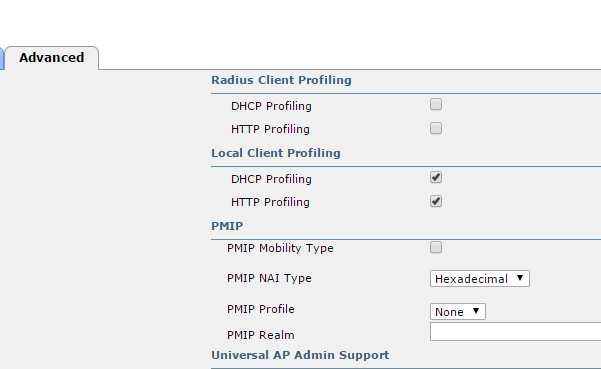
HTH
Rasika
- Mark as New
- Bookmark
- Subscribe
- Mute
- Subscribe to RSS Feed
- Permalink
- Report Inappropriate Content
10-17-2015 04:49 AM
But on my WLAN or SSID where associates latches has a RADIUS authentication and so while activating local client profiling will it shows device type , So do i need to marked on Radius client profiling . Or it doesn't have any relation with my authentication levels either it may be Radius , Local or LDAP
And also while activating - its giving an error
- Mark as New
- Bookmark
- Subscribe
- Mute
- Subscribe to RSS Feed
- Permalink
- Report Inappropriate Content
10-17-2015 11:57 AM
Do not change any of those setting under "security" tab.
Try only enabling "local client profiling" & test to see any difference of client summary output.
HTH
Rasika
- Mark as New
- Bookmark
- Subscribe
- Mute
- Subscribe to RSS Feed
- Permalink
- Report Inappropriate Content
10-18-2015 03:25 AM
I have enabled it . it started Working .. Great thanks . shows device type :)
(Cisco Controller) >show client wlan 12
Number of Clients in WLAN........................ 4
MAC Address AP Name Status Auth Protocol Port Wired Mobility Role Device Type
----------------- ----------------- ------------- ---- ---------------- ---- ----- ---------------- ------------
18:3d:a2:a1:5a:54 AP881d.fc41.60c8 Associated No 802.11n(2.4 GHz) 1 N/A Local Microsoft-Workstation
50:7a:55:d3:31:e2 AP881d.fc41.6088 Associated No 802.11a 1 N/A Local Nortel-Phone
70:18:8b:76:28:b9 AP881d.fc41.6088 Associated No 802.11n(2.4 GHz) 1 N/A Local Microsoft-Workstation
80:6c:1b:cf:62:b5 AP881d.fc41.6088 Associated No 802.11n(2.4 GHz) 1 N/A Local Android
(Cisco Controller) >
- Mark as New
- Bookmark
- Subscribe
- Mute
- Subscribe to RSS Feed
- Permalink
- Report Inappropriate Content
10-18-2015 11:46 AM
Great.
If you are satisfy with the outcome you can mark this thread as "answered"
Rasika
- Mark as New
- Bookmark
- Subscribe
- Mute
- Subscribe to RSS Feed
- Permalink
- Report Inappropriate Content
10-27-2015 04:44 AM
Its going good at certain level , but still it not with full fledged . showing unknown with multiple devices connected . Any solution on it .
- Mark as New
- Bookmark
- Subscribe
- Mute
- Subscribe to RSS Feed
- Permalink
- Report Inappropriate Content
10-18-2015 12:12 AM
but it shows device type unknown
Don't forget to update the OUI database of the WLC.
1. Download the complete OUI list (updated daily) from HERE.
2. Once download is complete, go to the WLC > Commands > Download File.
3. Under File Type, choose "OUI Update" from the drop-down menu.
4. Fill in the complete details and hit "Download" button.
5. Depending on the firmware on the controller, you may need to reboot the controller.
- Mark as New
- Bookmark
- Subscribe
- Mute
- Subscribe to RSS Feed
- Permalink
- Report Inappropriate Content
10-18-2015 03:19 AM
Thanks Leo ,
But is OUI require here . means after local client profiling click if it will not work , then do i need to follow it or meanwhile .
And suggested path doesn't show OUI in drop down menus .
- Mark as New
- Bookmark
- Subscribe
- Mute
- Subscribe to RSS Feed
- Permalink
- Report Inappropriate Content
10-18-2015 03:24 AM
And suggested path doesn't show OUI in drop down menus .
OUI update feature started with firmware version 8.0.
But is OUI require here . means after local client profiling click if it will not work , then do i need to follow it or meanwhile .
How will local client profiling "identify" which OUI is Android or Apple, or Blackberry, etc? Through the OUI update.
- Mark as New
- Bookmark
- Subscribe
- Mute
- Subscribe to RSS Feed
- Permalink
- Report Inappropriate Content
10-18-2015 03:33 AM
Ooohh Great its advance feature .
Anyways its with 7.6.130.0 , will not possible .
- Mark as New
- Bookmark
- Subscribe
- Mute
- Subscribe to RSS Feed
- Permalink
- Report Inappropriate Content
10-16-2015 04:20 PM
specifically MAc addresses of Andriod Phones accessing Wi Fi .
This will depend on how updated the OUI database is on the WLC.
Does anyone know any command which shows MAC or IP's against specific SSID
The command "sh client summary" will show the list of wireless clients.
Use the command "sh client wlan <WLAN ID>" and it'll show the clients associated/authenticated to the SSID. Notice the last column on the right?
Then use the command "sh client wlan <WLAN ID> <device type>". Take note <device type> is case sensitive (I don't know why this is so).
Discover and save your favorite ideas. Come back to expert answers, step-by-step guides, recent topics, and more.
New here? Get started with these tips. How to use Community New member guide


