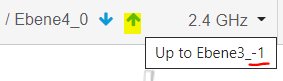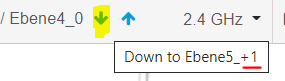- Cisco Community
- Technology and Support
- Wireless - Mobility
- Wireless
- Prime 3.10.3 map Incorrect multi floor arrows
- Subscribe to RSS Feed
- Mark Topic as New
- Mark Topic as Read
- Float this Topic for Current User
- Bookmark
- Subscribe
- Mute
- Printer Friendly Page
- Mark as New
- Bookmark
- Subscribe
- Mute
- Subscribe to RSS Feed
- Permalink
- Report Inappropriate Content
07-05-2023 02:17 AM
Hello Cisco Prime WLAN experts,
we have noticed a strange behaviour within Prime 3.10.2(3) using the maps.
After upgrade from version 3.8 the jump arrows shown on top of multi floor buildings work not as designed.
When using the "Up"-Arrow Prime is jumping to the floor below the actual floor.
When using the "Down"-Arrow Prime is jumping to the floor above the actual floor.
Just viceversa as it was before and people are used to.
Have You noticed this malbehaviour also ?
Please check and come back with information.
Kind regards
Wini
Solved! Go to Solution.
- Labels:
-
Wireless Network Management
Accepted Solutions
- Mark as New
- Bookmark
- Subscribe
- Mute
- Subscribe to RSS Feed
- Permalink
- Report Inappropriate Content
08-02-2023 03:55 AM - edited 08-02-2023 03:56 AM
Hello Cisco Prime user around the world,
The upgrade to version 3.10.4 fixed the problem.
Using the Up-arrow jumps one floor up and using the Down-arrow jumps one floor down again as usual.
Looks like new Prime versions are no longer tested befor rollout to customer.
Thanks to everybody who contributed in this solution.
I still believe in Prime
Greetings
Wini
- Mark as New
- Bookmark
- Subscribe
- Mute
- Subscribe to RSS Feed
- Permalink
- Report Inappropriate Content
07-05-2023 03:20 AM
- To verify if this is a native Prime problem , also try with another browser(s) and or clear the cache for the current browser (e.g.)
M.
-- Each morning when I wake up and look into the mirror I always say ' Why am I so brilliant ? '
When the mirror will then always repond to me with ' The only thing that exceeds your brilliance is your beauty! '
- Mark as New
- Bookmark
- Subscribe
- Mute
- Subscribe to RSS Feed
- Permalink
- Report Inappropriate Content
07-05-2023 03:51 AM
Hello marce1000
we have tested already several browsers.
Due to the fact that several members of our networking team reported this issue, I estimate
that it is a Prime problem.
I trid also to change the sorting of the maps from Ascending to Descending and viceversa.
But this did not improve the wrong funtion of the floor chage arrows.
Kind regards
Wini
- Mark as New
- Bookmark
- Subscribe
- Mute
- Subscribe to RSS Feed
- Permalink
- Report Inappropriate Content
07-05-2023 06:33 AM
I have the same issue. Besides that, if the floors aren't all named sequentially, it scrolls through floors out of order (i.e. we have a "G" lower level and an "M" level between "01" and "02" levels, and once it hits "M" it won't go up to "02"). Pesky issue, but I've learned to live with it. Hopefully, it will be fixed in the next patch, otherwise you may want to open a TAC case. It just hasn't been a priority for me to do so. I did point it out to a TAC agent when working on another case, but I'm not sure if they pursued it.
- Mark as New
- Bookmark
- Subscribe
- Mute
- Subscribe to RSS Feed
- Permalink
- Report Inappropriate Content
07-07-2023 02:25 AM
The release notes for version 3.10.4 contain the fixed bug CSCwe22074
...that sounds very much like this problem
- Mark as New
- Bookmark
- Subscribe
- Mute
- Subscribe to RSS Feed
- Permalink
- Report Inappropriate Content
07-07-2023 01:14 PM
Thank you, I didn't realize 3.10.4 had been released. I'll be installing it as soon as time allows!
- Mark as New
- Bookmark
- Subscribe
- Mute
- Subscribe to RSS Feed
- Permalink
- Report Inappropriate Content
07-10-2023 03:56 AM
We have just completed the update.
The bug seems to be fixed!
However, after the maintenance update we had the following error message:
"Health Monitor is running, with an error. ( [Role] Primary [State] HA not Configured ) initHealthMonitor(): can not start DB"
After a restart (ncs stop / ncs start) the GUI could be started and the system patch installed.
So far everything looks quite good...
- Mark as New
- Bookmark
- Subscribe
- Mute
- Subscribe to RSS Feed
- Permalink
- Report Inappropriate Content
08-02-2023 03:55 AM - edited 08-02-2023 03:56 AM
Hello Cisco Prime user around the world,
The upgrade to version 3.10.4 fixed the problem.
Using the Up-arrow jumps one floor up and using the Down-arrow jumps one floor down again as usual.
Looks like new Prime versions are no longer tested befor rollout to customer.
Thanks to everybody who contributed in this solution.
I still believe in Prime
Greetings
Wini
Discover and save your favorite ideas. Come back to expert answers, step-by-step guides, recent topics, and more.
New here? Get started with these tips. How to use Community New member guide