- Cisco Community
- Technology and Support
- Wireless - Mobility
- Wireless
- Problem with Airport Express but not AppleTV
- Subscribe to RSS Feed
- Mark Topic as New
- Mark Topic as Read
- Float this Topic for Current User
- Bookmark
- Subscribe
- Mute
- Printer Friendly Page
- Mark as New
- Bookmark
- Subscribe
- Mute
- Subscribe to RSS Feed
- Permalink
- Report Inappropriate Content
12-11-2013 02:48 PM - edited 07-04-2021 01:24 AM
Hi.
I have a customer that have set up a wireless network for their showroom where they plan to use AppleTV's and AirportExpresses to allow their employees to easily share video and audio with their clients.
The employees connect to one SSID (User) with their iPhones etc and the AppleTV/Express devices reside on their own SSID (Media).
The showroom has a handful of AP's in Local mode that connects to a central WLC (not on that site) running 7.4.115.
We have set up mDNS and allows
AirTunes: _raop.
AppleTV: _airplay.
as services.
The Apple TV's work fine and the user can stream both video and audio with no problem.
The Airport Expresses all show up as an option in the Airplay-dialog on the iPhone but no audio is coming through.
The problem is that the AirportExpress is announcing its services with RAOP with both their real address and their "built-in" link-local-adress (169.254.x.x).
The WLC only forwards the 169.254-address and the real address isn't visable. So when the iPhone tries to stream to a specific AE it tries to send the stream to 169.254 and that won't go through.
Below is the mDNS DomainNames that the WLC is seeing (and forwarding).
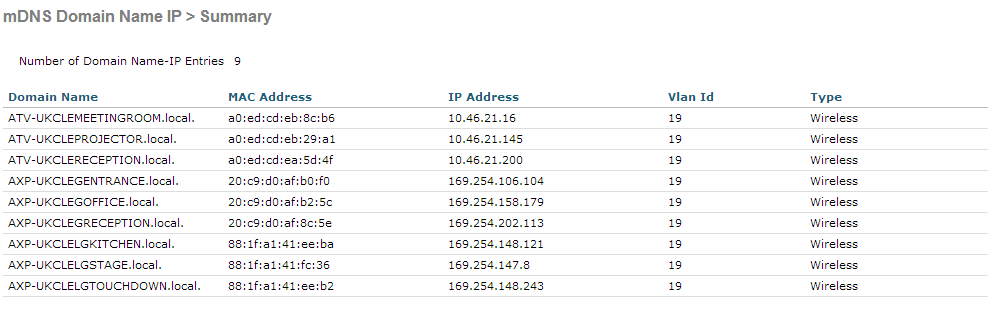
How do I get the WLC to disregard the RAOP from 169.254.x.x and use the on that is sent from the 10.46-network-address instead. I know that the AE has that address also and I've verified with "Bonjour Browser" that the AE does send out an announcment with both addresses (+ an ipv6-address).
All the AppleTV's and the AE's are connected as a wireless client on this SSID.
BR
Tobias
Solved! Go to Solution.
- Labels:
-
Mobility Express
Accepted Solutions
- Mark as New
- Bookmark
- Subscribe
- Mute
- Subscribe to RSS Feed
- Permalink
- Report Inappropriate Content
12-20-2013 03:17 PM
My bad, I was incorrect. there is an internal bug - mDNS records which have link local ip should be ignored by WLC -
the bug is fixed on 7.5.102.0 code.
TimeCapsuleBackup always advertise both real ip & link local ip in mdns records Controller snoops the link local ip and the same send to client when it is queried Due to this issue TimeMachine Backup is not working from client side
TimeCapsule cannot be discovered by wireless Apple client with WLC. All WLC configuration are correct. The reason for it is because TimeCapsule advertises two ip address in the mDns query response: 1- its ipv4 real ip address 2- its link ip address 169.254.x.x the WLC forwards the incorrect IP address to the client.
- Mark as New
- Bookmark
- Subscribe
- Mute
- Subscribe to RSS Feed
- Permalink
- Report Inappropriate Content
12-11-2013 03:40 PM
Not sure if you can... read this
http://bowdoinorient.com/article/8824
"Students have found it necessary to install their own personal access points because Apple’s digital media player operates through a Wi-fi networking system called Bonjour, which is not supported on most enterprise-class networks like Bowdoin’s, according Davis.
In an attempt to both ameliorate the personal access point issue and make Apple TVs compatible with the Bowdoin network, Davis has initiated a pilot program involving the students who already own and are using Apple TVs in their dorms.
“Right now, we’re working with Cisco to provide access to that protocol and they have solutions that they’re testing,” said Davis. “If we can do that, then we can provide Apple TV to classrooms and other places where people want it.” "
- Mark as New
- Bookmark
- Subscribe
- Mute
- Subscribe to RSS Feed
- Permalink
- Report Inappropriate Content
12-12-2013 04:48 AM
With 7.4 and later Cisco has support for Bonjour and mDNS for Apple's devices and the AppleTV's are working with no issues at all. It's only the AirportExpresses that the WLC doesn't handle correct.
The WLC should filter out the 169.254-address from the Domain Name-list in mDNS but I can't find any way to do this.
/tobias
- Mark as New
- Bookmark
- Subscribe
- Mute
- Subscribe to RSS Feed
- Permalink
- Report Inappropriate Content
12-20-2013 03:17 PM
My bad, I was incorrect. there is an internal bug - mDNS records which have link local ip should be ignored by WLC -
the bug is fixed on 7.5.102.0 code.
TimeCapsuleBackup always advertise both real ip & link local ip in mdns records Controller snoops the link local ip and the same send to client when it is queried Due to this issue TimeMachine Backup is not working from client side
TimeCapsule cannot be discovered by wireless Apple client with WLC. All WLC configuration are correct. The reason for it is because TimeCapsule advertises two ip address in the mDns query response: 1- its ipv4 real ip address 2- its link ip address 169.254.x.x the WLC forwards the incorrect IP address to the client.
- Mark as New
- Bookmark
- Subscribe
- Mute
- Subscribe to RSS Feed
- Permalink
- Report Inappropriate Content
12-21-2013 01:29 PM
This sounds like the same issue we have with the AE's. I guess both the Airport Express and Time Capsule need to announce their link-local-addresses ( as opposed to the ATV).
Great that this is fixed in the new release. I'll try an upgrade of the WLC's and se what happens.
Thanks alot.
/tobias
- Mark as New
- Bookmark
- Subscribe
- Mute
- Subscribe to RSS Feed
- Permalink
- Report Inappropriate Content
12-21-2013 05:46 PM
Hi Tobias
Thanks for using the rating system. Glad to help
Thanks
Saravanan
Discover and save your favorite ideas. Come back to expert answers, step-by-step guides, recent topics, and more.
New here? Get started with these tips. How to use Community New member guide
