- Cisco Community
- Technology and Support
- Wireless - Mobility
- Wireless
- Is there any patch or
- Subscribe to RSS Feed
- Mark Topic as New
- Mark Topic as Read
- Float this Topic for Current User
- Bookmark
- Subscribe
- Mute
- Printer Friendly Page
Radio (A) is showing not supported
- Mark as New
- Bookmark
- Subscribe
- Mute
- Subscribe to RSS Feed
- Permalink
- Report Inappropriate Content
04-25-2016 11:48 AM - edited 07-05-2021 04:57 AM
Hi ,
I am facing an issue with 1852i Access points.
b/g radio is working fine, whereas 'a' radio is not working.
WLC Model 25054 and software code is 8.2(X)
AP Model : 1852I-I-K9
Cisco Switch Model : 2960X 370W
Currently, I am in UAE, but the AP model is Israel as mentioned in the AP model.
All access points (8) are registered and b/g radio is working fine, but 5GHz not working.
From AP
sh ip int br
Interface IP-Address Method Status Protocol
wired0 x.x.x.x DHCP up up
wired1 unassigned unset down up
wifi0 unassigned unset up up
wifi1 unassigned unset administatively down down
I have also attached one file which may help you on this.
- Labels:
-
Wireless LAN Controller
- Mark as New
- Bookmark
- Subscribe
- Mute
- Subscribe to RSS Feed
- Permalink
- Report Inappropriate Content
04-25-2016 11:57 AM
Is your 5 GHz network enabled ?
See below 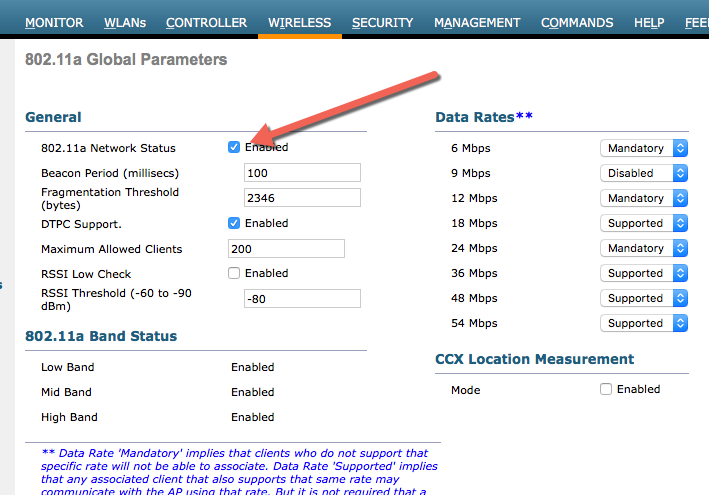
___________________________________________________________
- Mark as New
- Bookmark
- Subscribe
- Mute
- Subscribe to RSS Feed
- Permalink
- Report Inappropriate Content
04-25-2016 12:35 PM
Yes it is enabled
- Mark as New
- Bookmark
- Subscribe
- Mute
- Subscribe to RSS Feed
- Permalink
- Report Inappropriate Content
04-25-2016 12:01 PM
See the right hand side it says "Not Supported"? This means there is a Regulatory Domain mismatch.
Post the complete output to the WLC command of "sh sysinfo".
- Mark as New
- Bookmark
- Subscribe
- Mute
- Subscribe to RSS Feed
- Permalink
- Report Inappropriate Content
04-25-2016 12:07 PM
Good find Leo..
___________________________________________________________
- Mark as New
- Bookmark
- Subscribe
- Mute
- Subscribe to RSS Feed
- Permalink
- Report Inappropriate Content
04-25-2016 12:36 PM
Thanks, George. :)
- Mark as New
- Bookmark
- Subscribe
- Mute
- Subscribe to RSS Feed
- Permalink
- Report Inappropriate Content
04-25-2016 12:11 PM
Hi..
I know that it is not supported, what has to be done for Israel if I am in UAE ?
- Mark as New
- Bookmark
- Subscribe
- Mute
- Subscribe to RSS Feed
- Permalink
- Report Inappropriate Content
04-25-2016 12:35 PM
I know that it is not supported, what has to be done for Israel if I am in UAE
Two options:
1. Buy a WLC for the AP in Israel; and
2. Convert the AP to autonomous
- Mark as New
- Bookmark
- Subscribe
- Mute
- Subscribe to RSS Feed
- Permalink
- Report Inappropriate Content
04-25-2016 12:39 PM
Hi Leo
Is there any patch or something available ?
If I select the country Israel and time zone too in WLC..will it work?
AP Need to be lwapp not standalone..
- Mark as New
- Bookmark
- Subscribe
- Mute
- Subscribe to RSS Feed
- Permalink
- Report Inappropriate Content
04-25-2016 01:12 PM
Is there any patch or something available ?
Nope. Not unless the AP is a model which supports "Universal Domain".
If I select the country Israel and time zone too in WLC..will it work?
If the WLC in UAE is to support only the AP in Israel, then configure the WLC for Israel. If the WLC supports both UAE and Israel, I don't want provide a response that will contravene the laws.
Discover and save your favorite ideas. Come back to expert answers, step-by-step guides, recent topics, and more.
New here? Get started with these tips. How to use Community New member guide
