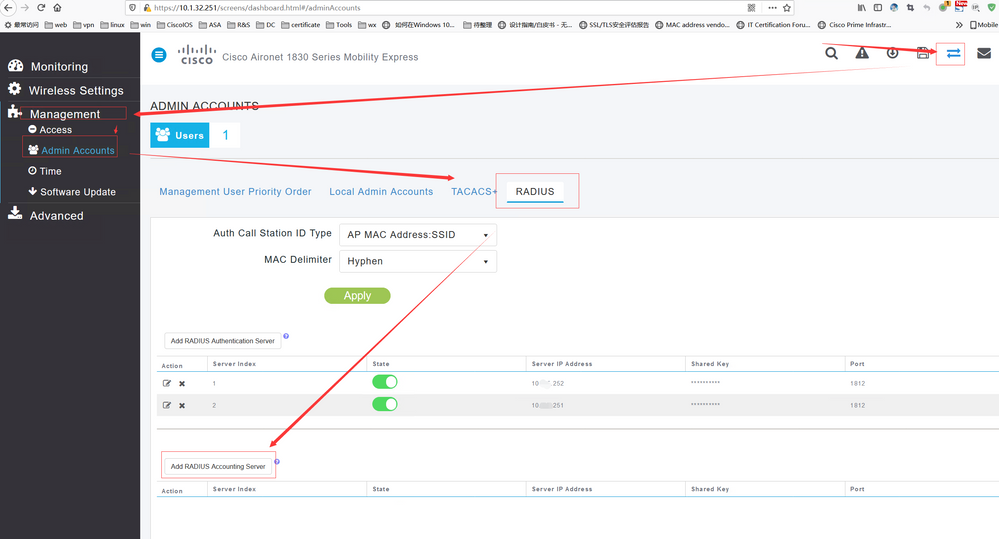- Cisco Community
- Technology and Support
- Wireless - Mobility
- Wireless
- Radius Accounting on Aironet 1850 Mobility Express (via GUI)
- Subscribe to RSS Feed
- Mark Topic as New
- Mark Topic as Read
- Float this Topic for Current User
- Bookmark
- Subscribe
- Mute
- Printer Friendly Page
Radius Accounting on Aironet 1850 Mobility Express (via GUI)
- Mark as New
- Bookmark
- Subscribe
- Mute
- Subscribe to RSS Feed
- Permalink
- Report Inappropriate Content
05-26-2021 11:49 AM - edited 07-05-2021 01:21 PM
Hi all, how do you enable Radius accounting on the Cisco Aironet 1850 Mobility Express via the GUI.
Whilst I can see options for setting Radius Authentication (UDP port 1812), how do you set Radius Accounting (UDP port 1813) on the Aironet 1850 Mobility Express as I can't see a option for it?
Regards: Elliott.
- Mark as New
- Bookmark
- Subscribe
- Mute
- Subscribe to RSS Feed
- Permalink
- Report Inappropriate Content
05-26-2021 06:11 PM
Switch to the expert view in the upper right corner of the WebUI. then go to "Management"--"Admin Accounts"--"Radius" and click"Add Radius Accounting Server".
This should meet your needs.
- Mark as New
- Bookmark
- Subscribe
- Mute
- Subscribe to RSS Feed
- Permalink
- Report Inappropriate Content
05-26-2021 10:47 PM
which version you are running on ME AP ?
Either you can use cli or Change to expert mode view in GUI to configure RADIUS Accounting.
Regards
Dont forget to rate helpful posts
Discover and save your favorite ideas. Come back to expert answers, step-by-step guides, recent topics, and more.
New here? Get started with these tips. How to use Community New member guide