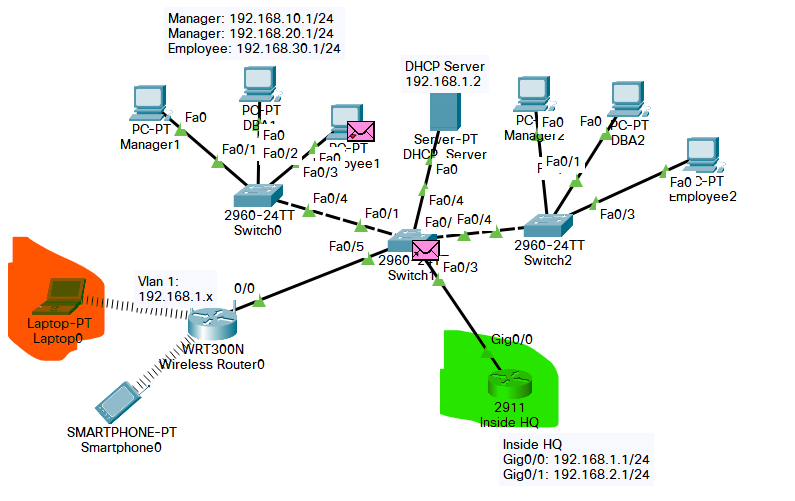- Cisco Community
- Technology and Support
- Wireless - Mobility
- Wireless
- Re: Routing Wireless Router
- Subscribe to RSS Feed
- Mark Topic as New
- Mark Topic as Read
- Float this Topic for Current User
- Bookmark
- Subscribe
- Mute
- Printer Friendly Page
Routing Wireless Router
- Mark as New
- Bookmark
- Subscribe
- Mute
- Subscribe to RSS Feed
- Permalink
- Report Inappropriate Content
12-02-2021 05:47 AM - edited 12-02-2021 05:49 AM
In this network map, I configure 3 additional vlan, 10 for manager, 20 for DBA, 30 for employee.
For the Internet interface of the wireless router, I set vlan 1 which is the default vlan.
I'm trying to ping from the main router colored in green to a laptop colored in orange. And It has failed. Anyone helps me to find out the solution.
P/s: I guess it all comes down to the routing table but I don't know how to configure it.
Below is my network map.
- Mark as New
- Bookmark
- Subscribe
- Mute
- Subscribe to RSS Feed
- Permalink
- Report Inappropriate Content
12-02-2021 05:52 AM
are you able to ping 192.168.1.X (Wireless router ) from Green device, try traceroute 192.168.1.X see is that sucess, then Laptop has built in windows FW disable and test it.
(other side Laptop Do not know how to reach back to Green Router ( so try same method mentioned above other way around to green)
what is the PC getting IP address ?
- Mark as New
- Bookmark
- Subscribe
- Mute
- Subscribe to RSS Feed
- Permalink
- Report Inappropriate Content
12-02-2021 05:55 AM - edited 12-02-2021 06:07 AM
It is possible to send an email from the Wireless router to the Green router; however, the reverse direction is impossible.
The PCs are dynamically assigned IP addresses via a DHCP server.
The PCs can ping to each other. The problem is just from the wireless router.
- Mark as New
- Bookmark
- Subscribe
- Mute
- Subscribe to RSS Feed
- Permalink
- Report Inappropriate Content
12-02-2021 06:30 AM
It is impossible to ping to the Wireless router. Can you give me more detailed information?
- Mark as New
- Bookmark
- Subscribe
- Mute
- Subscribe to RSS Feed
- Permalink
- Report Inappropriate Content
12-02-2021 12:22 PM
Ping works from Laptop (inside) to outside (Manager PC or 2911 router but not other way around. This type of Lynksys wireless router (like a home one) is set up this way. This works like it should; It works same way at your/my home. It allows traffic going out - aka originated inside - to ping outside world. But pings from outside (aka not originated by inside host) cannot be successful. Not sure if we can change that behavior in PT; there is an ACL that blocks those "outside" pings. If you can find ACL and edit settings let us know.
Regards, ML
**Please Rate All Helpful Responses **
- Mark as New
- Bookmark
- Subscribe
- Mute
- Subscribe to RSS Feed
- Permalink
- Report Inappropriate Content
12-02-2021 01:04 PM
What make/model is the wireless router?
What is the config of the port of the router - is it a Layer 3 or Layer 2 interface. If layer 2 what VLANs are trunked to it.
What is the config of the switch attached to the router.
Complete the following and paste the results:
Traceroute from green router to laptop
traceroute from green router to wireless router
Can the wireless router ping the laptop?
Paste the configs of the:
wireless router
switch in between wireless router and green router
green router
*** Please rate helpful posts ***
Discover and save your favorite ideas. Come back to expert answers, step-by-step guides, recent topics, and more.
New here? Get started with these tips. How to use Community New member guide