- Cisco Community
- Technology and Support
- Wireless - Mobility
- Wireless
- Session Timeout on Mobility Express 8.8
- Subscribe to RSS Feed
- Mark Topic as New
- Mark Topic as Read
- Float this Topic for Current User
- Bookmark
- Subscribe
- Mute
- Printer Friendly Page
Session Timeout on Mobility Express 8.8
- Mark as New
- Bookmark
- Subscribe
- Mute
- Subscribe to RSS Feed
- Permalink
- Report Inappropriate Content
01-28-2020 08:20 PM - edited 07-05-2021 11:36 AM
Hello,
I have an AP Aironet 1832i with Mobility Express 8.8 installed, and I can't seem to find the following:
- Session Timeout (https://www.cisco.com/c/en/us/td/docs/wireless/controller/8-8/config-guide/b_cg88/wlan_timeouts.html). It mentions I need to go to "WLANs > Edit > Advanced", but the "Enable Session Timeout" option is not there.
- "Client Exclusion Value" (Not found).
- "Client User Idle Timeout" (Not found).
I know this might be available to configure through the CLI, but I am not too familiar with it.
Shouldn't this be in the GUI Version?
Thanks!
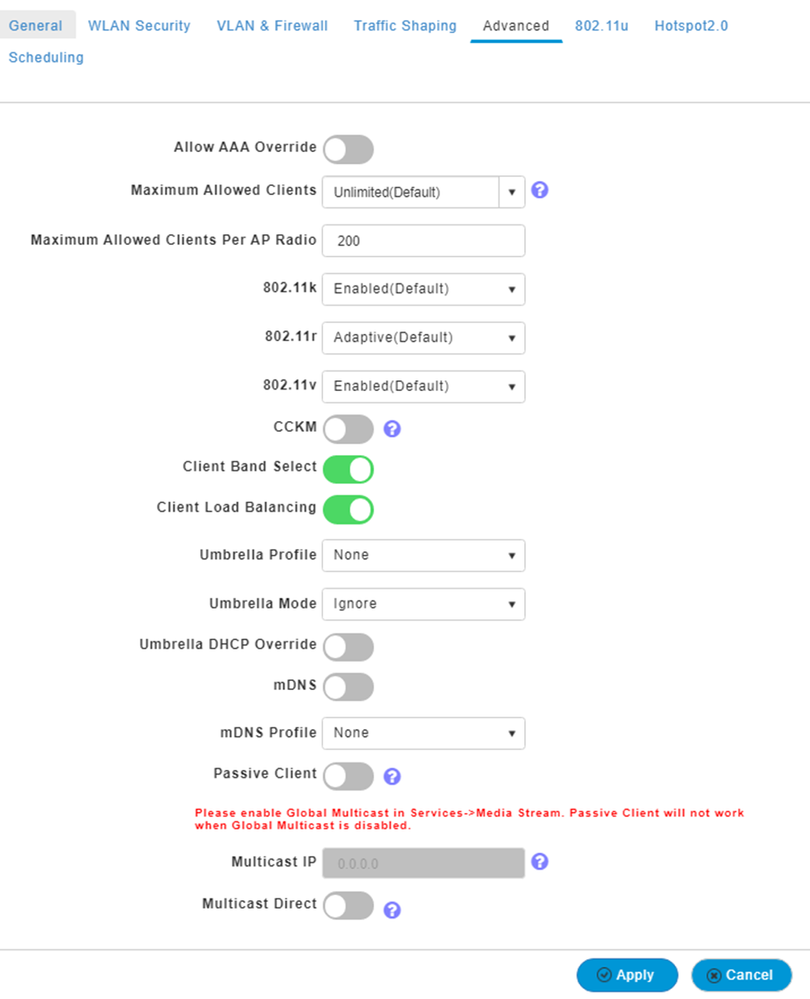
- Labels:
-
Wireless LAN Controller
- Mark as New
- Bookmark
- Subscribe
- Mute
- Subscribe to RSS Feed
- Permalink
- Report Inappropriate Content
01-28-2020 08:59 PM
*** Please rate helpful posts ***
- Mark as New
- Bookmark
- Subscribe
- Mute
- Subscribe to RSS Feed
- Permalink
- Report Inappropriate Content
01-28-2020 09:01 PM
https://www.cisco.com/c/en/us/td/docs/wireless/access_point/mob_exp/88/user_guide/b_ME_User_Guide_88.html
*** Please rate helpful posts ***
- Mark as New
- Bookmark
- Subscribe
- Mute
- Subscribe to RSS Feed
- Permalink
- Report Inappropriate Content
01-28-2020 09:58 PM
Thanks Scott for the reply and the corrected guide. I would think these options should be available in ME on this model, because these are the ones I am missing on my WLANs to comply with the Best Practices review (also in the GUI).
I enabled Expert move on ME but still can't find them. I'll keep looking..
Carlos
- Mark as New
- Bookmark
- Subscribe
- Mute
- Subscribe to RSS Feed
- Permalink
- Report Inappropriate Content
01-28-2020 10:47 PM
*** Please rate helpful posts ***
- Mark as New
- Bookmark
- Subscribe
- Mute
- Subscribe to RSS Feed
- Permalink
- Report Inappropriate Content
07-26-2020 10:58 AM
check WLAN ID
(Cisco Controller) >show wlan summary
Number of WLANs.................................. 1
WLAN ID WLAN Profile Name / SSID Status Interface Name
------- ------------------------------------- -------- --------------------
1 STAFF / STAFF Enabled management
disable WLAN first, otherwise we can't change the settings
(Cisco Controller) >config wlan disable 1
disable over-the-ds
(Cisco Controller) >config wlan security ft over-the-ds disable 1
require wmm
(Cisco Controller) >config wlan wmm require 1
set session-timeout
(Cisco Controller) >config wlan session-timeout 1 7200
set user idle timeout
(Cisco Controller) >config wlan usertimeout 1800 1
enable wlan
(Cisco Controller) >config wlan enable 1
save config
(Cisco Controller) >save config
--
Nawir
http://goo.gl/lhQjmU
http://nbctcp.wordpress.com
Discover and save your favorite ideas. Come back to expert answers, step-by-step guides, recent topics, and more.
New here? Get started with these tips. How to use Community New member guide



