- Cisco Community
- Technology and Support
- Wireless - Mobility
- Wireless
- Why SecureCRT console cannot work well in Cisco Access Point?
- Subscribe to RSS Feed
- Mark Topic as New
- Mark Topic as Read
- Float this Topic for Current User
- Bookmark
- Subscribe
- Mute
- Printer Friendly Page
- Mark as New
- Bookmark
- Subscribe
- Mute
- Subscribe to RSS Feed
- Permalink
- Report Inappropriate Content
08-02-2017 06:50 AM - edited 07-05-2021 07:28 AM
Hi Putty console can logon to AP1140 and WLC. Why SecureCRT console cannot work well. Sometimes CRT cannot logon to AP1400 at all. Even if logon to the AP, I cannot type any thing at all. Thank you
Solved! Go to Solution.
- Labels:
-
Aironet Access Points
Accepted Solutions
- Mark as New
- Bookmark
- Subscribe
- Mute
- Subscribe to RSS Feed
- Permalink
- Report Inappropriate Content
08-03-2017 02:04 AM
If you have issues with the serial connection, make sure you have disabled RTS/CTS and so on.
These are my settings and work fine:

- Mark as New
- Bookmark
- Subscribe
- Mute
- Subscribe to RSS Feed
- Permalink
- Report Inappropriate Content
08-02-2017 07:04 AM
Currently, I'm using the CRT Version 7.1.1 (x64 build 264) and I didn't have problems with any Cisco Device.
- Mark as New
- Bookmark
- Subscribe
- Mute
- Subscribe to RSS Feed
- Permalink
- Report Inappropriate Content
08-02-2017 07:16 AM
Thanks for your reply. I just checked my version. It is "7.1.2(build 316)"
The CRT can always work very well for all Cisco device, but it cannot work well for my AP and wlc4400. I found an article which says that after upgrade ios for wlc, it would resolve the issue. But I could not see any article talking about the same issue on AP.
- Mark as New
- Bookmark
- Subscribe
- Mute
- Subscribe to RSS Feed
- Permalink
- Report Inappropriate Content
08-02-2017 03:57 PM
I've used SecureCRT for more than 10 years. I have no issues. I have even used this when configuring 440X.
Just remember that the console "port" of the 440X is cross-over serial port. If your cable is broken then it's you'll need to get one of these ancient adaptors.
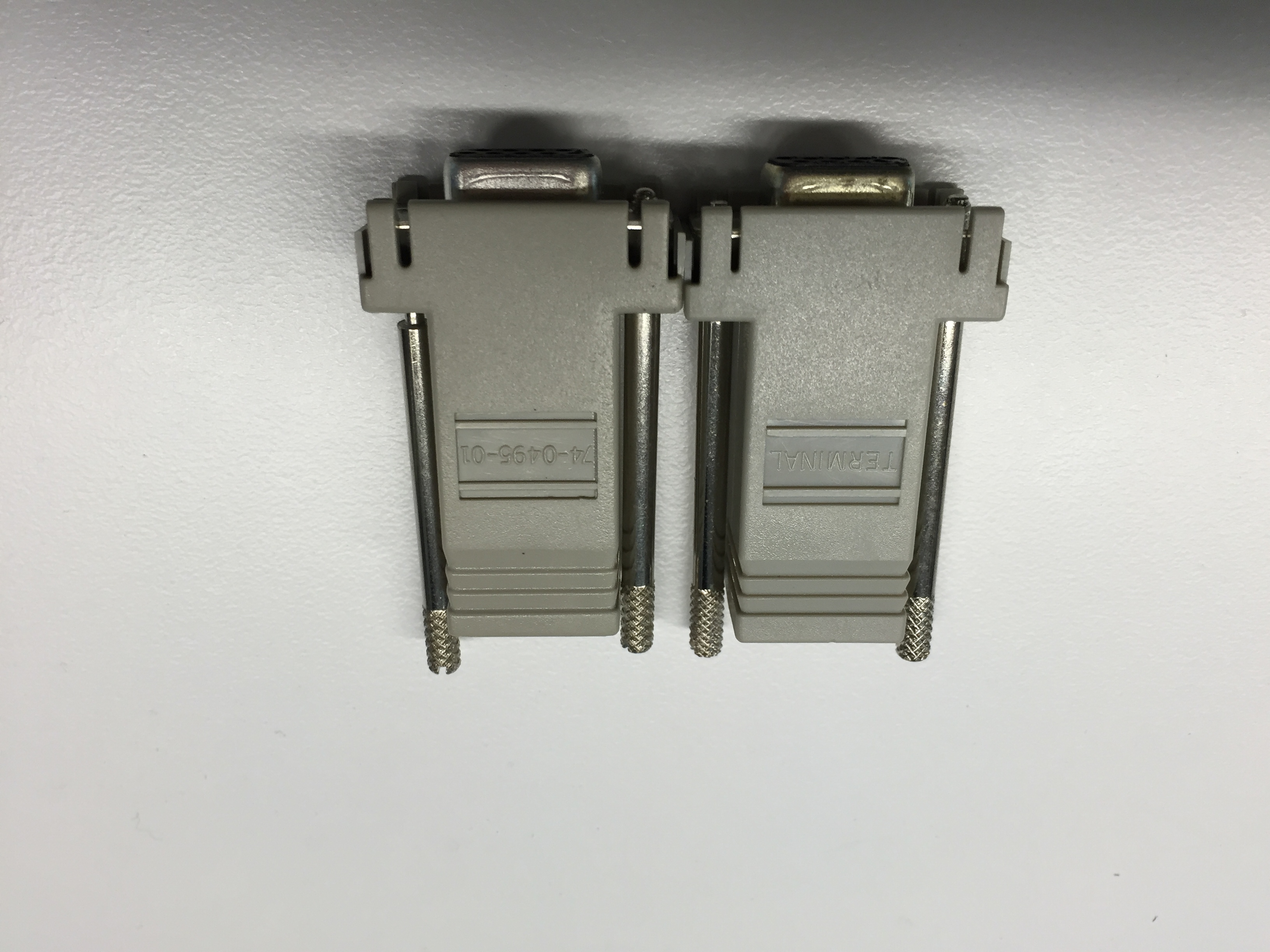
- Mark as New
- Bookmark
- Subscribe
- Mute
- Subscribe to RSS Feed
- Permalink
- Report Inappropriate Content
08-03-2017 02:04 AM
If you have issues with the serial connection, make sure you have disabled RTS/CTS and so on.
These are my settings and work fine:

- Mark as New
- Bookmark
- Subscribe
- Mute
- Subscribe to RSS Feed
- Permalink
- Report Inappropriate Content
02-23-2018 01:13 PM
Thank you!
- Mark as New
- Bookmark
- Subscribe
- Mute
- Subscribe to RSS Feed
- Permalink
- Report Inappropriate Content
02-27-2018 09:56 AM
I just had this same problem lol. Yes disable RTS/CTS and you should be able to reach AP command line
- Mark as New
- Bookmark
- Subscribe
- Mute
- Subscribe to RSS Feed
- Permalink
- Report Inappropriate Content
01-09-2025 12:36 AM
I faced this issue with SecureCRT version 9 on the Cisco Switch 9200L. I fixed it by disabling DTR/DSR and RTS/CTS.
Discover and save your favorite ideas. Come back to expert answers, step-by-step guides, recent topics, and more.
New here? Get started with these tips. How to use Community New member guide
