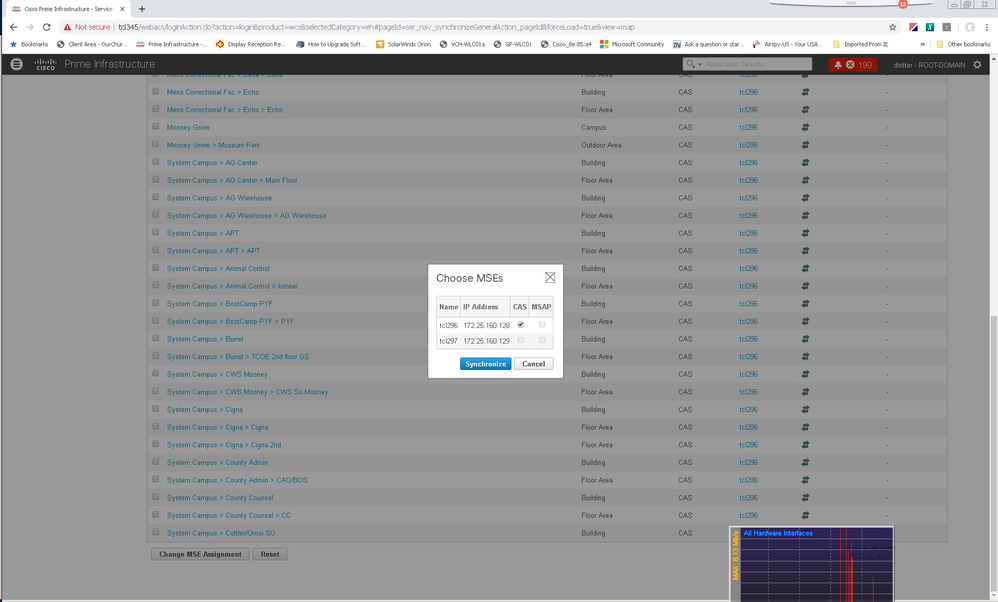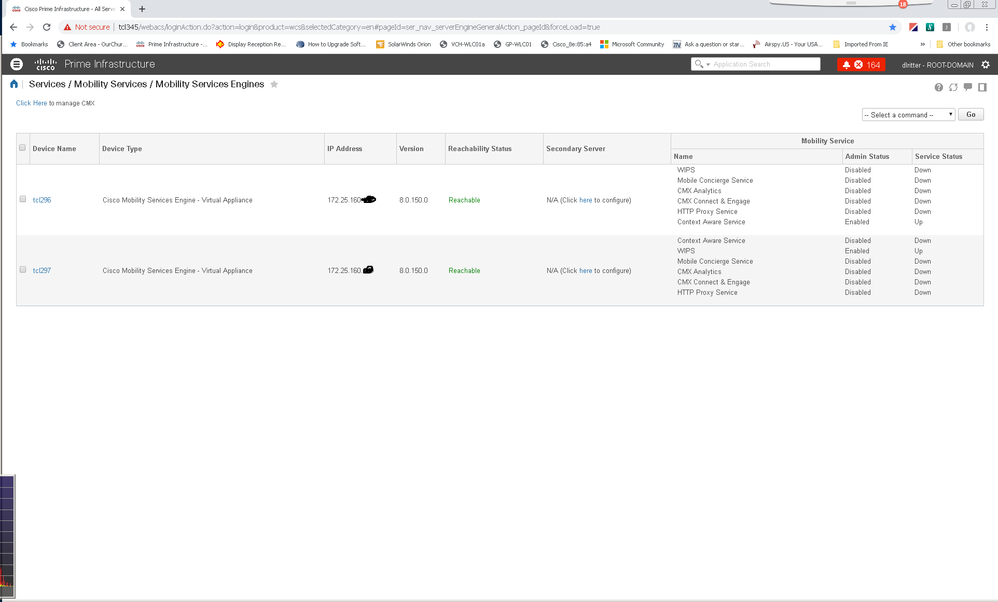- Cisco Community
- Technology and Support
- Wireless - Mobility
- Wireless
- Re: WiPS configured MSE, present in Prime 3.5, but no wips choice in sync function
- Subscribe to RSS Feed
- Mark Topic as New
- Mark Topic as Read
- Float this Topic for Current User
- Bookmark
- Subscribe
- Mute
- Printer Friendly Page
WiPS configured MSE, present in Prime 3.5, but no wips choice in sync function
- Mark as New
- Bookmark
- Subscribe
- Mute
- Subscribe to RSS Feed
- Permalink
- Report Inappropriate Content
08-16-2019 01:38 PM - edited 07-05-2021 10:52 AM
8.0.150.0. I have 2 MSE's active. One CAS which works fine and one WiPS.
Both MSE's are reachable by Prime. But when one attempts to synchronize/assign building/floor to an MSE, both MSE's are listed with CAS and MSAP but NO WiPS choice on either. Only the actual CAS MSE button can be checked/unchecked. All others are non-functional.
At this point I only have a single monitor mode AP on the wlc
wlc 8.5.140.0, Prime 3.5.0, MSE 8.0.150.0
- Labels:
-
Wireless Network Management
- Mark as New
- Bookmark
- Subscribe
- Mute
- Subscribe to RSS Feed
- Permalink
- Report Inappropriate Content
08-18-2019 08:04 PM
are you sure you did step 4 in this document ?
also run this command and see if wIPS is runing " getserverinfo" (without quotes)
- Mark as New
- Bookmark
- Subscribe
- Mute
- Subscribe to RSS Feed
- Permalink
- Report Inappropriate Content
08-19-2019 12:07 PM
which step 4? Adaptive wIPS configuration, IP address PG 1-19/20?
getserverinfo reports life is well. both MSE's are nominally configured the same. The only difference is the CAS unit is selectable and working but there be no wISP enabled device to pick.
both have the same SNMP trap target community of public. To the best of my knowledge my Prime does not have a public community!! neither do I know what it is.
tks
Discover and save your favorite ideas. Come back to expert answers, step-by-step guides, recent topics, and more.
New here? Get started with these tips. How to use Community New member guide