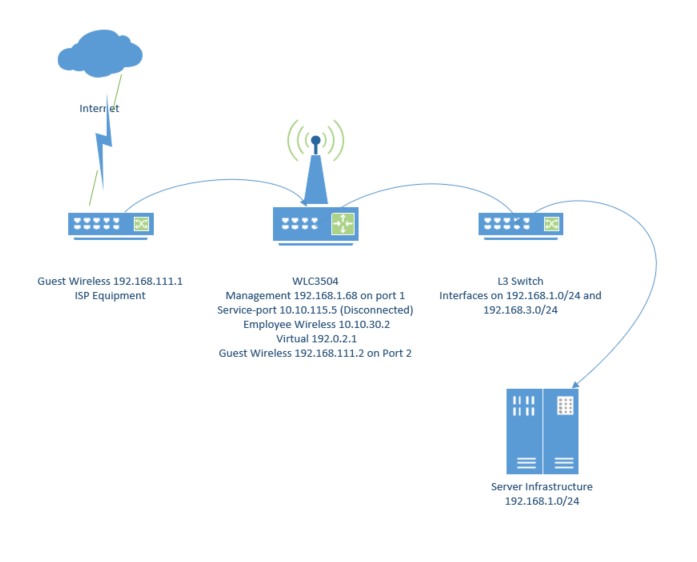- Cisco Community
- Technology and Support
- Wireless - Mobility
- Wireless
- Re: WLC 3504 Network
- Subscribe to RSS Feed
- Mark Topic as New
- Mark Topic as Read
- Float this Topic for Current User
- Bookmark
- Subscribe
- Mute
- Printer Friendly Page
WLC 3504 Network
- Mark as New
- Bookmark
- Subscribe
- Mute
- Subscribe to RSS Feed
- Permalink
- Report Inappropriate Content
10-18-2019 06:03 AM - edited 07-05-2021 11:10 AM
I have a WLC 3504 and it works well with my first network attempt- I had set up a guest network. Clients connected to it receive an IP address and can access the internet. This network is isolated from our production environment, but was almost as easy as setting up a home router. Now I need to set up an internal network. I have created the SSID, and RADIUS is authenticating properly- I have no access to the networks I need though. The clients get IP addresses in the 10.10.30.0/24 range (Bottom of DHCP pool is 10.10.30.50). The first network I need to reach is 192.168.1.0/24. Do I need to define a network route on the WLC? None are currently defined. My service port is set to a fictional address. I have full control of the WLC and WAP's. My management port is actually on the 192.168.1.0/24 subnet. What do I need to do to get from 10.10.30.51 to 192.168.1.8, for example?
Thanks!
Dan
- Labels:
-
Wireless LAN Controller
- Mark as New
- Bookmark
- Subscribe
- Mute
- Subscribe to RSS Feed
- Permalink
- Report Inappropriate Content
10-18-2019 06:46 AM
If possible, please, share to us a simple draw of your topology;
*** Rate All Helpful Responses ***
- Mark as New
- Bookmark
- Subscribe
- Mute
- Subscribe to RSS Feed
- Permalink
- Report Inappropriate Content
10-18-2019 07:46 AM
- Mark as New
- Bookmark
- Subscribe
- Mute
- Subscribe to RSS Feed
- Permalink
- Report Inappropriate Content
10-18-2019 07:49 AM
I could not post text below the pic for some reason. I will eventually want to be able to reach 192.168.3.0/24 from clients on the 10.10.30.0 network, but I am just trying to get 192.168.1.0/24 communicating properly first. Any ideas? I included a list of the interfaces and IP's on the WLC.
- Mark as New
- Bookmark
- Subscribe
- Mute
- Subscribe to RSS Feed
- Permalink
- Report Inappropriate Content
10-18-2019 08:46 AM - edited 10-18-2019 08:52 AM
well.. firstly create an route on your L3 device. 10.0.30.0/24 appoint to your wlc controller.
*** Rate All Helpful Responses ***
Discover and save your favorite ideas. Come back to expert answers, step-by-step guides, recent topics, and more.
New here? Get started with these tips. How to use Community New member guide