- Cisco Community
- Technology and Support
- Wireless - Mobility
- Wireless
- Re: WLC Config Converter (AireOS, IOS-XE)
- Subscribe to RSS Feed
- Mark Topic as New
- Mark Topic as Read
- Float this Topic for Current User
- Bookmark
- Subscribe
- Mute
- Printer Friendly Page
WLC Config Converter (AireOS, IOS-XE)
- Mark as New
- Bookmark
- Subscribe
- Mute
- Subscribe to RSS Feed
- Permalink
- Report Inappropriate Content
06-08-2016
12:21 PM
- last edited on
07-08-2022
06:33 AM
by
sudkulka
![]()
WLC Config Converter (AireOS, IOS-XE)
External Link: https://cway.cisco.com/wlc-config-converter/
Goal of this tool is to provide easy config migration between various wireless platforms.One tool can perform following operations:
- AireOS(2500/3500/5500/7500/8500/WISM2) to Cat 9800 Wireless LAN Controller conversion: For folks looking to migrate from any AireOS platform to the latest Catalyst 9800 series Wireless LAN Controllers. Inputs required: TFTP config backup from AireOS or "show run-config startup-commands" output. Please refer Note below for more details.
- AireOS to IOS-XE(Converged Access) conversion: For folks looking to migrate from AireOS platforms 2500/3500/5500/7500/8500/WISM2/vWLC controllers to IOS-xe/Denali platforms 3650/3850/4500 S8E/5760. Inputs required: TFTP config backup from AireOS or "show run-config startup-commands" output Phase1: Only provide WLAN migration
- IOS-XE(Converged Access) to AireOS conversion: For folks looking to migrate from IOS-XE/Denali platforms 3650/3850/4500 S8E/5760 controllers to AireOS platforms 2500/3500/5500/7500/8500/WISM2/vWLC. Inputs required: "show running-config" output from IOS-xe/Denali based platforms Phase1: Only provides WLAN migration
- AireOS to AireOS(5520/8540) conversion: For folks looking to migrate from older AireOS platforms 2500/5500/7500/8500/WISM2/vWLC controllers to newer AireOS platforms 5520/8540. Inputs required: TFTP config backup from AireOS or "show run-config startup-commands" output
- AireOS(5520/8540) to AireOS conversion: For folks looking to migrate from newer AireOS platforms 5520/8540 controllers to older AireOS platforms 2500/5500/7500/8500/WISM2/vWLC. Inputs required: TFTP config backup from AireOS or "show run-config startup-commands" output

Usage:
1. Click on tool link: https://cway.cisco.com/wlc-config-converter
2. Upload the required input file
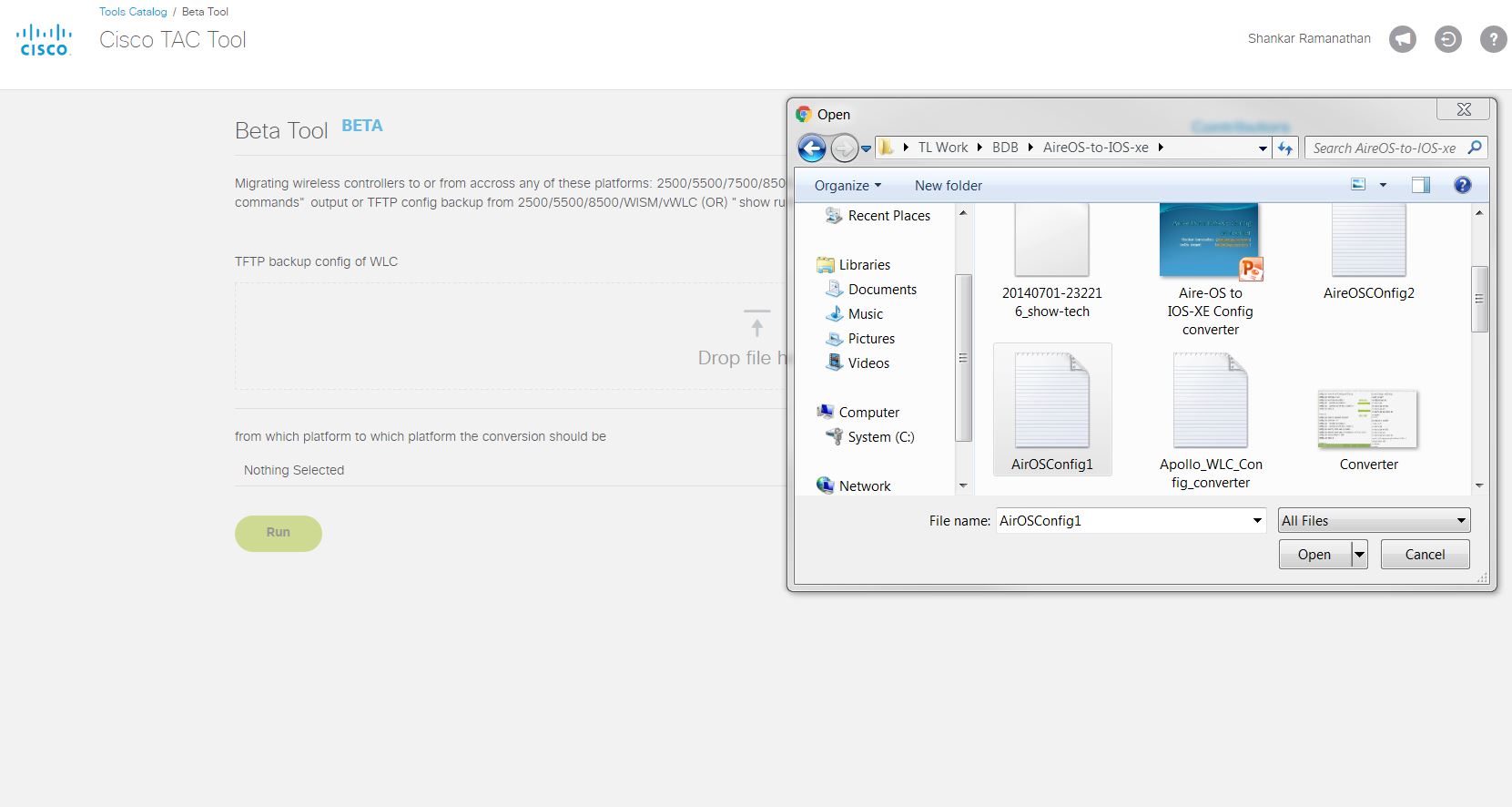
3. Select the conversion option
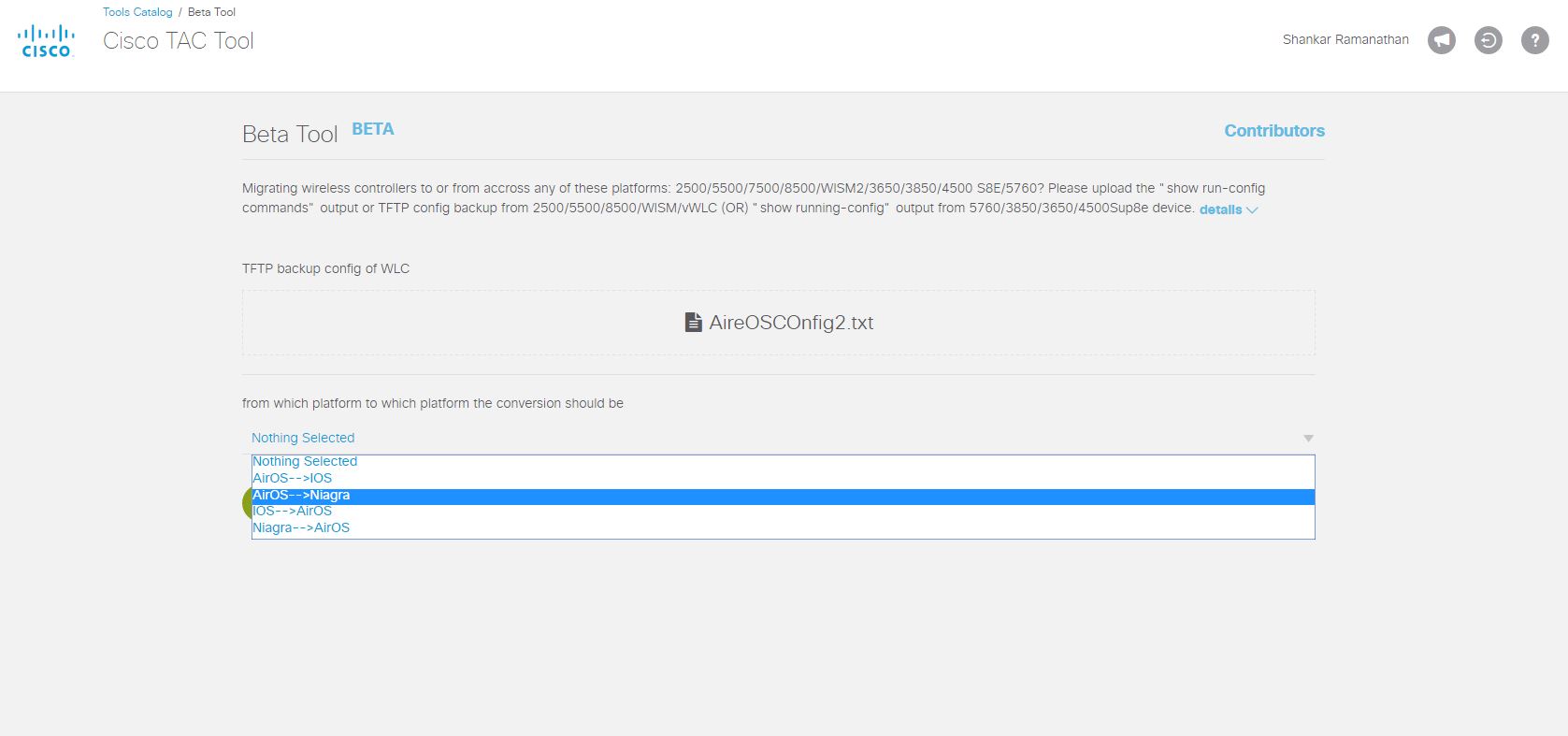
4. Hit Run for the output

Note:
- For AireOS WLC's please do not confuse "show run-config startup-commands" output with "show run-config". Only"show run-config startup-commands" or TFTP config backup is a supported input format for AireOS migration.
- For Catalyst 9800 config migration – Please download the CFG file directly from the tool post-conversion and upload the translated .cfg file to 9800 "bootflash:”. Then execute: “copy bootflash: running-config>” on your WLC 9800 for config migration.
Release Notes Update (Sep 2020) for AireOS--> Cat 9800 Conversion:
------------------------------------------------------------------------
Fixes available in release 0.4.6 :
------------------------------------------------------------------------
1: Need to merge service-policy under policy-profile.
2: TACACS+ http auth was given group name instead of the method name.
3: wireless policy Profile description should not exceed 64 characters
4: Need to Move CCx configs ( l2raom rf-params Cli) to unsupported list
5: Client RSSI level value need to be modified
6: ip name-server config shows twice with same IP Address.
7: Need to remove name-server IP address config they have address 0.0.0.0
8: Need to add note or default manager user/password credentials for AP in ap-profile
9: line console timeout command is giving error
10: config database size, config mgmtuser telnet should be in not applicable category.
11: VLAN description name having "" command is failing when I apply this config on ewlc.
12: arptimeoout configuration command mapped to unmapped cli list.
------------------------------------------------------------------------
Fixes available in release 0.4.5 :
------------------------------------------------------------------------
1: prompt configuration should be avoided for C9800
2: user-name cli config have duplicate entries for type, privilege and password.
3: CTS SXP wrong replacement rule
4: IP helper add and dhcp ser in profile policy needs to remove when dhcp proxy is disable
5: Generate all the class map in single go for avc profile to avoid multiple airos config
6: Optimize class-map the qos-map migration one entry for the same user priority
7: SNMP community global configuration failed to unconfig
8: Need to add comments before enabling lag in ap-profile
------------------------------------------------------------------------
Release: 0.4.4
------------------------------------------------------------------------
------------------------------------------------------------------------
Best practices:
------------------------------------------------------------------------
Please upload the following:
AireOS: "show run-config startup-commands" output or TFTP config backup
Please download the CFG file directly from the tool post conversion. Use C9800-GUI -> Configuration -> Services -> AireOS Config Translator to apply configuration on C9800.
Note:
1: Lines start with prefix "!$" need to be taken care before applying to C9800.
2: Lines start with prefix "!%" have note and sample examples, about feature and steps to follow.
------------------------------------------------------------------------
Fixes available in release 0.4.4 :
------------------------------------------------------------------------
1: "wireless autoqos policy-profile <> mode" need to be configure in exec mode.
2: regex markup "{mf_mac_delimiter}" not getting replaced with actual value.
3: Guide to configure mobility group name
4: SNMP trapflags
5: Uncomment exit in radius config and add exit for TACACS config
6: Need shut VLAN first after that we have to make unshut
7: MDNS gateway need to be configured globally prior to interface Vlan.
8: MDNS gateway config added by default for all interfaces
9: TACACS server multiple time with same address
10: Existing the submode before executing next command
------------------------------------------------------------------------
Fixes available in release 0.4.3 :
------------------------------------------------------------------------
1: config interface dhcp service-port disable
2: "ap country US" config coming twice.
3: "ip name-server" config coming multiple times.
4: "mdns-sd service-definition" config coming multiple times.
5: Service policy config issue under mdns-sd gateway for a vlan
6: Flow monitor config issues.
7: Updated the not supported and not applicable list.
8: Unmapped trap flags categorized as unsupported.
9: SNMP syslocation, syscontact changes
10: Hostname max 16 chars
11: Guide to configure parameter-map.
12: Added the exit command for the ap profile, radius servers, site tag configs.
13: AP country list support was added.
14: ACL syntax issues.
- Labels:
-
Wireless LAN Controller
- Mark as New
- Bookmark
- Subscribe
- Mute
- Subscribe to RSS Feed
- Permalink
- Report Inappropriate Content
11-24-2019 05:40 PM
- Mark as New
- Bookmark
- Subscribe
- Mute
- Subscribe to RSS Feed
- Permalink
- Report Inappropriate Content
01-23-2020 02:50 PM
Thanks for maintaining this. Consider putting aireos to ios xe conversion utility in the post so it will turn up in google searches.
How often is this tool updated?
- Mark as New
- Bookmark
- Subscribe
- Mute
- Subscribe to RSS Feed
- Permalink
- Report Inappropriate Content
01-23-2020 03:25 PM
- Mark as New
- Bookmark
- Subscribe
- Mute
- Subscribe to RSS Feed
- Permalink
- Report Inappropriate Content
09-23-2020 06:27 PM
Hi Shankar,
Maybe I missed it but there is no documentation of the steps regarding uploading the converted config file (AireOS -> IOS-XE) to flash on the C9800 platform and then reboot to that newly converted config file. I am still seeing customer letting us know that it's a lot of manual work to do load line-by-line. If you added instructions to this, please share with us the link to the page with the outlined steps/instructions.
Thanks much and appreciate the great work you have done maintaining this page and the tool.
- Mark as New
- Bookmark
- Subscribe
- Mute
- Subscribe to RSS Feed
- Permalink
- Report Inappropriate Content
09-23-2020 06:39 PM
If you expand the details section in the tool, it’s a note in there.
For Catalyst 9800 config migration – Please download the CFG file directly from the tool post conversion and upload the translated .cfg file to “9800 bootflash:”. Then execute: “copy bootflash: running-config>” on your WLC 9800 for config migration.
- Mark as New
- Bookmark
- Subscribe
- Mute
- Subscribe to RSS Feed
- Permalink
- Report Inappropriate Content
03-11-2021 06:00 AM
Hello Team,
I have successfully converted file from AireOS to WLC 9800. But after uploading to controller. i am not able to set config file. After executing copy bootflash: running-config> asking for source file and destination filename.
Source file :- translated .cfg
Destination file :- running-config
But the configuration file is reflecting. Need support on this.
- Mark as New
- Bookmark
- Subscribe
- Mute
- Subscribe to RSS Feed
- Permalink
- Report Inappropriate Content
03-11-2021 06:20 AM
Please remember that you would need to edit the translated config file "manually" to fill in the passwords/encryption configs. Lines start with prefix '!$' need to be taken care before applying to C9800.
If you have already taken care of the above step, please mail in your config file(untranslated) and translated config file to ciscocom-apps-wirelessconfigconverter@cisco.com if possible. If you need urgent support, please open a TAC SR.
- Mark as New
- Bookmark
- Subscribe
- Mute
- Subscribe to RSS Feed
- Permalink
- Report Inappropriate Content
11-29-2021 12:55 PM
Hi Shankar,
Thanks for putting this together. The tool does not seems to work when I tried to convert from AireOS to catalyst 9800 using either
show run-config startup-commands
or
show run-config commands
from a 5508 controller running 8.5.176 version
Could there be an issue with it not accepting this model of controller or I am a missing something?
Thanks in advance for your response
H
- Mark as New
- Bookmark
- Subscribe
- Mute
- Subscribe to RSS Feed
- Permalink
- Report Inappropriate Content
11-29-2021 03:52 PM
- Mark as New
- Bookmark
- Subscribe
- Mute
- Subscribe to RSS Feed
- Permalink
- Report Inappropriate Content
03-11-2021 05:32 PM
What do you mean "the configuration file is reflecting"?
Remember that converted config is NOT a ready to use config. It is simply a basic guide with converted config for some features.
There are some AireOS features which are not supported on IOS-XE at all and there are many features which are not yet converted by the tool.
So use the tool, view the output and use that to build a new config.
I would NOT recommend copying that to your running-config just like that.
The IOS-XE config is very different to AireOS so often it is better to build your config from new - just using the tool output as a guide for some parts.
Please click Helpful if this post helped you and Select as Solution (drop down menu at top right of this reply) if this answered your query.
------------------------------
TAC recommended codes for AireOS WLC's and TAC recommended codes for 9800 WLC's
Best Practices for AireOS WLC's, Best Practices for 9800 WLC's and Cisco Wireless compatibility matrix
Check your 9800 WLC config with Wireless Config Analyzer using "show tech wireless" output or "config paging disable" then "show run-config" output on AireOS and use Wireless Debug Analyzer to analyze your WLC client debugs
Field Notice: FN63942 APs and WLCs Fail to Create CAPWAP Connections Due to Certificate Expiration
Field Notice: FN72424 Later Versions of WiFi 6 APs Fail to Join WLC - Software Upgrade Required
Field Notice: FN72524 IOS APs stuck in downloading state after 4 Dec 2022 due to Certificate Expired
- Fixed in 8.10.196.0, latest 9800 releases, 8.5.182.12 (8.5.182.13 for 3504) and 8.5.182.109 (IRCM, 8.5.182.111 for 3504)
Field Notice: FN70479 AP Fails to Join or Joins with 1 Radio due to Country Mismatch, RMA needed
How to avoid boot loop due to corrupted image on Wave 2 and Catalyst 11ax Access Points (CSCvx32806)
Field Notice: FN74035 - Wave2 APs DFS May Not Detect Radar After Channel Availability Check Time
Leo's list of bugs affecting 2800/3800/4800/1560 APs
- Mark as New
- Bookmark
- Subscribe
- Mute
- Subscribe to RSS Feed
- Permalink
- Report Inappropriate Content
04-26-2021 01:08 AM
Agree!!!
Generally, the use-case will be something like this from Design/Migration perspective for AireoOS to IOSXE.
Split one AireOS-WLC(local-mode) into 2-3 vWLC ios-xe(flex-mode).
Merge two or multiple WLC config(different locations) into one or two HA pair.
One WLC, Existing 2 locations(Local, flex) - convert local to flex and keep the flex.
Merge multiple anchor WLC configs or split to few.
Move only 50% of WLANs to new WLC.
Cust moving from different vendor to cisco need to anyway build from scratch.
Just to give an idea -Its a flat/direct one-one conversion tool(Not a Designing tool.) end-user may need to copy/paste the appropriate section based on the requirement.
some examples,
Useful in WLAN, VLAN names, RRM, RF-groups, multicast, mdns.
Edit and use - AAA/Radius, Tacacs, Policy profile, ACLs, tag policy, ap/flex profile.
These anyways require manual intervention - HA, interface IP, Mobility tunnels, WLC's pri/sec/tert names on AP.
Manual-only by default - passwords/keys/secrets/Cert, moving APs to appropriate tags/policy/RF.
- Mark as New
- Bookmark
- Subscribe
- Mute
- Subscribe to RSS Feed
- Permalink
- Report Inappropriate Content
04-25-2022 02:26 PM
Would this work with the embedded WLC on the 9130 APs?
- Mark as New
- Bookmark
- Subscribe
- Mute
- Subscribe to RSS Feed
- Permalink
- Report Inappropriate Content
04-25-2022 03:25 PM
- Mark as New
- Bookmark
- Subscribe
- Mute
- Subscribe to RSS Feed
- Permalink
- Report Inappropriate Content
08-17-2022 06:45 AM
Will this tool work to convert IOS-XE (9800) to AireOS (3504)? If so what is needed to perform this? Thanks.
- Mark as New
- Bookmark
- Subscribe
- Mute
- Subscribe to RSS Feed
- Permalink
- Report Inappropriate Content
08-17-2022 07:32 AM
Discover and save your favorite ideas. Come back to expert answers, step-by-step guides, recent topics, and more.
New here? Get started with these tips. How to use Community New member guide


