- Cisco Community
- Technology and Support
- Wireless - Mobility
- Wireless
- WLC (Foreign-Anchor), problem with the external web auth --> ISE
- Subscribe to RSS Feed
- Mark Topic as New
- Mark Topic as Read
- Float this Topic for Current User
- Bookmark
- Subscribe
- Mute
- Printer Friendly Page
- Mark as New
- Bookmark
- Subscribe
- Mute
- Subscribe to RSS Feed
- Permalink
- Report Inappropriate Content
02-26-2014 01:56 PM - edited 07-05-2021 12:17 AM
hello guys
I am currently designing a platform for a guest network, which must be isolated from the local network, the following equipment:
- ISE 1.2 (Cisco SNS- 3415-K9)
- WLC 7.0.230.0 (Cisco controller 5508)---> wlc Foreign
- WLC 7.0.230.0 (Cisco controller 5508)---> wlc Anchor.
The EoIP tunnel between wlc is performed successfully.
The wireless client gets IP address of the anchor wlc (DHCP server).
Test 1:
I configure the WLC ANCHOR with local web authentication (internal), the wireless client is authenticated by WLC and navigate successfully.
Test 2:
Configure the WLC to anchor external web authentication (ISE). configure a user in ISE guest portal.
The wireless client gets IP address of the anchor wlc (DHCP server), attempting to navigate not display the guest portal.
Debug a wireless client trying to connect to the guest network is attached.
Solved! Go to Solution.
- Labels:
-
Wireless LAN Controller
Accepted Solutions
- Mark as New
- Bookmark
- Subscribe
- Mute
- Subscribe to RSS Feed
- Permalink
- Report Inappropriate Content
02-26-2014 02:48 PM
That is correct.... they have a minimum required code version that is supported for this.
Thanks,
Scott
*****Help out other by using the rating system and marking answered questions as "Answered"*****
*** Please rate helpful posts ***
- Mark as New
- Bookmark
- Subscribe
- Mute
- Subscribe to RSS Feed
- Permalink
- Report Inappropriate Content
02-26-2014 02:14 PM
You need to use a pre-auth acl when using an external WebAuth. I also don't know if ISE supports that version of WLC code.
See table 1
http://www.cisco.com/c/en/us/td/docs/security/ise/1-1-1/compatibility/ise_sdt.html#wp86757
Sent from Cisco Technical Support iPhone App
*** Please rate helpful posts ***
- Mark as New
- Bookmark
- Subscribe
- Mute
- Subscribe to RSS Feed
- Permalink
- Report Inappropriate Content
02-26-2014 02:46 PM
Hi Scott
I'm using the following settings in the anchor wlc, attached print screen (wlc anchor setting.jpg)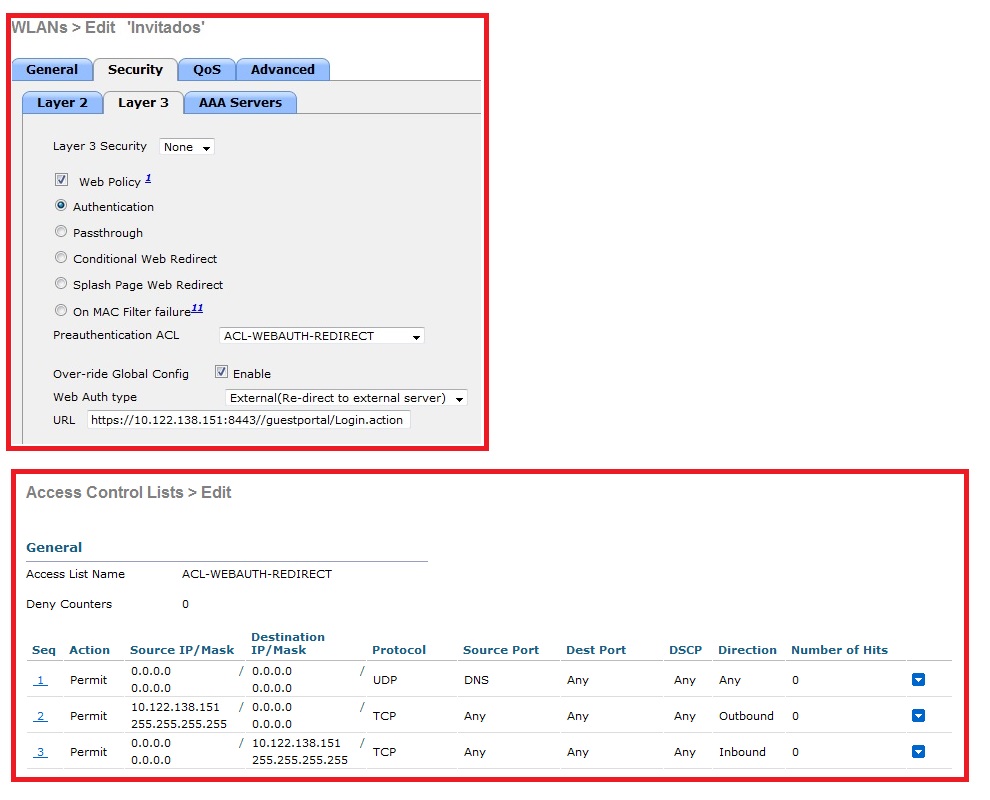
I can´t configure external web authentication if the code of the WLC is not supported by the ISE?
Thk..
- Mark as New
- Bookmark
- Subscribe
- Mute
- Subscribe to RSS Feed
- Permalink
- Report Inappropriate Content
02-26-2014 02:48 PM
That is correct.... they have a minimum required code version that is supported for this.
Thanks,
Scott
*****Help out other by using the rating system and marking answered questions as "Answered"*****
*** Please rate helpful posts ***
- Mark as New
- Bookmark
- Subscribe
- Mute
- Subscribe to RSS Feed
- Permalink
- Report Inappropriate Content
02-26-2014 02:56 PM
Hi Scott
I can only update the anchor wlc to version 7.3 and keep wlc foreing code 7.0.230 ?
Thk...
- Mark as New
- Bookmark
- Subscribe
- Mute
- Subscribe to RSS Feed
- Permalink
- Report Inappropriate Content
02-26-2014 03:04 PM
No they don't... its prefered, but not a requirement.
Thanks,
Scott
*****Help out other by using the rating system and marking answered questions as "Answered"*****
*** Please rate helpful posts ***
- Mark as New
- Bookmark
- Subscribe
- Mute
- Subscribe to RSS Feed
- Permalink
- Report Inappropriate Content
02-27-2014 04:25 PM
Thanks for your help Scott...
Now I presents another problem with the guest portal page. The wireless client obtains IP address and managed to reach the guest portal page, then enter the username and password page tells me it was successful. When I try to browse again brings me to the portal visitor page and asks me to enter user name and password.
test 1:
the username and password created for away was verified.
Scoot will have some implementation details with the same scenario I am developing? I think I'm missing some details in the ISE does not allow me to navigate the entrance for visitors to be successful.
- Mark as New
- Bookmark
- Subscribe
- Mute
- Subscribe to RSS Feed
- Permalink
- Report Inappropriate Content
02-27-2014 05:03 PM
Hard to say... do you see any logs for the client trying to connect? Are they failing? I don't know your full setup, but here is a simple guide that you may want to skim over and verify you did everything:
Thanks,
Scott
*****Help out other by using the rating system and marking answered questions as "Answered"*****
*** Please rate helpful posts ***
Discover and save your favorite ideas. Come back to expert answers, step-by-step guides, recent topics, and more.
New here? Get started with these tips. How to use Community New member guide


