- Subscribe to RSS Feed
- Mark Topic as New
- Mark Topic as Read
- Float this Topic for Current User
- Bookmark
- Subscribe
- Mute
- Printer Friendly Page
- Mark as New
- Bookmark
- Subscribe
- Mute
- Subscribe to RSS Feed
- Permalink
- Report Inappropriate Content
07-06-2017 01:21 PM - edited 07-05-2021 07:17 AM
All,
On WLC 5520, when you create LAG, it uses the two 10Gb interfaces.
What is the use of MGT port on the WLC then ? first port from left
I have used the service port for oob management.
What would you use the RP interface for ?
Thanks
https://networkguy.de/wp-content/uploads/2016/07/wlc-ports.jpg
Solved! Go to Solution.
- Labels:
-
Wireless LAN Controller
Accepted Solutions
- Mark as New
- Bookmark
- Subscribe
- Mute
- Subscribe to RSS Feed
- Permalink
- Report Inappropriate Content
07-06-2017 01:55 PM
The 5520 and the 8540 are Cisco UCS servers. Like any other server (from different manufacturer) there is always one port to access the appliance internally. Some call it iLO, DRAK and other names. Cisco calls it Management Port. It is one way to access the CIMC.
RP stands for Redundant Port and is used primarily to directly connect to another 5520's RP in order to pass Heart Beat traffic. This is is used when enabling HA SSO.
- Mark as New
- Bookmark
- Subscribe
- Mute
- Subscribe to RSS Feed
- Permalink
- Report Inappropriate Content
07-06-2017 01:58 PM
Hi
1. CIMC port (out of band management)
2. Console port
3. SP - Service Port
4. RP-Redundancy port (If you are doing HA pair, then you interconenect two WLC using RP)
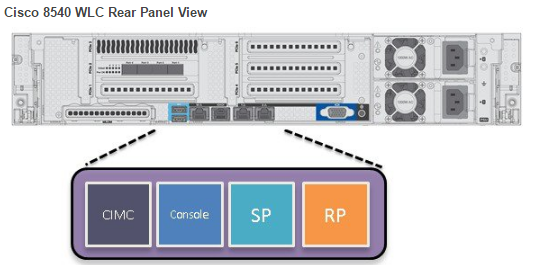
Refer this for more detail
HTH
Rasika
*** Pls rate all useful responses ***
- Mark as New
- Bookmark
- Subscribe
- Mute
- Subscribe to RSS Feed
- Permalink
- Report Inappropriate Content
07-06-2017 01:55 PM
The 5520 and the 8540 are Cisco UCS servers. Like any other server (from different manufacturer) there is always one port to access the appliance internally. Some call it iLO, DRAK and other names. Cisco calls it Management Port. It is one way to access the CIMC.
RP stands for Redundant Port and is used primarily to directly connect to another 5520's RP in order to pass Heart Beat traffic. This is is used when enabling HA SSO.
- Mark as New
- Bookmark
- Subscribe
- Mute
- Subscribe to RSS Feed
- Permalink
- Report Inappropriate Content
07-06-2017 04:23 PM
one confusion though, Service port is the out of band management so what is the management port used for ?
- Mark as New
- Bookmark
- Subscribe
- Mute
- Subscribe to RSS Feed
- Permalink
- Report Inappropriate Content
07-06-2017 04:28 PM
In band management and is how the AP's communicate to the controller. The design guide would list what the management interface is used for.
-Scott
*** Please rate helpful posts ***
*** Please rate helpful posts ***
- Mark as New
- Bookmark
- Subscribe
- Mute
- Subscribe to RSS Feed
- Permalink
- Report Inappropriate Content
07-06-2017 04:33 PM
well I have utilised port 1 and 2 which are SFP+ 10GB
and I have also used the service port
I can see all of my APs registered using the management interface which is mapped to Port1 and 2.
management interface itself is not plugged into anything so what is its use?
- Mark as New
- Bookmark
- Subscribe
- Mute
- Subscribe to RSS Feed
- Permalink
- Report Inappropriate Content
07-06-2017 04:36 PM
You didn't setup the controller properly. The management should be connected and the service port shouldn't. Look at the guide because once you start using authentication and or mobility, it will break.
-Scott
*** Please rate helpful posts ***
*** Please rate helpful posts ***
- Mark as New
- Bookmark
- Subscribe
- Mute
- Subscribe to RSS Feed
- Permalink
- Report Inappropriate Content
07-06-2017 06:11 PM
thanks will read through it tomorrow . it is 2 midnight here
out of intereset why would you not use sp ?
isn't that meant to be OOB port?
- Mark as New
- Bookmark
- Subscribe
- Mute
- Subscribe to RSS Feed
- Permalink
- Report Inappropriate Content
07-06-2017 06:15 PM
It's is, but the CIMC is another way to get to the controller.
-Scott
*** Please rate helpful posts ***
*** Please rate helpful posts ***
- Mark as New
- Bookmark
- Subscribe
- Mute
- Subscribe to RSS Feed
- Permalink
- Report Inappropriate Content
07-18-2017 04:47 AM
all,
i am quite confused on this concept and greatly appreciate your help
what is the difference between dynamic ap manager checkbox available under dynamic interface and management/cimc interface and dynamic interface?
My understanding is:
dynamic interface: can be set to define seperate subnet for different SSIDs
management: used to manage wlc but I think this is wrong. it the capwap destination. This should be mapped to the 1Gb CIMC
dynamic ap manager: I think it is an interface which was dynamically created and tickbox for AP manager selected so it acts as the capwap destination tunnel.
How do I work out what port is the management port /cimc is mapped to ? will it always be cmic?
This is confusing as under the "management" interface it does say this is mapped to LAG so where am I using this inband CMIC?
if all capwap are sent to CMIC/ manager then that is a 1Gb link in comparison with 2 x 20Gb links which the dynamic interfaces will be mapped to??
again as per my finidings it seems both Management and Dynamic interfaces are mapped to LAG port so where am I using that management port?
This is why I used Service port in first place as it seems to be also physically mapped to SP port.
what am I missing here?
in that case would the SFPs maps to dynamic interfaces and not management interface?
this is what I can see on cisco website
If link aggregation (LAG) is enabled, there can be only one AP-manager interface. But when LAG is disabled, one or more AP-manager interfaces can be created, generally one per physical port.
-
When LAG is enabled—Supports only one AP Manager, which can either be on the management or dynamic interface with AP management.
now I have configured the management interface and also a dynamic AP manager however non of the APs register and it shows the following error
*spamApTask4: Jul 18 11:24:48.610: 40:ce:24:96:51:00 Discovery Request received on wrong VLAN '10' on interface '8', management VLAN = '5', AP Manager VLAN = '10', dropping the packet
- Mark as New
- Bookmark
- Subscribe
- Mute
- Subscribe to RSS Feed
- Permalink
- Report Inappropriate Content
07-18-2017 04:52 AM
it was always best practice to have both interfaces on the same subnet. I believe, this made it easier and trouble free when the 5508's didn't have an ap manager to configure unless you disable LAG and specify individual ap managers.
found my answer but why they have to be in same subnet ?
- Mark as New
- Bookmark
- Subscribe
- Mute
- Subscribe to RSS Feed
- Permalink
- Report Inappropriate Content
07-06-2017 05:09 PM
As Scott said, use CIMC port for out of band management & not the SP.
Refer below to get that CIMC port to access 5520
Please be careful with configuration options available through it, do not modify any of those settings by your own.
HTH
Rasika
- Mark as New
- Bookmark
- Subscribe
- Mute
- Subscribe to RSS Feed
- Permalink
- Report Inappropriate Content
07-06-2017 01:58 PM
Hi
1. CIMC port (out of band management)
2. Console port
3. SP - Service Port
4. RP-Redundancy port (If you are doing HA pair, then you interconenect two WLC using RP)
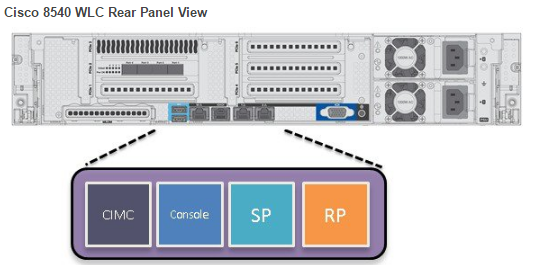
Refer this for more detail
HTH
Rasika
*** Pls rate all useful responses ***
Discover and save your favorite ideas. Come back to expert answers, step-by-step guides, recent topics, and more.
New here? Get started with these tips. How to use Community New member guide




