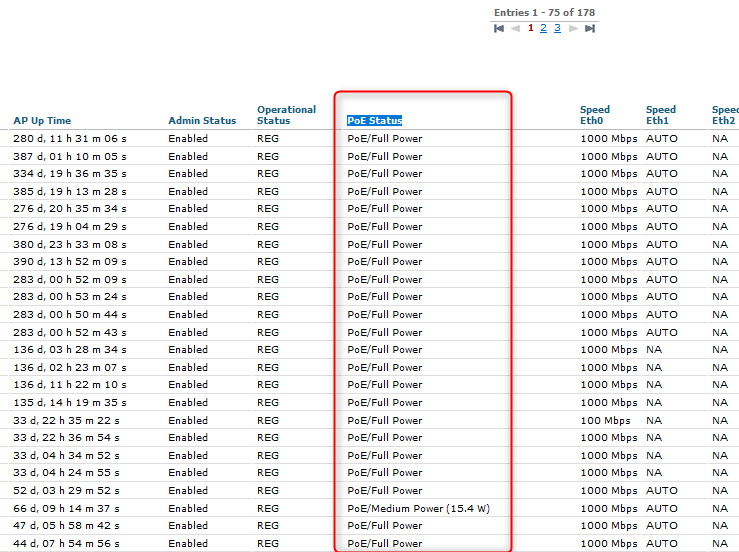- Cisco Community
- Technology and Support
- Wireless - Mobility
- Wireless
- WLC's command to show PoE status of all connected access points
- Subscribe to RSS Feed
- Mark Topic as New
- Mark Topic as Read
- Float this Topic for Current User
- Bookmark
- Subscribe
- Mute
- Printer Friendly Page
- Mark as New
- Bookmark
- Subscribe
- Mute
- Subscribe to RSS Feed
- Permalink
- Report Inappropriate Content
05-25-2020 10:55 PM - edited 07-05-2021 12:05 PM
Access point should negotiate required power with PoE switch via CDP / LLDP and switch should be able to provide requested power per its design (we exclude the case of old standard PoE switch and new standard access point).
On a WEB interface of WLC its possible to see PoE status of each access point, e.g. "PoE/Full Power" or "PoE/Medium Power (15.4 W)". I haven't found a command line which gives such information, can you please inform.
Solved! Go to Solution.
- Labels:
-
Wireless LAN Controller
Accepted Solutions
- Mark as New
- Bookmark
- Subscribe
- Mute
- Subscribe to RSS Feed
- Permalink
- Report Inappropriate Content
05-25-2020 11:34 PM - edited 05-25-2020 11:35 PM
Never came across one.
If you have a list of the APs, then you could plug the the following into an Excel formula:
grep include AP.Name|Power.Type/Mode "show ap config general <NAME>"
- Mark as New
- Bookmark
- Subscribe
- Mute
- Subscribe to RSS Feed
- Permalink
- Report Inappropriate Content
05-25-2020 11:41 PM
Since these are individual AP specific detail, you have to run it against each AP
(WLC3) >grep include "Power Type" "show ap config general <AP_NAME>"
Press any key to continue..
Power Type/Mode.................................. PoE/Full Power
There are 1 lines matching the pattern Power Type
HTH
Rasika
*** Pls rate all useful responses ***
- Mark as New
- Bookmark
- Subscribe
- Mute
- Subscribe to RSS Feed
- Permalink
- Report Inappropriate Content
05-25-2020 11:34 PM - edited 05-25-2020 11:35 PM
Never came across one.
If you have a list of the APs, then you could plug the the following into an Excel formula:
grep include AP.Name|Power.Type/Mode "show ap config general <NAME>"
- Mark as New
- Bookmark
- Subscribe
- Mute
- Subscribe to RSS Feed
- Permalink
- Report Inappropriate Content
05-25-2020 11:41 PM
Since these are individual AP specific detail, you have to run it against each AP
(WLC3) >grep include "Power Type" "show ap config general <AP_NAME>"
Press any key to continue..
Power Type/Mode.................................. PoE/Full Power
There are 1 lines matching the pattern Power Type
HTH
Rasika
*** Pls rate all useful responses ***
Discover and save your favorite ideas. Come back to expert answers, step-by-step guides, recent topics, and more.
New here? Get started with these tips. How to use Community New member guide