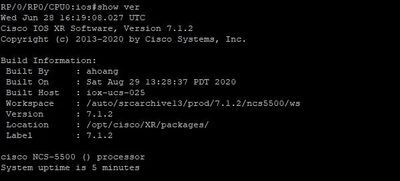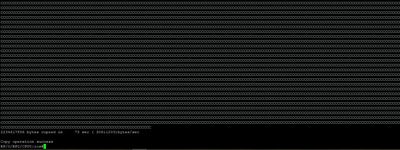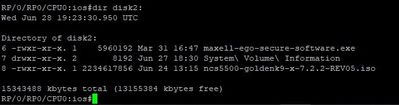- Cisco Community
- Technology and Support
- Service Providers
- XR OS and Platforms
- Updating CISCO NCS 5501 SE. 7.1.2 to 7.2.2
- Subscribe to RSS Feed
- Mark Topic as New
- Mark Topic as Read
- Float this Topic for Current User
- Bookmark
- Subscribe
- Mute
- Printer Friendly Page
- Mark as New
- Bookmark
- Subscribe
- Mute
- Subscribe to RSS Feed
- Permalink
- Report Inappropriate Content
06-28-2023 01:33 PM
Hello everybody,
The Cisco device I'm trying to update is the NCS-5501-SE. The ISO I have is the ncs5500-goldenk9-x-7.2.2-REV05.iso. This is what I did before upgrading the GISO version:
The actual router's version:
version:7.1.2
- Copy the ISO to my USB-STICK:
- Copy the GOLDEN ISO from USB(disk2:) to the harddisk and the issuing the command: install replace ncs5500-goldenk9-x-7.2.2-REV05.iso:

- Finally I got the error after issuing the command mentioned in step 2 to install the ISO:
Thanks in advanced , if you have any idea o solution to solve this problem.
Solved! Go to Solution.
- Labels:
-
XR OS and Platforms
Accepted Solutions
- Mark as New
- Bookmark
- Subscribe
- Mute
- Subscribe to RSS Feed
- Permalink
- Report Inappropriate Content
06-28-2023 01:43 PM
You need to give a repository location like disk2 or harddisk: before you enter the GISO name.
Sam
- Mark as New
- Bookmark
- Subscribe
- Mute
- Subscribe to RSS Feed
- Permalink
- Report Inappropriate Content
06-28-2023 01:43 PM
You need to give a repository location like disk2 or harddisk: before you enter the GISO name.
Sam
Discover and save your favorite ideas. Come back to expert answers, step-by-step guides, recent topics, and more.
New here? Get started with these tips. How to use Community New member guide