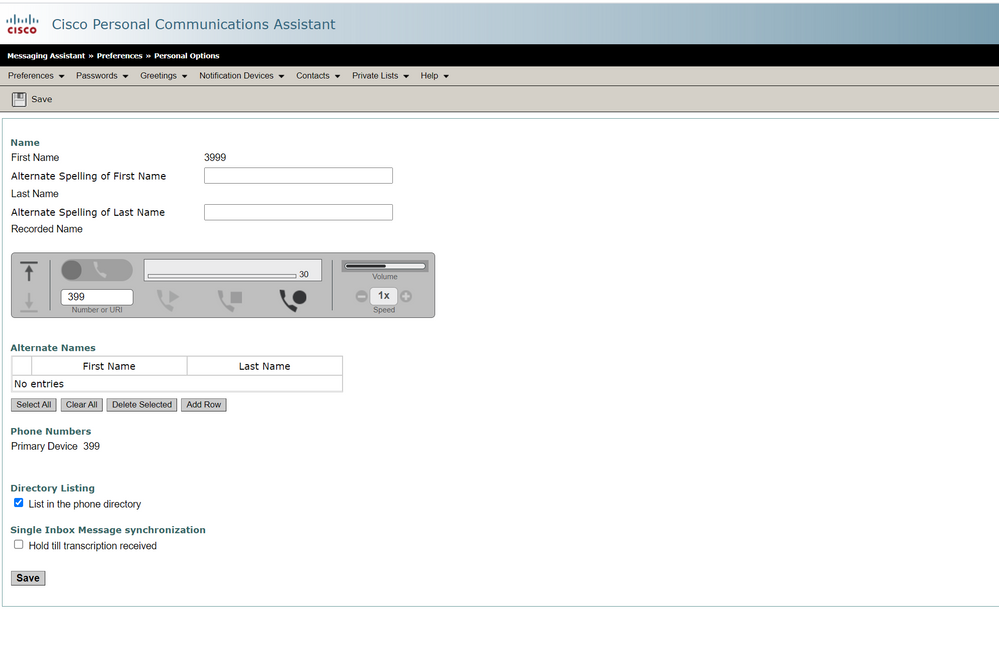- Cisco Community
- Technology and Support
- Collaboration
- Collaboration Applications
- Re: Allowing endusers to manage Holiday configurations (messages, schedules and massive call routing...
- Subscribe to RSS Feed
- Mark Topic as New
- Mark Topic as Read
- Float this Topic for Current User
- Bookmark
- Subscribe
- Mute
- Printer Friendly Page
- Mark as New
- Bookmark
- Subscribe
- Mute
- Subscribe to RSS Feed
- Permalink
- Report Inappropriate Content
06-28-2021 01:28 AM - edited 06-28-2021 01:40 AM
Hello everyone,
our customer is asking if there is a way to let a couple of their specific ENDusers (say 1 or 2) being able to manage the following settings by themselves without the need to call the IT dept:
1) modifying holiday schedule on Cisco Unity Connection
2) callers from the PSTN should hear the company holiday message also when calling specific DID extensions (not only the main number)
3) uploading new messages on Cisco Unity Connection
So far this has been managed by the IT on the specific (1 and 3 on CUC, and 2 on the voice gw translation rules).
Is there any method to allow endusers easily managing the above requirements, that you know?
Any suggestion?
Thank you!
MN
Solved! Go to Solution.
- Labels:
-
Other Collaboration Applications
Accepted Solutions
- Mark as New
- Bookmark
- Subscribe
- Mute
- Subscribe to RSS Feed
- Permalink
- Report Inappropriate Content
06-28-2021 03:56 AM
- Mark as New
- Bookmark
- Subscribe
- Mute
- Subscribe to RSS Feed
- Permalink
- Report Inappropriate Content
06-28-2021 06:57 AM
The admin tasks you want, are in CUCadmin.
The user page is PCA.
It boils down to that, if you want them to do the admin tasks IT has been doing, you would need to provide them with admin access to CUCadmin to do that.
Also depending on your version, you either have to choose from one of the pre-configured admin rights to CUC, or might have the ability to create a custom one.
If you give them access to a certain page, that's as granular as you can get, they can change ANYTHING in that page. For example, if they have access to users or call handlers, they have access to ALL users and call handlers, and can change all settings from them.
So, you would need to provide good training to whoever is granted access to CUCadmin and create some guides to explain exactly what to change to avoid issues.
Your other alternative would be to look into the APIs in CUC and create your own admin web page for the specific tasks you want those users to perform and limit their access to only what is strictly necessary.
java
if this helps, please rate
- Mark as New
- Bookmark
- Subscribe
- Mute
- Subscribe to RSS Feed
- Permalink
- Report Inappropriate Content
06-28-2021 01:57 AM - edited 06-28-2021 03:30 AM
Hi
1. If you are referring to call handlers schedule, then it can be done by the administration as standard as these considered system-level objects. but if you are referring to the end-users notification devices schedule and this can be done via Cisco PCA.
2. as you mentioned this can be achieved by manipulating the call routing either at the gateway level or at the call manager using translation pattern and/or Time of the day routing. reference: https://www.uccollabing.com/cisco-time-of-day-call-routing-cucm/
3. you can use the greeting administrator to record the greeting in unity connection. You find many configuration guides for this topic. one of them is https://netcraftsmen.com/configuring-greetings-administrator-without-new-routing-rules/
Regards,
- Mark as New
- Bookmark
- Subscribe
- Mute
- Subscribe to RSS Feed
- Permalink
- Report Inappropriate Content
06-28-2021 02:43 AM
Hi Shalid,
thank you for your kind answer.
The point is that CUCM, CUC and ios cannot be considered for unskilled endusers, and we are wondering if there is any easy user-interface or way to meet the customer requirements above.
I hope I have further clarified our point here, is there any other suggestion that you may think of?
Again thanks
MN
- Mark as New
- Bookmark
- Subscribe
- Mute
- Subscribe to RSS Feed
- Permalink
- Report Inappropriate Content
06-28-2021 03:07 AM
Hi MN,
As said earlier,
1 --> there are no standard interface available to make the call handler schedule changes. You may make use of alternate greeting if the requirement is to play different messages during the different schedules. once enabled this greeting will override all other greeting available. But if you can provide the use cases here, the community may able to suggest you the alternate ways.
2 --> If i understood correctly, this is one time change where the callers should hear the closed greeting, many ways to achieve this. one is use the Time of the day routing logic in call manager where you can send the call to either a call handler or user's VM during the out of office hour and ring on the user phone during office hours. or advice the user to simply forward the calls to a pre-configured call handler to play the company out of office hours greeting when they leave the phone.
3 --> once configured, the end user can call the greeting administrator (without need of an IT person) and record their greeting using their IP phone or external phone depends on the greeting administrator configuration.
Regards,
- Mark as New
- Bookmark
- Subscribe
- Mute
- Subscribe to RSS Feed
- Permalink
- Report Inappropriate Content
06-28-2021 03:14 AM - edited 06-28-2021 03:14 AM
1) modifying holiday schedule on Cisco Unity Connection.
User can activate the alternative greeting during their vacation from the phone.
2) uploading new messages on Cisco Unity Connection
User can record the standard greeting ,alternative greetings from their phone .
Users can even try Messaging Assistant Web Tool.
User Guide for the Cisco Unity Connection Messaging Assistant Web Tool
The below is my PCA web page.

- Mark as New
- Bookmark
- Subscribe
- Mute
- Subscribe to RSS Feed
- Permalink
- Report Inappropriate Content
06-28-2021 03:29 AM
Thanks Shalid and Nithin,
while I am reviewing your kind answers I would like to better explain the scenario.
We are talking about a small branch (about 40 phones).
Due to their current organizational needs, they are keeping the plant closed one/two day every month.
On those days off, the desired behaviour of Cisco systems is as follows:
any caller from outside, when calling ANY internal extension (not only the main attendant number) should hear the "thank you for calling. Today the plant is closed".
The above can be easily done by an IT admin.
However the requirement of the customer is that this can be done by ONE enduser in an easy way suitable for a non-skilled person (which by the way should not access CUCM, CUC and Voice gateways).
Based on your kind feedbacks above, the question now could be: can a single enduser edit and action the holiday message and schedule for all users?
Many thanks.
MN
- Mark as New
- Bookmark
- Subscribe
- Mute
- Subscribe to RSS Feed
- Permalink
- Report Inappropriate Content
06-28-2021 03:56 AM
An End user can change their alternative greeting settings, not all.

- Mark as New
- Bookmark
- Subscribe
- Mute
- Subscribe to RSS Feed
- Permalink
- Report Inappropriate Content
06-28-2021 04:11 AM
Thanks Nithin,
I think the tricky point here is that the Customer basically would like to have endusers being able to handle a few admin actions like the ones I explained above.
It is quite clear the difference between Admin and Endusers and what they are respectively supposed to do.
I am just trying to do my best to figure out if I am missing any option and if there is any configuration which may help get us closer to the customer desire.
Thanks for your help.
MN
- Mark as New
- Bookmark
- Subscribe
- Mute
- Subscribe to RSS Feed
- Permalink
- Report Inappropriate Content
06-28-2021 06:57 AM
The admin tasks you want, are in CUCadmin.
The user page is PCA.
It boils down to that, if you want them to do the admin tasks IT has been doing, you would need to provide them with admin access to CUCadmin to do that.
Also depending on your version, you either have to choose from one of the pre-configured admin rights to CUC, or might have the ability to create a custom one.
If you give them access to a certain page, that's as granular as you can get, they can change ANYTHING in that page. For example, if they have access to users or call handlers, they have access to ALL users and call handlers, and can change all settings from them.
So, you would need to provide good training to whoever is granted access to CUCadmin and create some guides to explain exactly what to change to avoid issues.
Your other alternative would be to look into the APIs in CUC and create your own admin web page for the specific tasks you want those users to perform and limit their access to only what is strictly necessary.
java
if this helps, please rate
- Mark as New
- Bookmark
- Subscribe
- Mute
- Subscribe to RSS Feed
- Permalink
- Report Inappropriate Content
06-28-2021 08:02 AM
Clear and exhaustive explanation, thank you Jaime!
Discover and save your favorite ideas. Come back to expert answers, step-by-step guides, recent topics, and more.
New here? Get started with these tips. How to use Community New member guide