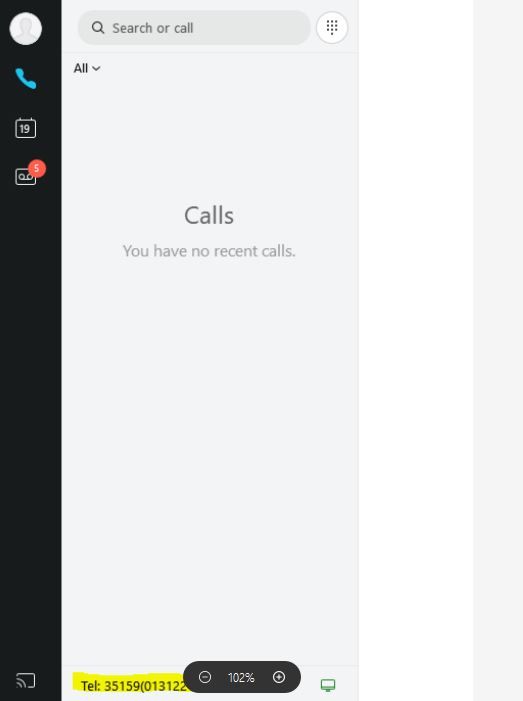- Cisco Community
- Technology and Support
- Collaboration
- Collaboration Applications
- Re: Changeing voice service domain compromised jabber IM
- Subscribe to RSS Feed
- Mark Topic as New
- Mark Topic as Read
- Float this Topic for Current User
- Bookmark
- Subscribe
- Mute
- Printer Friendly Page
Changeing voice service domain compromised jabber IM
- Mark as New
- Bookmark
- Subscribe
- Mute
- Subscribe to RSS Feed
- Permalink
- Report Inappropriate Content
05-18-2020 11:10 PM
we have our main domain xyz.com our jabber login domain is also xyz.com , we have an expressway infrastructure in UK supporting MRA with a different domain, abc.xyz.com. We have jabber on cloud(webex messenger). I followed below step to change the voice service domain which worked fine and i connected to the voice services VPN-lessly over abc.xyz.com, but i lost the ability to IM
The user always logs in with userid@domain4, as there should be no difference in user
experience when inside or outside. This means that if domain1 is different from domain4, you
must configure the voice services domain in the Jabber client. This is because the domain portion
of the login is used in order to discover the Collaboration Edge services using Service (SRV)
record lookups.
The client performs a Domain Name System (DNS) SRV record query for _collabedge._
tls.<domain>. This implies that when the domain from the login user ID is different than
the domain from the Expressway E, you must use the voice service domain configuration. Jabber
uses this configuration in order to discover the Collaboration Edge and the UDS.
There are multiple options that you can use in order to complete this task:
Add this as a parameter when you install Jabber via the Media Services Interface (MSI):
msiexec /i CiscoJabberSetup.msi VOICE_SERVICES_DOMAIN=domain1 CLEAR=1
since we are changing the voice service domain, am not sure why IM ability will go away. attaching the screenshot of jabber after logging in
- Labels:
-
Other Collaboration Endpoints
- Mark as New
- Bookmark
- Subscribe
- Mute
- Subscribe to RSS Feed
- Permalink
- Report Inappropriate Content
05-19-2020 03:21 AM - edited 05-19-2020 03:24 AM
Hi there,
Have you seen this thread?
Check the piece regarding the IM & Presence integration with Expressway C.
As an aside, you may consider modifying the Jabber-config.xml file to include the correct voice services domain and services domains instead of using a custom MSI. Using a custom MSI involves having to modify your Jabber installation on machines, which may not be feasible in most organizations. Obviously you would need to get them logged into Jabber first internally so the updated config file is provisioned to the Windows machines and then try it outside the org without client VPN access thereafter.
Point 3 in the Voice Services Domain section in the above link tells you the line that needs to be added / included in the jabber.config-xml file.
- Mark as New
- Bookmark
- Subscribe
- Mute
- Subscribe to RSS Feed
- Permalink
- Report Inappropriate Content
05-19-2020 03:51 AM
It says you can try one of the following options.
- Mark as New
- Bookmark
- Subscribe
- Mute
- Subscribe to RSS Feed
- Permalink
- Report Inappropriate Content
05-19-2020 05:57 AM
msiexec /i CiscoJabberSetup.msi VOICE_SERVICES_DOMAIN=abc.xyz.com SERVICESDOMAIN=xyz.com CLEAR=1 /qb+ /norestart
so installed jabber with another additional paramter , specifying the service domain as well and this time i got an additional prompt to login for instant
messaging but my webex messenger site is SSO so dieally i should be taken to SSO page. See below
earlier i was straight way getting in without the below prompt
Discover and save your favorite ideas. Come back to expert answers, step-by-step guides, recent topics, and more.
New here? Get started with these tips. How to use Community New member guide