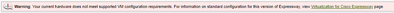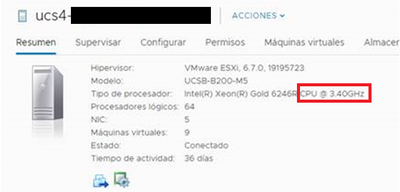- Cisco Community
- Technology and Support
- Collaboration
- Collaboration Applications
- Re: Cisco Expressway 14.0.1 VM Sizing / Error Message
- Subscribe to RSS Feed
- Mark Topic as New
- Mark Topic as Read
- Float this Topic for Current User
- Bookmark
- Subscribe
- Mute
- Printer Friendly Page
- Mark as New
- Bookmark
- Subscribe
- Mute
- Subscribe to RSS Feed
- Permalink
- Report Inappropriate Content
06-25-2021 06:45 AM
Hey there,
We have Expressway clustered (2 x E & 2 C) 12.7.1 in use, with large deplayment, see VM szing:
theat means, each server has 8 vCPU, 8 vRAM and 132 GB vDisk and "min" 1 vNIC. Everything fine, no error messages at all.
We tried to install 14.0.1, install was working properly and devices cam up, ACME Certifikation works all fine ... BUT ... "VM hardeware does fullfil requirements .... see VM sizing guide" (link above).... AND ... on this link is just 12.7.1 ... awesome ...
May question:
What are the hardware requirements and what VM sizing do i need to fullfil, to get rid of this error message.
Release note are just refering, that they have testet on VCenter 7 with ESX 6.7 ....
Solved! Go to Solution.
- Labels:
-
Other Collaboration Applications
Accepted Solutions
- Mark as New
- Bookmark
- Subscribe
- Mute
- Subscribe to RSS Feed
- Permalink
- Report Inappropriate Content
06-25-2021 08:53 AM
As @Jaime Valencia mentioned, the installation guide for x14.0 has all the details about VM Sizing and ESXi Requirements:
Thanks, Vaijanath S.
- Mark as New
- Bookmark
- Subscribe
- Mute
- Subscribe to RSS Feed
- Permalink
- Report Inappropriate Content
06-25-2021 07:17 AM
Look at the installation guide for that info.
java
if this helps, please rate
- Mark as New
- Bookmark
- Subscribe
- Mute
- Subscribe to RSS Feed
- Permalink
- Report Inappropriate Content
06-25-2021 08:53 AM
As @Jaime Valencia mentioned, the installation guide for x14.0 has all the details about VM Sizing and ESXi Requirements:
Thanks, Vaijanath S.
- Mark as New
- Bookmark
- Subscribe
- Mute
- Subscribe to RSS Feed
- Permalink
- Report Inappropriate Content
10-24-2021 12:40 PM
Yeah the 12.7.1 requirements are the same for X14
I don’t see a difference in the hardware however when upgrading from 12.7 to 14 but now have the following banner.
- Mark as New
- Bookmark
- Subscribe
- Mute
- Subscribe to RSS Feed
- Permalink
- Report Inappropriate Content
10-24-2021 01:31 PM
Haha. Yes, my initial Problem. I turned down the VMs and downsized them to the medium deployment in a 2 node cluster and just add another node if necessary.
I work on Spec Based Lenovo Server with 2.6 GHz CPU so large could not be fulfilled.
- Mark as New
- Bookmark
- Subscribe
- Mute
- Subscribe to RSS Feed
- Permalink
- Report Inappropriate Content
04-09-2022 01:40 AM
Same issue here. I've checked the requirements and there is no difference between 12.7.1 and 14.0.
May it be a bug on this version? I have even more CPUs than the required.
If someone found out what was happening please post it here.
Thank you.
- Mark as New
- Bookmark
- Subscribe
- Mute
- Subscribe to RSS Feed
- Permalink
- Report Inappropriate Content
04-09-2022 03:03 AM
The OP had 2.6 GHz CPU on the host in ESXi, so it was not fulfilling the large requirements. What speed of the CPUs do you have in your host?

- Mark as New
- Bookmark
- Subscribe
- Mute
- Subscribe to RSS Feed
- Permalink
- Report Inappropriate Content
04-11-2022 12:16 AM
Large deployment required 3,2 GHz, so that’s what we couldn’t fullfill.
- Mark as New
- Bookmark
- Subscribe
- Mute
- Subscribe to RSS Feed
- Permalink
- Report Inappropriate Content
04-11-2022 02:44 AM
Hi @Malte_P_Scheuss, I'm aware of that and therefor I responded to @javier.estebanez to ask him for what specs of the CPU he has.

- Mark as New
- Bookmark
- Subscribe
- Mute
- Subscribe to RSS Feed
- Permalink
- Report Inappropriate Content
04-11-2022 02:57 AM
Hi Roger,
seems not to be my problem, the requirments are successfully fullfilled in this case:
Maybe the space is raising the warning, I have 2 disks divided into 4Gb and 128Gb.
I'll write down here if I find the solution. Thank you!
Javier.
- Mark as New
- Bookmark
- Subscribe
- Mute
- Subscribe to RSS Feed
- Permalink
- Report Inappropriate Content
04-11-2022 03:08 AM
Sorry, I answered with a different account, but it's still me the one writing
- Mark as New
- Bookmark
- Subscribe
- Mute
- Subscribe to RSS Feed
- Permalink
- Report Inappropriate Content
04-13-2022 04:38 AM
For what reason do you use multiple accounts on the community?

- Mark as New
- Bookmark
- Subscribe
- Mute
- Subscribe to RSS Feed
- Permalink
- Report Inappropriate Content
04-13-2022 05:09 AM
I accidentally answered with my department account instead of my personal account.
- Mark as New
- Bookmark
- Subscribe
- Mute
- Subscribe to RSS Feed
- Permalink
- Report Inappropriate Content
04-12-2022 07:08 AM
Hi Roger,
I also got the same problem,
I followed large set up 8/8 132 GB, vdisk1 4.125 / vdisk2 128
I am getting this error message
Warning: Your current hardware does not meet supported VM configuration requirements. For information on standard configuration for this version of Expressway, view Virtualization for Cisco Expressway page.
I am sure it is simple miss,
Thanks for your support and advice,
- Mark as New
- Bookmark
- Subscribe
- Mute
- Subscribe to RSS Feed
- Permalink
- Report Inappropriate Content
04-13-2022 03:30 AM
Hi Roger,
I also got the same problem,
I followed large set up 8/8 132 GB, vdisk1 4.125 / vdisk2 128
I am getting this error message
Warning: Your current hardware does not meet supported VM configuration requirements. For information on standard configuration for this version of Expressway, view Virtualization for Cisco Expressway page.
I am sure it is simple miss,
Thanks for your support and advice,
Discover and save your favorite ideas. Come back to expert answers, step-by-step guides, recent topics, and more.
New here? Get started with these tips. How to use Community New member guide