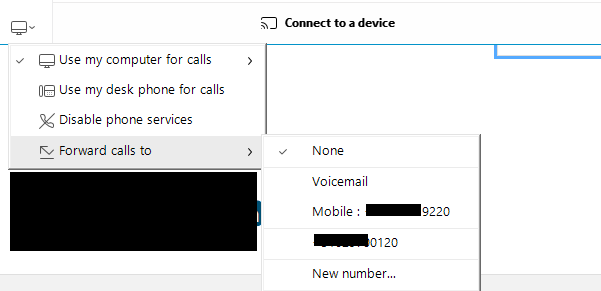- Cisco Community
- Technology and Support
- Collaboration
- Collaboration Applications
- Re: Cisco Jabber remove phone number from forward list
- Subscribe to RSS Feed
- Mark Topic as New
- Mark Topic as Read
- Float this Topic for Current User
- Bookmark
- Subscribe
- Mute
- Printer Friendly Page
Cisco Jabber remove phone number from forward list
- Mark as New
- Bookmark
- Subscribe
- Mute
- Subscribe to RSS Feed
- Permalink
- Report Inappropriate Content
07-29-2019 03:28 AM
Hello all,
Within Cisco Jabber there is a little menu on the bottom left side that allows you to forward calls to a certain number.
Now i have added a number for testing purposes and i don't need it anymore. Can someone tell me where to delete it?
I have tried to reset Jabber, log out log in, search for this number is some XML files stored in the installation folder but i am not able to do this.
The number with 9220 in the end is correct and pushed from the phone central, the number ending with 0120 i have filled in manually and that one i would like to delete now.
Thank you
Wessel
- Labels:
-
Jabber
- Mark as New
- Bookmark
- Subscribe
- Mute
- Subscribe to RSS Feed
- Permalink
- Report Inappropriate Content
07-29-2019 04:54 AM
- Mark as New
- Bookmark
- Subscribe
- Mute
- Subscribe to RSS Feed
- Permalink
- Report Inappropriate Content
07-29-2019 05:16 AM
Hi Mike,
Thank you for your reply.
Indeed numbers are pulled from our AD, but the number ending with 0120 i have added manually when setting a forward.
Now i want to delete the number but i cannot find where to do that.
As stated i tried to reset jabber when logged out etc but no result until now.
- Mark as New
- Bookmark
- Subscribe
- Mute
- Subscribe to RSS Feed
- Permalink
- Report Inappropriate Content
08-12-2019 11:37 PM
Nobody who knows how to delete phone numbers that are entered manually as a forward?
- Mark as New
- Bookmark
- Subscribe
- Mute
- Subscribe to RSS Feed
- Permalink
- Report Inappropriate Content
08-13-2019 03:18 AM
Normally there will be a message to turn off any forward next to the drop down shown in your first screenshot. User just need to click on that message and forward will be turned off; in my environment it works like this.
- Mark as New
- Bookmark
- Subscribe
- Mute
- Subscribe to RSS Feed
- Permalink
- Report Inappropriate Content
08-13-2019 05:31 AM
Thank you for your reply.
The problem is not how to switch a forward off.
The problem is that once someone enters a phone number in manually to forward calls to we are not able to delete this number from the menu.
2 numbers are pushed from AD, lets say i want to forward to a other number (3th number) then the one's pushed then that number will show in the forward menu. How do i delete that one?
- Mark as New
- Bookmark
- Subscribe
- Mute
- Subscribe to RSS Feed
- Permalink
- Report Inappropriate Content
02-27-2020 10:28 AM
Any one fixed this issue, i have same problem ?
- Mark as New
- Bookmark
- Subscribe
- Mute
- Subscribe to RSS Feed
- Permalink
- Report Inappropriate Content
02-27-2020 08:14 PM
Hi,
I never experience a problem like this. But, did you try to access CUCM and navigate to Call Routing -> Directory Number? Input the directory number that you want to modify and click Find and then click on the number. Inside the directory number menu, there is Call Forward and Call Pickup Settings sub menu. Is the number listed there?
- Mark as New
- Bookmark
- Subscribe
- Mute
- Subscribe to RSS Feed
- Permalink
- Report Inappropriate Content
02-28-2020 05:50 AM
- Mark as New
- Bookmark
- Subscribe
- Mute
- Subscribe to RSS Feed
- Permalink
- Report Inappropriate Content
07-08-2020 08:26 AM
I deleted the Jabber folder under %userprofile%/appdata/roaming/Cisco/Unified Communications/
Worked for me but reset all my user settings and clear the conversations. Not a big deal for me so I didn't care. I'm sure the number is somewhere in one of those files :)
Discover and save your favorite ideas. Come back to expert answers, step-by-step guides, recent topics, and more.
New here? Get started with these tips. How to use Community New member guide