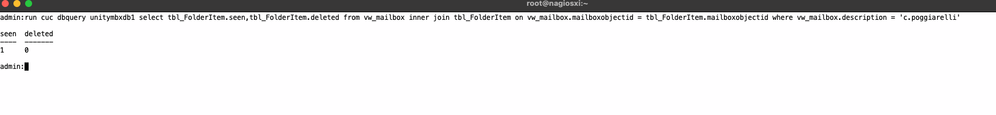- Cisco Community
- Technology and Support
- Collaboration
- Collaboration Applications
- Re: CUC CLI SQL Command Help
- Subscribe to RSS Feed
- Mark Topic as New
- Mark Topic as Read
- Float this Topic for Current User
- Bookmark
- Subscribe
- Mute
- Printer Friendly Page
- Mark as New
- Bookmark
- Subscribe
- Mute
- Subscribe to RSS Feed
- Permalink
- Report Inappropriate Content
10-31-2023 09:09 AM
The following SQL Command will purge voicemails out of CUC for a single user's ('vmuser1' in the below) voicemail box between specified dates:
run cuc dbquery unitymbxdb1 update tbl_FolderItem set deleted = 1 where arrivaltime between '2023-01-01 06:00:00' and '2023-07-01 06:00:00' and folderobjectid = (select folderobjectid from tbl_folder where mailboxobjectid= (select mailboxobjectid from vw_mailbox where description='vmuser1') and folderinfoobjectid = (select folderinfoobjectid from tbl_folderinfo where name='Inbox'))
As I am not a SQL expert, so.... Can anyone help me with editing this command so that it will do the "set deleted = 1" within the arrival time but only if the current status is "Seen"?
So, essentially, voicemails that have been seen/listened-to that are older than a certain datetime will have their status changed to 'set deleted = 1'?
Thanks for your help!
Maren
Solved! Go to Solution.
- Labels:
-
Other Collaboration Applications
Accepted Solutions
- Mark as New
- Bookmark
- Subscribe
- Mute
- Subscribe to RSS Feed
- Permalink
- Report Inappropriate Content
11-02-2023 02:22 PM
Hi Maren
Here you are
run cuc dbquery unitymbxdb1 update tbl_FolderItem set deleted = '1' where seen = '1' and arrivaltime between '2023-11-01 00:00:00' and '2023-11-02 23:00:00' and folderobjectid = (select folderobjectid from tbl_folder where mailboxobjectid= (select mailboxobjectid from vw_mailbox where description='vmuser1') and folderinfoobjectid = (select folderinfoobjectid from tbl_folderinfo where name='Inbox'))
HTH
Regards
Carlo
- Mark as New
- Bookmark
- Subscribe
- Mute
- Subscribe to RSS Feed
- Permalink
- Report Inappropriate Content
11-02-2023 02:22 PM
Hi Maren
Here you are
run cuc dbquery unitymbxdb1 update tbl_FolderItem set deleted = '1' where seen = '1' and arrivaltime between '2023-11-01 00:00:00' and '2023-11-02 23:00:00' and folderobjectid = (select folderobjectid from tbl_folder where mailboxobjectid= (select mailboxobjectid from vw_mailbox where description='vmuser1') and folderinfoobjectid = (select folderinfoobjectid from tbl_folderinfo where name='Inbox'))
HTH
Regards
Carlo
- Mark as New
- Bookmark
- Subscribe
- Mute
- Subscribe to RSS Feed
- Permalink
- Report Inappropriate Content
11-03-2023 08:50 AM
@Carlo Poggiarelli - Thank you SO MUCH! I can't wait to try it out. -- Maren
(And I'll come back and mark it "Solution" providing it works - which I have no doubt it will!)
- Mark as New
- Bookmark
- Subscribe
- Mute
- Subscribe to RSS Feed
- Permalink
- Report Inappropriate Content
11-03-2023 09:23 AM - edited 11-03-2023 09:31 AM
Hi Maren,
You are most welcome!
To convince you more 🙂 , here below you can find a sequence that I've done on my lab.
Here you can see that there is a seen message in today's time range
Here I marked as deleted the seen message.
...and last, the result.
Hope this is what you are looking for.
Cheers!
Carlo
- Mark as New
- Bookmark
- Subscribe
- Mute
- Subscribe to RSS Feed
- Permalink
- Report Inappropriate Content
11-07-2023 06:11 AM
That does work exactly as described, thank you so much @Carlo Poggiarelli !
While I am on the subject, do you happen to know a SQL command that will purge deleted items out of the database? Essentially, rather than waiting for the Message Aging Policy to purge deleted items after 1 day (which is what is currently set in our system), to have the system purge deleted items when I run the command?
Maren
- Mark as New
- Bookmark
- Subscribe
- Mute
- Subscribe to RSS Feed
- Permalink
- Report Inappropriate Content
11-07-2023 07:13 AM
Hi Maren
Thanks for your feedback
You can try to run the "run cuc sysagent task Umss.MessageAgingTask" command
Thanks
Regards
Carlo
- Mark as New
- Bookmark
- Subscribe
- Mute
- Subscribe to RSS Feed
- Permalink
- Report Inappropriate Content
11-07-2023 07:26 AM
That one will immediately run the regular Message Aging Task, but does not "Clean Deleted Items" which is what I'm looking for. I've looked for such a command for some time, but come up empty. Thanks for getting back to me so fast.
Maren
- Mark as New
- Bookmark
- Subscribe
- Mute
- Subscribe to RSS Feed
- Permalink
- Report Inappropriate Content
11-07-2023 01:13 PM - edited 11-07-2023 01:13 PM
Ok let's apply this trick.
Make the seen message a little old 😉
run cuc dbquery unitymbxdb1 update tbl_FolderItem set deleted = '1' ,arrivaltime ='2019-11-01 00:00:00',modificationtime='2019-11-01 00:00:00' where seen='1' and arrivaltime between '2019-11-01 00:00:00' and '2023-11-07 23:00:00' and folderobjectid = (select folderobjectid from tbl_folder where mailboxobjectid= (select mailboxobjectid from vw_mailbox where description='VMUSER1') and folderinfoobjectid = (select folderinfoobjectid from tbl_folderinfo where name='Inbox'))
than run run cuc sysagent task Umss.MessageAgingTask
That will do the trick 😉
Please let me know
Cheers
Carlo
- Mark as New
- Bookmark
- Subscribe
- Mute
- Subscribe to RSS Feed
- Permalink
- Report Inappropriate Content
11-07-2023 01:24 PM
ooooOOHHHHHOoooo! Making the modification date 'old'. That's sneaky and I like it. I doubt my customer would allow it, but I think I will give it a go in our development platform.
Thank you!
Maren
- Mark as New
- Bookmark
- Subscribe
- Mute
- Subscribe to RSS Feed
- Permalink
- Report Inappropriate Content
11-07-2023 01:37 PM
ahahah
I doubt your customer will complain with that cause you are going to delete his dated messages and that’s what he’s asking for
Cheers
Carlo
Discover and save your favorite ideas. Come back to expert answers, step-by-step guides, recent topics, and more.
New here? Get started with these tips. How to use Community New member guide