- Cisco Community
- Technology and Support
- Collaboration
- Collaboration Applications
- Re: How to assign DX80 as personal device on Spark?
- Subscribe to RSS Feed
- Mark Topic as New
- Mark Topic as Read
- Float this Topic for Current User
- Bookmark
- Subscribe
- Mute
- Printer Friendly Page
How to assign DX80 as personal device on Spark?
- Mark as New
- Bookmark
- Subscribe
- Mute
- Subscribe to RSS Feed
- Permalink
- Report Inappropriate Content
01-04-2018 12:29 AM - edited 03-17-2019 07:15 PM
Hi,
my cisco distribution partner have CUWP licenses and is able to assign DX80 device to exact user like on screenshot
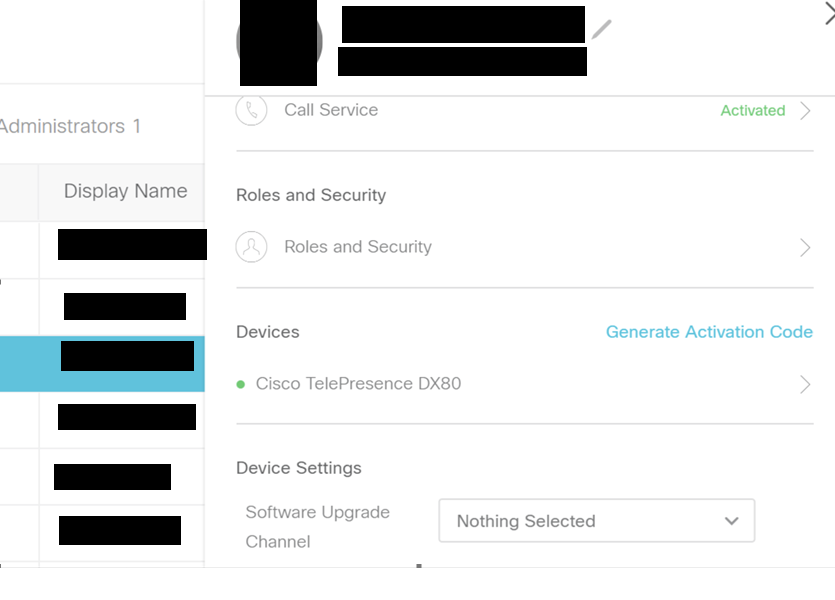
But in my administration I do not have such option to "Generate Activation Code" for exact user. Only to place. we have same licenses CUWP and using hybrid deployment with on-prem CUCM. I really need to have Spark registered DX80 select as personal device for users and I need it will ring when anybody call him on on-prem devices.
This is how I see my users in my administration - no "Generate activation code", no device settings
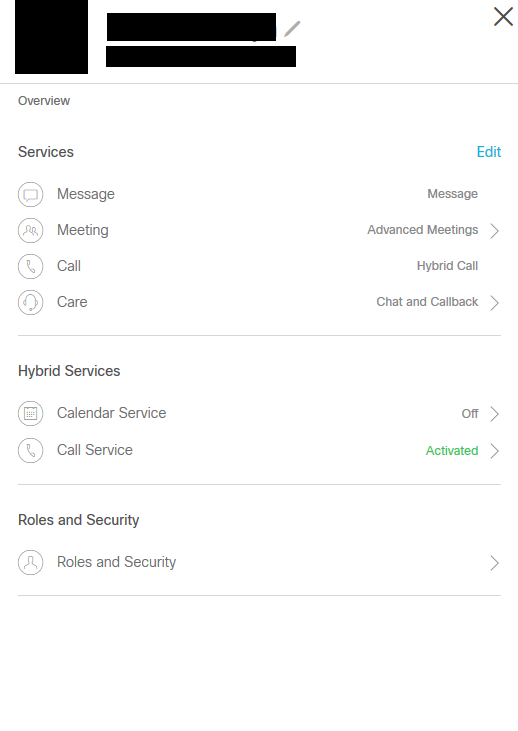
Any experience please?
- Labels:
-
Adoption
-
Other Webex Topics
- Mark as New
- Bookmark
- Subscribe
- Mute
- Subscribe to RSS Feed
- Permalink
- Report Inappropriate Content
01-08-2018 11:01 AM
I'm having this same issue with our DX80. I didn't even know there was a "Devices" view until I saw your screenshot. My admin view looks identical to your second screenshot.
- Mark as New
- Bookmark
- Subscribe
- Mute
- Subscribe to RSS Feed
- Permalink
- Report Inappropriate Content
01-09-2018 03:31 AM
Personal Mode for a DX Room Device is not officially supported today, this is something that is on the roadmap to be delivered in the coming months.
Louis
- Mark as New
- Bookmark
- Subscribe
- Mute
- Subscribe to RSS Feed
- Permalink
- Report Inappropriate Content
01-10-2018 12:26 AM
if it's not supported, then how is possible that I've got screenshot (first one) from my Cisco Partner which is allowed to do it? it's not photoshoped image, it's real Cisco Spark deployment. How they achieved it? Always when I asked them, they just told me "we have it from begening and we didn't need to configure anything else". Probably is there some "Beta" program?
- Mark as New
- Bookmark
- Subscribe
- Mute
- Subscribe to RSS Feed
- Permalink
- Report Inappropriate Content
01-12-2018 01:30 AM
It is possible that the partner is participating in early trials and therefore has this capability. As Louis has mentioned, this is not yet officially supported and is on the roadmap to be delivered in the coming months.
- Mark as New
- Bookmark
- Subscribe
- Mute
- Subscribe to RSS Feed
- Permalink
- Report Inappropriate Content
01-12-2018 01:53 AM
Great, so how can I be participating in early trials? My company is partner too in CUWP, so who can I contact for enable early adoptions? thanks
- Mark as New
- Bookmark
- Subscribe
- Mute
- Subscribe to RSS Feed
- Permalink
- Report Inappropriate Content
01-12-2018 02:54 AM
I believe they are closed at the moment.
- Mark as New
- Bookmark
- Subscribe
- Mute
- Subscribe to RSS Feed
- Permalink
- Report Inappropriate Content
06-26-2018 06:24 AM
HI, when will the feature personal Device be supported?
Discover and save your favorite ideas. Come back to expert answers, step-by-step guides, recent topics, and more.
New here? Get started with these tips. How to use Community New member guide