- Cisco Community
- Technology and Support
- Collaboration
- Collaboration Applications
- Jabber 10.6.1 - Cannot communicate with the server
- Subscribe to RSS Feed
- Mark Topic as New
- Mark Topic as Read
- Float this Topic for Current User
- Bookmark
- Subscribe
- Mute
- Printer Friendly Page
- Mark as New
- Bookmark
- Subscribe
- Mute
- Subscribe to RSS Feed
- Permalink
- Report Inappropriate Content
04-01-2015 06:40 AM - edited 03-17-2019 05:02 PM
My office recently upgraded to Jabber 10.6.1
There are about half a dozen people who use it daily without problems. However, a colleague and I have been unable to log in since Thursday/Friday of last week.
**Edited to add: I was also unable to send/receive screen captures for several weeks prior to this; the solution to the server communication issue solved both.
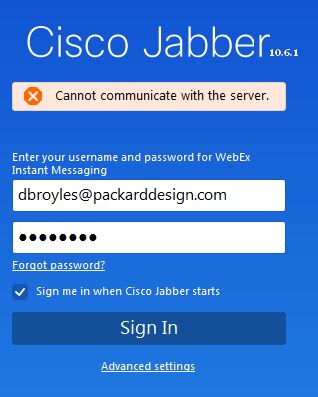
Solved! Go to Solution.
- Labels:
-
Jabber
Accepted Solutions
- Mark as New
- Bookmark
- Subscribe
- Mute
- Subscribe to RSS Feed
- Permalink
- Report Inappropriate Content
04-01-2015 01:48 PM
We've seen this with a few of our users as well. All started noticing having issues Friday morning. As this is a hosted service for us via webex we had our engineers call in to Jabber support. Cisco performed a modification to their account and they were able to connect again. No SRV records were messed with.
***EDIT*** - This appears to have been caused by a certificate issue. The Trusted Root Certificate for QuoVadis expired and was not renewed on some machines.
Go here: https://www.quovadisglobal.com/QVRepository/DownloadRootsAndCRL.aspx
Install the Cert for : QuoVadis Root CA2 (in windows, download as DER>right click file>install)
Jabber should connect now. The issue was in SSL validation with the appropriate hosted servers.
- Mark as New
- Bookmark
- Subscribe
- Mute
- Subscribe to RSS Feed
- Permalink
- Report Inappropriate Content
04-01-2015 08:09 AM
And what have you checked so far????
Are SRVs OK??
Is the configuration for his device OK??
What version of UC products???
java
if this helps, please rate
- Mark as New
- Bookmark
- Subscribe
- Mute
- Subscribe to RSS Feed
- Permalink
- Report Inappropriate Content
04-01-2015 08:18 AM
I've tried resetting my password. I confirmed that my advanced connection settings (pictured below) were the same as everyone else's. Our IT manager decided to check my registry values against someone else's, he said he tried something but there was no improvement. I have not tried a clean install yet.
I don't know what SRVs or UC products are, please clarify?
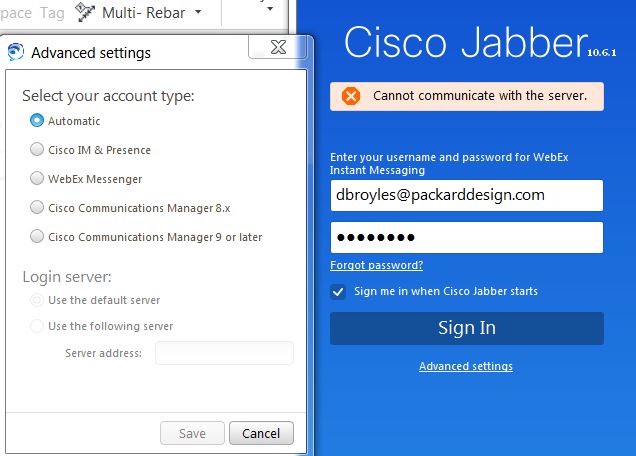
- Mark as New
- Bookmark
- Subscribe
- Mute
- Subscribe to RSS Feed
- Permalink
- Report Inappropriate Content
04-01-2015 08:24 AM
Is this client on a different network? Wireless or anything like that?
- Mark as New
- Bookmark
- Subscribe
- Mute
- Subscribe to RSS Feed
- Permalink
- Report Inappropriate Content
04-01-2015 08:28 AM
No, we are all on the same network. I can connect and chat fine through the browser-based client but not with the desktop client.
- Mark as New
- Bookmark
- Subscribe
- Mute
- Subscribe to RSS Feed
- Permalink
- Report Inappropriate Content
04-01-2015 08:31 AM
If you're and end user you should be reaching your IT support team for assistance.
java
if this helps, please rate
- Mark as New
- Bookmark
- Subscribe
- Mute
- Subscribe to RSS Feed
- Permalink
- Report Inappropriate Content
04-01-2015 08:45 AM
We are a small business, our IT support team is one person from an IT support company who visits once a week. He did not purchase or configure the software. I will send him a link to this thread.
- Mark as New
- Bookmark
- Subscribe
- Mute
- Subscribe to RSS Feed
- Permalink
- Report Inappropriate Content
04-01-2015 01:48 PM
We've seen this with a few of our users as well. All started noticing having issues Friday morning. As this is a hosted service for us via webex we had our engineers call in to Jabber support. Cisco performed a modification to their account and they were able to connect again. No SRV records were messed with.
***EDIT*** - This appears to have been caused by a certificate issue. The Trusted Root Certificate for QuoVadis expired and was not renewed on some machines.
Go here: https://www.quovadisglobal.com/QVRepository/DownloadRootsAndCRL.aspx
Install the Cert for : QuoVadis Root CA2 (in windows, download as DER>right click file>install)
Jabber should connect now. The issue was in SSL validation with the appropriate hosted servers.
- Mark as New
- Bookmark
- Subscribe
- Mute
- Subscribe to RSS Feed
- Permalink
- Report Inappropriate Content
04-02-2015 11:12 AM
Thank you, this worked for everyone in my office who reported the issue.
It also solved a previous issue I was having, which was the inability to send or receive screen captures.
- Mark as New
- Bookmark
- Subscribe
- Mute
- Subscribe to RSS Feed
- Permalink
- Report Inappropriate Content
07-02-2019 03:15 AM
Hi @Jaime Valencia,
I hope you are doing well!
Could you please suggest me anything on below issue?
Thanks in advance!
Discover and save your favorite ideas. Come back to expert answers, step-by-step guides, recent topics, and more.
New here? Get started with these tips. How to use Community New member guide

