- Cisco Community
- Technology and Support
- Collaboration
- Collaboration Applications
- This is the right answer.
- Subscribe to RSS Feed
- Mark Topic as New
- Mark Topic as Read
- Float this Topic for Current User
- Bookmark
- Subscribe
- Mute
- Printer Friendly Page
- Mark as New
- Bookmark
- Subscribe
- Mute
- Subscribe to RSS Feed
- Permalink
- Report Inappropriate Content
04-26-2016 10:40 PM - edited 03-17-2019 06:03 PM
Hi All,
I'm trying to test Cisco's documented Configuration URL processes for Jabber for Mac Clients.
So far I haven't been been able to configure the service domain using the URL. I launch the configuration URL from Firefox, I then receive a Firefox prompt requesting confirmation for the application in which to send to. Once I choose Jabber. Jabber launches I receive an error: Failed to set configuration - Failed to set configuration at this time.
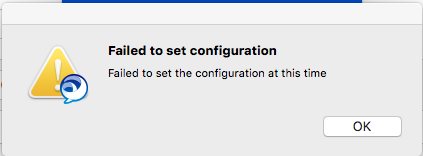
The URL I'm testing is: ciscojabber://provision/?ServicesDomain=uc.company.com
uc.company.com is replacing real service domain for my deployment
Has anyone had better results setting the ServiceDomain on Jabber for Mac deployments?
I can also confirm required _cisco-uds SRV records are deployed and finding services automatically works but i'm trying to avoid having users need to enter there username@company.com
I'm using the latest version 11.6
Solved! Go to Solution.
- Labels:
-
Jabber
Accepted Solutions
- Mark as New
- Bookmark
- Subscribe
- Mute
- Subscribe to RSS Feed
- Permalink
- Report Inappropriate Content
04-27-2016 03:12 PM
Can you try clearing out cache folder for Jabber?
https://bst.cloudapps.cisco.com/bugsearch/bug/CSCut82162/?reffering_site=dumpcr
They might exist in:
/Users/<userid>/Library/Caches/
/User/<userid>/Library/Preferences/
/Users/<userid>/Library/Logs/
- Mark as New
- Bookmark
- Subscribe
- Mute
- Subscribe to RSS Feed
- Permalink
- Report Inappropriate Content
04-27-2016 03:12 PM
Can you try clearing out cache folder for Jabber?
https://bst.cloudapps.cisco.com/bugsearch/bug/CSCut82162/?reffering_site=dumpcr
They might exist in:
/Users/<userid>/Library/Caches/
/User/<userid>/Library/Preferences/
/Users/<userid>/Library/Logs/
- Mark as New
- Bookmark
- Subscribe
- Mute
- Subscribe to RSS Feed
- Permalink
- Report Inappropriate Content
04-27-2016 05:32 PM
Thanks Md Hasan.That was the issue!
I also had to remove
/Users/<userid>/Library/Application Support/Cisco/Unified Communications
- Mark as New
- Bookmark
- Subscribe
- Mute
- Subscribe to RSS Feed
- Permalink
- Report Inappropriate Content
12-14-2016 12:52 PM
This is the right answer. removing the others MD Hasan reported did not correct the issue, this one did.
Thank You
Andres Sarmiento
Discover and save your favorite ideas. Come back to expert answers, step-by-step guides, recent topics, and more.
New here? Get started with these tips. How to use Community New member guide