- Cisco Community
- Technology and Support
- Collaboration
- Collaboration Applications
- Hi Gowrishankar,In order to
- Subscribe to RSS Feed
- Mark Topic as New
- Mark Topic as Read
- Float this Topic for Current User
- Bookmark
- Subscribe
- Mute
- Printer Friendly Page
jabber for windows contact photo
- Mark as New
- Bookmark
- Subscribe
- Mute
- Subscribe to RSS Feed
- Permalink
- Report Inappropriate Content
02-04-2016 08:58 PM - edited 03-17-2019 05:51 PM
Hi Guys,
My jabber is having problem in fetching the contact photo from the AD.
The contact photos are available in outlook but my jabber is unable to fetch the same contact photos.
I have added below lines in jabber-config file. Please check and help.
<PhotoSource>thumbnailPhoto</PhotoSource>
<PhotoUriSubstitutionEnabled>true</PhotoUriSubstitutionEnabled>
<PhotoUriSubstitutionToken>sAMAccountName</PhotoUriSubstitutionToken
Regards,
Gowrishankar
- Labels:
-
Jabber
- Mark as New
- Bookmark
- Subscribe
- Mute
- Subscribe to RSS Feed
- Permalink
- Report Inappropriate Content
02-09-2016 10:42 PM
HI
can you share the jabber config xml file?
- Mark as New
- Bookmark
- Subscribe
- Mute
- Subscribe to RSS Feed
- Permalink
- Report Inappropriate Content
03-08-2016 10:38 PM
Jabber needs to have an web server hosting contact Photos, and same URL needs to be specified in jabber configuration file.
Thanks,
Amit
- Mark as New
- Bookmark
- Subscribe
- Mute
- Subscribe to RSS Feed
- Permalink
- Report Inappropriate Content
02-18-2016 07:06 AM
Hello, I have a similar problem ... I need to show the pictures of the contacts 365 OUTLOOK Business in the cloud in the Jabber client . OUTLOOK 365 users put their photo in the profile OUTLOOK 365 in the cloud, but not show me the picture.
I CUCM version 10.5 and Cisco Jabber clients have version 11.5.0 .
The problem is that not know I have to configure in the jabber -config.xml to point to OUTLOOK 365 in the cloud.
I hope your help.
Thank you.
- Mark as New
- Bookmark
- Subscribe
- Mute
- Subscribe to RSS Feed
- Permalink
- Report Inappropriate Content
04-19-2018 11:01 AM
did you ever get your jabber config file to grab profile picks from O365 account and not Active Directory?
@jalopera wrote:
Hello, I have a similar problem ... I need to show the pictures of the contacts 365 OUTLOOK Business in the cloud in the Jabber client . OUTLOOK 365 users put their photo in the profile OUTLOOK 365 in the cloud, but not show me the picture. I CUCM version 10.5 and Cisco Jabber clients have version 11.5.0 . The problem is that not know I have to configure in the jabber -config.xml to point to OUTLOOK 365 in the cloud. I hope your help. Thank you.
- Mark as New
- Bookmark
- Subscribe
- Mute
- Subscribe to RSS Feed
- Permalink
- Report Inappropriate Content
04-03-2020 04:26 AM
Has anyone got this to work with O365 in the cloud?
- Mark as New
- Bookmark
- Subscribe
- Mute
- Subscribe to RSS Feed
- Permalink
- Report Inappropriate Content
03-10-2016 04:33 AM
- Mark as New
- Bookmark
- Subscribe
- Mute
- Subscribe to RSS Feed
- Permalink
- Report Inappropriate Content
03-14-2016 10:48 PM
Hi Gowrishankar,
In order to use the "thumbnailPhoto" AD attribute for the contact photo, you must disable UDS in the service profile for the end user.
Can you please check in CUCM if you have a service profile configured "User Management > User Settings > Service Profile"?
If so, ensure that the "Use UDS for Contact Resolution" is UN-CHECKED. If it is checked, uncheck, save and reset your jabber client.
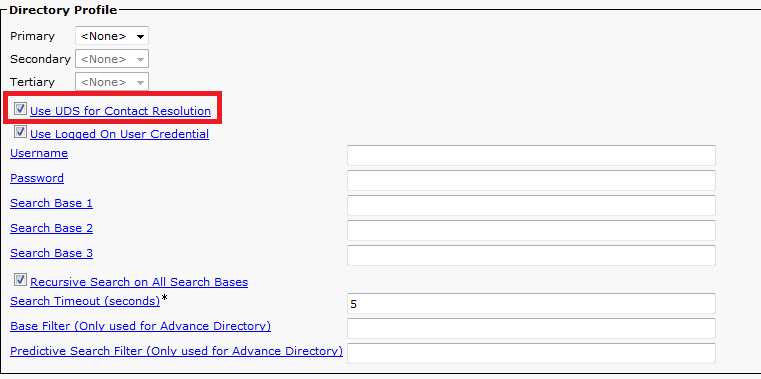
If you do not have any service profiles configured in CUCM, this response is not applicable.
Discover and save your favorite ideas. Come back to expert answers, step-by-step guides, recent topics, and more.
New here? Get started with these tips. How to use Community New member guide




