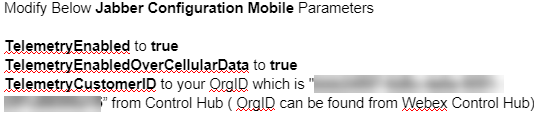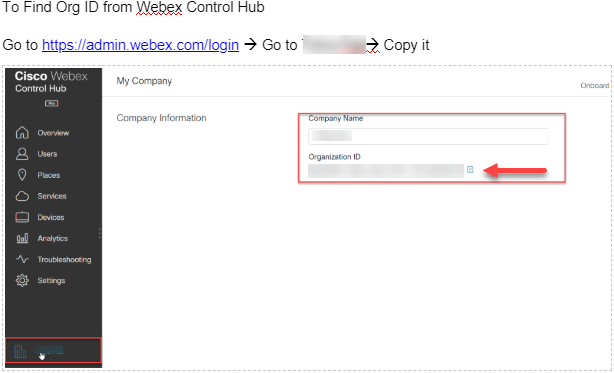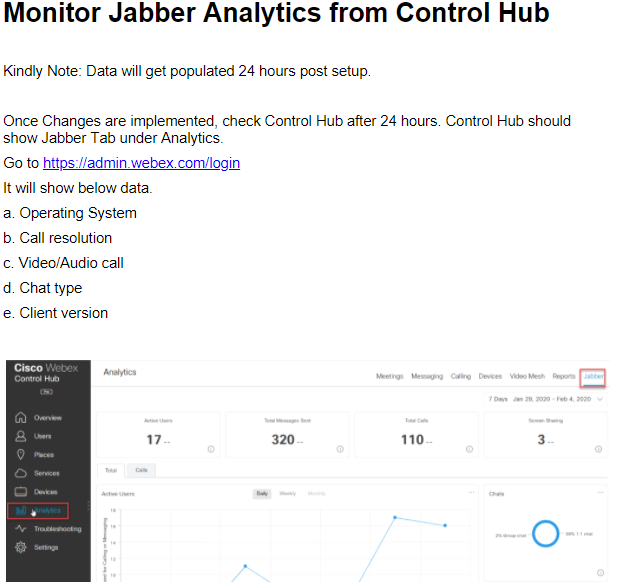- Cisco Community
- Technology and Support
- Collaboration
- Collaboration Applications
- Jabber user usage report
- Subscribe to RSS Feed
- Mark Topic as New
- Mark Topic as Read
- Float this Topic for Current User
- Bookmark
- Subscribe
- Mute
- Printer Friendly Page
- Mark as New
- Bookmark
- Subscribe
- Mute
- Subscribe to RSS Feed
- Permalink
- Report Inappropriate Content
05-12-2020 05:22 PM
Hello Community.
I know this topic has come up many times with the need for reporting to demonstrate jabber adoption.
I can see RTMT can show "Current connect Jabber Clients", but you would have to keep RTMT running 24x7 to see the long term trend.
I have heard “Cisco Prime Collaboration 11.0 Assurance and Analytics" probably has the ability to do analytics and generating some kind of usage report, but haven't tried.
Has anyone used it before, and confirm if it's capable to do so? Can you share a screenshot of the report?
And is there any third party tools can do this long term Jabber Clients usage reporting?
Thanks in advance to any feedback.
Solved! Go to Solution.
- Labels:
-
Jabber
Accepted Solutions
- Mark as New
- Bookmark
- Subscribe
- Mute
- Subscribe to RSS Feed
- Permalink
- Report Inappropriate Content
05-15-2020 01:28 AM - edited 05-27-2020 11:52 PM
Yes it works for on-prem deployment, we have this enabled since a few weeks and it presents data for usage in Control Hub. You need to add this to you configuration, in the xml file or if you'r like us on 12.x you can use the configuration in the webUI for it.
To find your OrgID you do this.

- Mark as New
- Bookmark
- Subscribe
- Mute
- Subscribe to RSS Feed
- Permalink
- Report Inappropriate Content
05-13-2020 06:00 AM
If you are using Cisco Control Hub it has the ability to collect what you ask for. It would require you to add configuration in the Jabber configuration XML file to turn on collection of analytics data.

- Mark as New
- Bookmark
- Subscribe
- Mute
- Subscribe to RSS Feed
- Permalink
- Report Inappropriate Content
05-14-2020 04:40 PM
Hi Roger,
thanks for your reply.
We are using Jabber on Premise, and I do have control hub, but would control hub be able to pull Jabber info and generate report since we are on premise?
If modify the Jabber config XML can do this, that's great. Was their any document shows this?
I was looking at this https://www.cisco.com/c/en/us/td/docs/voice_ip_comm/jabber/12_6/cjab_b_cloud-and-hybrid-deployments-cisco-jabber-12-6/cjab_b_cloud-and-hybrid-deployments-cisco-jabber-12-6_chapter_01011.html but it's not what I was looking for.
Regards,
Sam
- Mark as New
- Bookmark
- Subscribe
- Mute
- Subscribe to RSS Feed
- Permalink
- Report Inappropriate Content
05-15-2020 01:28 AM - edited 05-27-2020 11:52 PM
Yes it works for on-prem deployment, we have this enabled since a few weeks and it presents data for usage in Control Hub. You need to add this to you configuration, in the xml file or if you'r like us on 12.x you can use the configuration in the webUI for it.
To find your OrgID you do this.

- Mark as New
- Bookmark
- Subscribe
- Mute
- Subscribe to RSS Feed
- Permalink
- Report Inappropriate Content
05-27-2020 10:32 PM
Hi Roger,
Thanks for your information, it is definitely an improvement from Cisco in this field.
I have tested with a couple of college's XML before completely roll out to all my users.
It proves to be working.
Tips to other users. Copy the "Organisation ID" instead of "Company Name". I fall into that trap, and TAC was able to help me figured it out.
Thanks
Sam
- Mark as New
- Bookmark
- Subscribe
- Mute
- Subscribe to RSS Feed
- Permalink
- Report Inappropriate Content
05-27-2020 10:48 PM - edited 05-27-2020 11:54 PM
Glad you got it to work @mytian
You made me uncertain about what I wrote with your note about using company name instead of organization id, so I went back to check what I wrote. I did write OrgID and showed where to retrieve it in control hub, although masked out for obvious reason. Sorry for causing any issues for you on this if there was any misleading/obscured information given. To make it clearer I updated the picture for Control Hub to highlight what to copy.

- Mark as New
- Bookmark
- Subscribe
- Mute
- Subscribe to RSS Feed
- Permalink
- Report Inappropriate Content
08-25-2020 09:37 AM
This was very informative. I have a client that has perpetual licensing for their on-prem solution - so they don't exist in Control Hub. We do have Control Hub for our internal system and a number of other clients. Is there any way to pull this data into Control Hub even though they aren't under our Control Hub "umbrella?"
- Mark as New
- Bookmark
- Subscribe
- Mute
- Subscribe to RSS Feed
- Permalink
- Report Inappropriate Content
09-04-2020 01:03 PM
@Roger Kallberg We have an org with 20k or so users and like what we have seen from a test group. Any clue if sending the Jabber data to the Control Hub invokes any additional change? Thanks
- Mark as New
- Bookmark
- Subscribe
- Mute
- Subscribe to RSS Feed
- Permalink
- Report Inappropriate Content
09-05-2020 12:00 AM
We’re similar in size as you and AFAIK there are no additional changes needed. We’re on 12.5 of CM so we used the new central configuration for Jabber XML file to push this to the clients. It makes life so much easier than the old last century way of doing it with an actual file and restart of TFTP service.

- Mark as New
- Bookmark
- Subscribe
- Mute
- Subscribe to RSS Feed
- Permalink
- Report Inappropriate Content
09-08-2020 06:43 AM
Thanks @Roger Kallberg, Any additional costs to send the data to the Control Hub?
- Mark as New
- Bookmark
- Subscribe
- Mute
- Subscribe to RSS Feed
- Permalink
- Report Inappropriate Content
09-08-2020 07:06 AM
Not that I'm aware off. But I'm not the best source of truth for licensing and costs as that's outside of my interest area.

- Mark as New
- Bookmark
- Subscribe
- Mute
- Subscribe to RSS Feed
- Permalink
- Report Inappropriate Content
09-05-2020 08:33 AM - edited 09-05-2020 08:34 AM
Hi Roger,
How connectivity will take place in between on prem and cloud control hub...Do we need any port open for this...
- Mark as New
- Bookmark
- Subscribe
- Mute
- Subscribe to RSS Feed
- Permalink
- Report Inappropriate Content
09-06-2020 12:14 AM
Not entirely sure about this as we use a proxy service for our clients web access, but very likely it would be encrypted communication over a web service port. If I would guess I would say port 443.

- Mark as New
- Bookmark
- Subscribe
- Mute
- Subscribe to RSS Feed
- Permalink
- Report Inappropriate Content
09-14-2020 04:59 AM
Hello Roger,
From where i can get jabber usage report .
Control hub >> Analytics >> and then which option needs to select ?
- Mark as New
- Bookmark
- Subscribe
- Mute
- Subscribe to RSS Feed
- Permalink
- Report Inappropriate Content
09-14-2020 05:16 AM
Never really used it myself. I'm not a statistics or number type of person. This screen shot is from out internal deployment document for this.
I trust you'd be able to find it with this.

Discover and save your favorite ideas. Come back to expert answers, step-by-step guides, recent topics, and more.
New here? Get started with these tips. How to use Community New member guide