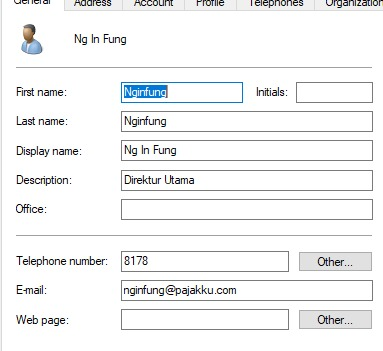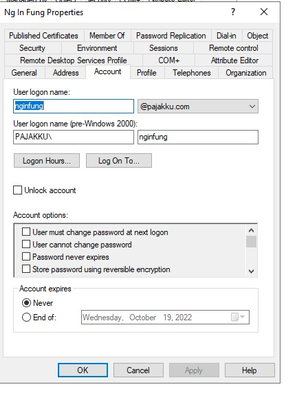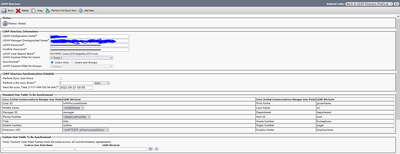- Cisco Community
- Technology and Support
- Collaboration
- Collaboration Applications
- Re: one user on LDAP cannot read by CUCM
- Subscribe to RSS Feed
- Mark Topic as New
- Mark Topic as Read
- Float this Topic for Current User
- Bookmark
- Subscribe
- Mute
- Printer Friendly Page
one user on LDAP cannot read by CUCM
- Mark as New
- Bookmark
- Subscribe
- Mute
- Subscribe to RSS Feed
- Permalink
- Report Inappropriate Content
09-19-2022 08:17 PM
I integrated cucm with my customer's LDAP Active Directory. All users in this folder can be read by CUCM except user Nginfung. is there a misconfiguration from this user Nginfung?
- Labels:
-
Other Collaboration Applications
- Mark as New
- Bookmark
- Subscribe
- Mute
- Subscribe to RSS Feed
- Permalink
- Report Inappropriate Content
09-19-2022 08:22 PM
run a full sync on CUCM LDAP directory.
and also check if there is any LDAP filter applied on the directory
if nothings helps we need collect logs and see.

- Mark as New
- Bookmark
- Subscribe
- Mute
- Subscribe to RSS Feed
- Permalink
- Report Inappropriate Content
09-19-2022 08:33 PM
I have run a full sync on the CUCM LDAP directory but the user "Nginfung" is still unreadable by CUCM. No LDAP filter applied on the directory CUCM configuration.
- Mark as New
- Bookmark
- Subscribe
- Mute
- Subscribe to RSS Feed
- Permalink
- Report Inappropriate Content
09-20-2022 02:28 AM
Remember that there is a default LDAP Filter that is always applied (and is not visible from the GUI). IIRC it only matches user records (eg not contacts or machine accounts) and requires the account to not be disabled.
It’s also possible, although unlikely, that the permissions on that user account do not allow the service account that CUCM is using to read it.
- Mark as New
- Bookmark
- Subscribe
- Mute
- Subscribe to RSS Feed
- Permalink
- Report Inappropriate Content
09-20-2022 05:35 AM
Does the telephone number 8178 also belong to a second user? (Or the related ipPhone field?) CUCM will not import two users with the same phone number.
If none of the suggestions listed here solve your problem, you may want to pull the Trace file for the DirSync service and look for the attempt to sync this user. The trace file should give you a hint (or more!) about what is going wrong.
Maren
- Mark as New
- Bookmark
- Subscribe
- Mute
- Subscribe to RSS Feed
- Permalink
- Report Inappropriate Content
09-20-2022 09:35 PM
How to get the trace file of the dirsync service as you mentioned?
- Mark as New
- Bookmark
- Subscribe
- Mute
- Subscribe to RSS Feed
- Permalink
- Report Inappropriate Content
09-21-2022 02:42 AM
By using RTMT and collect the trace files.

- Mark as New
- Bookmark
- Subscribe
- Mute
- Subscribe to RSS Feed
- Permalink
- Report Inappropriate Content
09-21-2022 07:23 AM
Here is a link showing the process for gathering a trace file using RTMT. You will select the "DirSync" service in the System services (not the application services).
Collect Trace Data for CUCM 9.X or Later
Maren
Discover and save your favorite ideas. Come back to expert answers, step-by-step guides, recent topics, and more.
New here? Get started with these tips. How to use Community New member guide