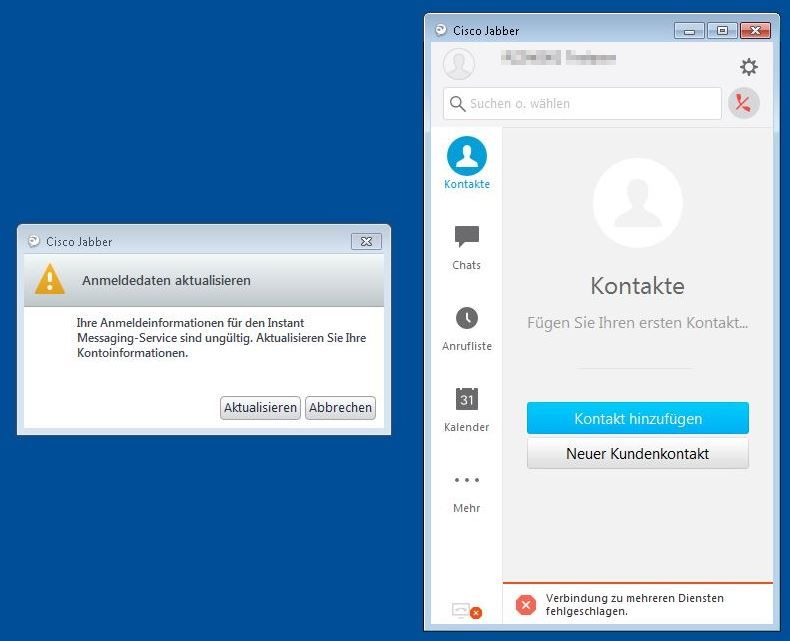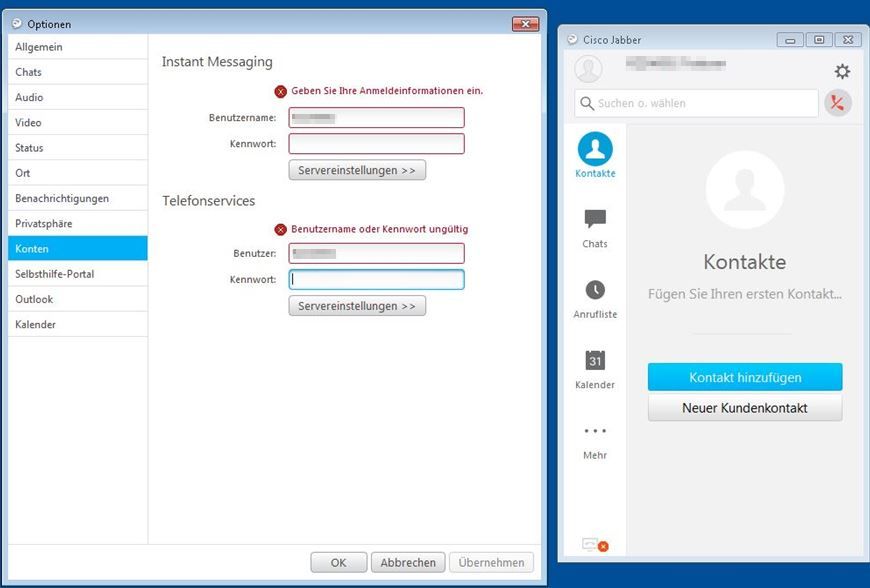- Cisco Community
- Technology and Support
- Collaboration
- Collaboration Applications
- Re: Question about Jabber 11.9 sign-in
- Subscribe to RSS Feed
- Mark Topic as New
- Mark Topic as Read
- Float this Topic for Current User
- Bookmark
- Subscribe
- Mute
- Printer Friendly Page
Question about Jabber 11.9 sign-in
- Mark as New
- Bookmark
- Subscribe
- Mute
- Subscribe to RSS Feed
- Permalink
- Report Inappropriate Content
01-20-2018 01:31 AM - edited 03-17-2019 07:17 PM
Hi!
We have noticed that since Jabber 11.9 (Windows and Android),some users who have changed the LDAP password are logged in automatically but get no connection to CUCM and CUPS.
Could it have something to do with the new Fast Sign-in feature? If yes could I set "STARTUP_AUTHENTICATION_REQUIRED" to true, so that the user will be asked for the new password in Jabber if the Windows password has been changed?
Any help would be greatly appreciated.
Thanks
Mirko
- Labels:
-
Other Collaboration Applications
- Mark as New
- Bookmark
- Subscribe
- Mute
- Subscribe to RSS Feed
- Permalink
- Report Inappropriate Content
01-20-2018 10:54 AM
Look at the Service Profile on CUCM. Are the Phone Service and Voicemail services to reuse the sign-in credentials? If not then it isn’t working because Jabber is expecting those users to open Jabber preferences > Accounts and update their password per-Service. Change those settings, force a config refresh on the client, then quit/relaunch it.
- Mark as New
- Bookmark
- Subscribe
- Mute
- Subscribe to RSS Feed
- Permalink
- Report Inappropriate Content
01-25-2018 08:48 AM
Hi Jonathan,
Thanks for your help.
Under Service Profile on CUCM, for the system default Service Profile there are no Voicemail or Conferencing Profile, only Directory, IM and Presence and CTI.
How can I set the Service Profile in order to ask to user to insert the new password while signin-in?
With Jabber 11.5 the user became a warning that the password had changed and forced you to type the right password.
Thanks
Mirko
- Mark as New
- Bookmark
- Subscribe
- Mute
- Subscribe to RSS Feed
- Permalink
- Report Inappropriate Content
02-19-2018 03:56 AM - edited 02-19-2018 03:57 AM
Finally, we've tested with Jabber 11.9 changing the Password and after that restarting the PC.
- Jabber start automatically and cannot connect immediatly to CUCM/IMP, but the user become a message in order to enter the new password:
- the user click on update and come into the account options:
- After typing the new password click on OK the jabber can connect to CUCM/IMP again:
Conclusion: compared to Jabber 11.5, the user can now start Jabber with the old password, than he will be warned that the password has changed. It works, but now the user has to type the password two times, first for IMP and second CUCM.
- Mark as New
- Bookmark
- Subscribe
- Mute
- Subscribe to RSS Feed
- Permalink
- Report Inappropriate Content
07-26-2018 01:12 AM
Hi mcaldogne,
we face the same issue. I do not like this procedure. Did you find a way, that the user do not have to enter manually the password for these services?
with kind regards,
- Mark as New
- Bookmark
- Subscribe
- Mute
- Subscribe to RSS Feed
- Permalink
- Report Inappropriate Content
08-17-2018 08:07 AM
I'm also having this issue. Did anyone find the fix?
- Mark as New
- Bookmark
- Subscribe
- Mute
- Subscribe to RSS Feed
- Permalink
- Report Inappropriate Content
08-19-2018 10:19 PM
Hi kely,
I'll open a tac today. Didn't find any solution for this.
with kind regards,
Andreas
- Mark as New
- Bookmark
- Subscribe
- Mute
- Subscribe to RSS Feed
- Permalink
- Report Inappropriate Content
08-21-2018 11:38 PM
Hi Kely,
I've got answer from TAC.
the new fast login feature which was introduced with 11.9 cause that the user has to enter the credential for the telephony and IM&Presence service.
So I've disabled the fastlogin feature and the password cache on the mobile devices with following paramters in the jabber config.xml.
- <STARTUP_AUTHENTICATION_REQUIRED>true</STARTUP_AUTHENTICATION_REQUIRED>
- <CachePasswordMobile>false</CachePasswordMobile>
It works fine for our needs.
Also TAC mentioned that there is a enhancement defect.
CSCvg56521 Enhancement: J4W-No notification or re-signing after password expired and changed in LDAP
https://bst.cloudapps.cisco.com/bugsearch/bug/CSCvg56521/?rfs=iqvred
with kind regards,
Andreas
- Mark as New
- Bookmark
- Subscribe
- Mute
- Subscribe to RSS Feed
- Permalink
- Report Inappropriate Content
08-23-2018 12:44 PM
Thanks for the update.
Discover and save your favorite ideas. Come back to expert answers, step-by-step guides, recent topics, and more.
New here? Get started with these tips. How to use Community New member guide