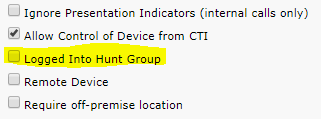- Cisco Community
- Technology and Support
- Collaboration
- Collaboration Applications
- Re: WebEx Teams Hunt Group Login/Logout
- Subscribe to RSS Feed
- Mark Topic as New
- Mark Topic as Read
- Float this Topic for Current User
- Bookmark
- Subscribe
- Mute
- Printer Friendly Page
WebEx Teams Hunt Group Login/Logout
- Mark as New
- Bookmark
- Subscribe
- Mute
- Subscribe to RSS Feed
- Permalink
- Report Inappropriate Content
05-06-2019 09:11 AM
I would like to bring up a discussion about WebEx Teams Hybrid Calling and Hunt Groups configured in CUCM.
Currently there is a limitation where a Spark Remote Device configured in CUCM cannot be removed, Logged Into or Logged Out, from a Hunt Group as you can with almost every other Cisco Based device. You would instead have to remove the DN from the Hunt Group altogether.
I am requesting to have the ability to, at the very least, manually remove a Spark Remote Device from a Hunt Group on CUCM in the device settings as similarly pictured for a Cisco CSF device.
- Labels:
-
Feature Idea
-
Webex Teams
- Mark as New
- Bookmark
- Subscribe
- Mute
- Subscribe to RSS Feed
- Permalink
- Report Inappropriate Content
05-06-2019 09:35 AM
You need to submit a PER via your SE/AM
java
if this helps, please rate
- Mark as New
- Bookmark
- Subscribe
- Mute
- Subscribe to RSS Feed
- Permalink
- Report Inappropriate Content
05-27-2019 06:28 PM
https://www.cisco.com/c/en/us/td/docs/voice_ip_comm/cloudCollaboration/wbxt/ucmcalling/unified-cm-wbx-teams-deployment-guide.html
- Mark as New
- Bookmark
- Subscribe
- Mute
- Subscribe to RSS Feed
- Permalink
- Report Inappropriate Content
05-29-2019 05:49 AM
I have implemented the document you shared and this is what creates the Spark Remote Device in the CUCM environment.
The option highlighted above is after implementing this document and enabling the user via the WebEx Admin portal for calling with CUCM, Hybrid Calling, and this device is created in CUCM via Expressway.
What I was simply looking for is a way to remove this device from a Hunt Group when the user's primary line is associated to a Hunt Group. A workaround I found was to use a DN which is not the user's primary DN and associate it to the Hunt Group.
- Mark as New
- Bookmark
- Subscribe
- Mute
- Subscribe to RSS Feed
- Permalink
- Report Inappropriate Content
05-29-2019 06:37 AM
- Mark as New
- Bookmark
- Subscribe
- Mute
- Subscribe to RSS Feed
- Permalink
- Report Inappropriate Content
07-14-2020 12:38 PM
Hey All,
In webex Teams I don't have a option to logout from Phone service once logged in.
How we can remove the webex Teams phone service configuration from Windows Laptop?
- Mark as New
- Bookmark
- Subscribe
- Mute
- Subscribe to RSS Feed
- Permalink
- Report Inappropriate Content
07-22-2022 12:58 PM
We are currently using Webex (Teams) with UCM Calling and I have the option in CUCM Admin to add/remove the device from Hunt Groups, but is there a way to do this at the user/client level?
Discover and save your favorite ideas. Come back to expert answers, step-by-step guides, recent topics, and more.
New here? Get started with these tips. How to use Community New member guide