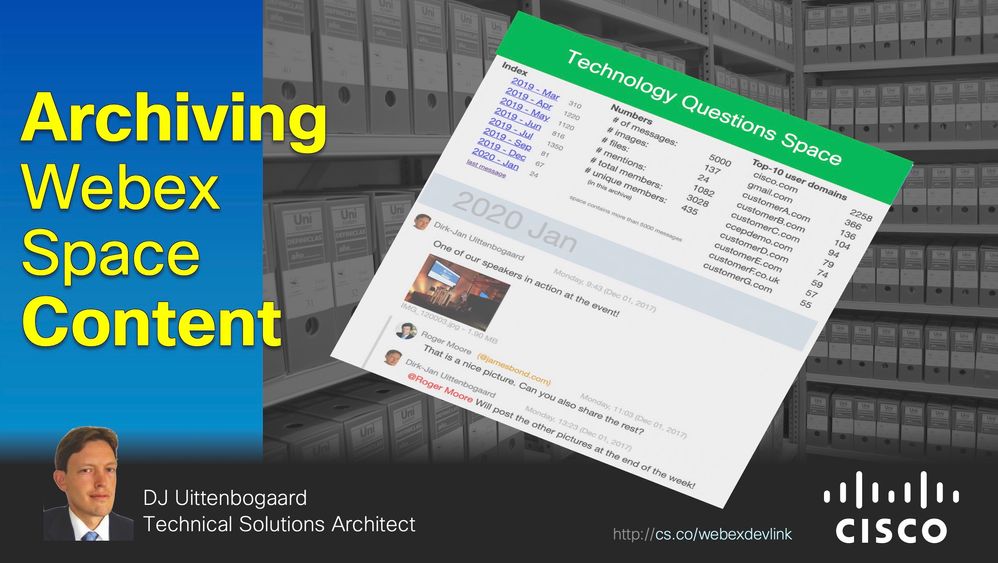
Lately I have received a few requests from people asking if it was possible to Archive a Webex Message
Space as in "download all messages".
Interesting.
You can download all messages using the messages API but that leaves you with a pile of unreadable JSON data.
Therefore I wrote a Python script that downloads space messages and turns it into an HTML file.
This is a single HTML file that looks just like the Webex Message client.
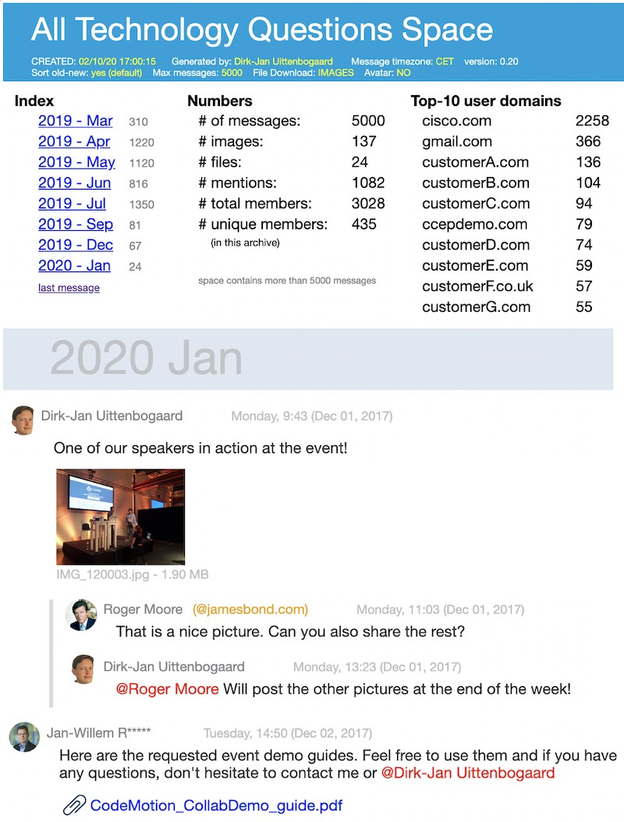
Features
- Archive all messages in a space
- Find space ID with built in search function
- Deal with threaded messages
- Download space images, files or both
- All files are organized: \spacenamefolder with subfolders for \files, \images, \avatars
- Export space data to JSON or TXT file
- Restrict messages by number of messages or number of days
- Display: messages grouped per month
- Display: show full user names
- Display: show (linked or downloaded) user avatars
- Display: attached file-names + size
- Display: "@mentions" in a different color
- Display: quoted or formatted text
- Display: external users in different color (users with other domain)
- Display: images in popup when clicked
- Print: just like it appears on the screen
Video
Use case
Potential use-cases:
- For regulatory reasons (export & store content)
- Make the full contents of a space easier to read & search (in 1 single file)
- Share content & discussions with non Webex Message users or members
- Sharing Q&A's
Code, Installation & Configuration
This is all explained on the Github page: see https://github.com/DJF3/Webex-Message-space-archiver
More projects
will be posted in the Webex Developer LinkedIn Group: http://cs.co/webexdevlink <--- don't forget to join!
Webex Developer Resource overview: http://cs.co/webexdevinfo
More tools: check out https://tools.sparkintegration.club
bye!
/DJ
