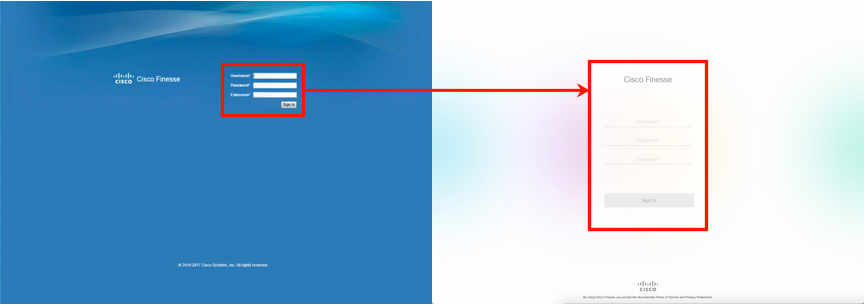- Subscribe to RSS Feed
- Mark as New
- Mark as Read
- Bookmark
- Subscribe
- Printer Friendly Page
- Report Inappropriate Content
We’re very excited to announce one of the newest integrations with Cisco Spark: API.AI. With this integration, developers can use Spark and API.AI to configure their Spark bot with customized, nuanced, human language that enables users to interact more easily and effectively with their bot. With natural language understanding, API.AI lets developers create simple, fluid communications that increase efficiency and improve self-service.
Let’s take a look at how this works. Say you want to configure your Spark bot to help your users manage their schedules and set reminders. There are lots of ways a person could ask a bot to set a reminder. Using API.AI, you can create a category defining your request type. You might call this request type “Reminders.” You can then use API.AI to establish some of the different phrases and language that might be used when a user makes a request for a schedule reminder. For example, a user might type:
- Remind me to call Evan at 3 p.m.
- Set a meeting with Evan at 3 p.m.
- Appointment with Evan at 3 p.m.
- Set a reminder for me to call Evan at 3 p.m.
After you’ve filled out the possible ways a person might request to set a reminder, you can program a specific action so the bot knows what to do when it encounters this request. For instance, any of the above requests may prompt the bot to send a reply to the user that says, “I have set an automatic reminder for this request. Is there anything else I can help you with?”
One of the key benefits of the API.AI integration with Spark is that it creates an outstanding, easy user experience. Users can interact with the Spark bot intuitively without having to memorize things like slash commands, and developers can have the bot up and running with just one click!
Using Api.ai with Cisco Spark from Cisco Spark for Developers on Vimeo.
You must be a registered user to add a comment. If you've already registered, sign in. Otherwise, register and sign in.