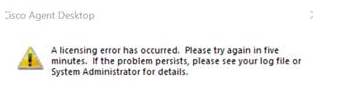- Cisco Community
- Technology and Support
- Collaboration
- Collaboration Knowledge Base
- CAD login fails with a licensing error
- Subscribe to RSS Feed
- Mark as New
- Mark as Read
- Bookmark
- Subscribe
- Printer Friendly Page
- Report Inappropriate Content
- Subscribe to RSS Feed
- Mark as New
- Mark as Read
- Bookmark
- Subscribe
- Printer Friendly Page
- Report Inappropriate Content
on 06-22-2009 05:36 PM
Core Issue
After successful installation of the Cisco IP Contact Center (IPCC) Express software, Cisco Agent Desktop (CAD) can not log on successfully.
The user receives the A licensing error has occurred. Please try again in five minutes. If the problem persists, please see your log file or System Administrator for details. error message.
The cause of this error may be that the CAD user does not have the proper read and write access to the ProgramFiles\Cisco\Desktop_cfg\Desktop\License folder on the Cisco Customer Response Solutions (CRS) server.
This must be resolved so the CAD can read the license file and create a login file in the directory. For the permission requirements for CRS, refer to Service Information - Cisco Desktop Product Suite 4.5 (ICD). Refer to Technical Package Information > Permissions Requirements (pages 29 through 39).
Note: Cisco IPCC Express was formerly known as Cisco Customer Response Applications (CRA) or Cisco CRS.
Resolution
To resolve this issue, share the folder on the CRS server, and give the read and write permissions for the agents. In other words, the CAD needs to be able to map a drive to the ProgramFiles\Cisco\Desktop_cfg\Desktop\License folder on the CRS server. To perform this procedure, refer to Automating DESKTOP_CFG Share Drive Mapping in Cisco Agent Desktop for IPCC Express.
For more information, refer to these documents:
- Mark as Read
- Mark as New
- Bookmark
- Permalink
- Report Inappropriate Content
What if this error is encountered with UCCX 7? The solutions referenced in this document do not seem applicable to current UCCX versions.
- Mark as Read
- Mark as New
- Bookmark
- Permalink
- Report Inappropriate Content
Hi Guys,
I am with same problem, with UCCX 8. I aggree with Phil, the solutions referenced in this document do not seem applicable to current UCCX versions.
Are there another solutions?
Thanks,
Wilson
- Mark as Read
- Mark as New
- Bookmark
- Permalink
- Report Inappropriate Content
getting license error for some of the UCCX users.
not able to find out the cause.
anybody could you please help for this that would be a great help for us
- Mark as Read
- Mark as New
- Bookmark
- Permalink
- Report Inappropriate Content
We have seen this issue crop up a couple of times in our UCCX environment. We are running UCCX version 10.6(1)SU2 in HA. We have significantly more licenses that we have users on the system. This very problem happened to me this morning and has happened in the past. In all of my internet searches I didn't find any reference to what we have done to fix this issue each time. This is what I did to fix it.
- Log into the Cisco Unified CCX Serviceability page
- Navigate to Tools -> Control Center - Network Services
- Find the "Cisco Desktop License and Resource Manager Service"
- Restart that service
In the cases where we have seen this "A licensing error has occurred. Please try again in five minutes" error when agents attempt to log into UCCX using the Cisco Agent Desktop (CAD) software, this has fixed the issue. Of note, we haven't made any changes to our system recently. It appears that for whatever reason this service can get hung up. Looking at the service in Control Center gave no indication that there was an issue with it. It still showed a Status of "In Service."
Find answers to your questions by entering keywords or phrases in the Search bar above. New here? Use these resources to familiarize yourself with the community: