- Cisco Community
- Technology and Support
- Collaboration
- Collaboration Knowledge Base
- Migration from Unrestricted to Restricted CUCM Version
- Subscribe to RSS Feed
- Mark as New
- Mark as Read
- Bookmark
- Subscribe
- Printer Friendly Page
- Report Inappropriate Content
- Subscribe to RSS Feed
- Mark as New
- Mark as Read
- Bookmark
- Subscribe
- Printer Friendly Page
- Report Inappropriate Content
07-20-2015 09:35 PM - edited 03-12-2019 10:17 AM
# Migration from Unrestricted to Restricted CUCM Version #
Migration from the Unrestricted version to the Restricted version is NOT SUPPORTED.
After you install or upgrade to an Unrestricted release, you can never upgrade to a Restricted version.
You are not even allowed to fresh install a Restricted version on a system that contains an Unrestricted version
A DRS backup/restore is also not possible as the DRS file will be tagged as coming from an unrestricted deployment, and can only be restored on the same version of an unrestricted image.
The only way to go from an unrestricted to a restricted version is to perform a fresh install of the restricted image from the same release you're running, and use the BAT export / import.
----- ----- ----- ----- ----- ----- ----- ----- -----
POSSIBLE SOLUTION: To change the Unrestricted to Restricted version, first check whether you have 'Restricted version in your inactive partition or not. (CLI: 'show version inactive')
If yes, then you need to switch the version to that inactive partition (Restricted) and upgrade again to the Restricted one with the correct media.
>
If you don't have any ‘Restricted’ version in ‘Inactive partition’ then the only option left is to rebuild the CUCM server’s
----- ----- ----- ----- ----- ----- ----- ----- -----
!! Snapshot_1, if you attempt to Fresh Install Restricted on Unrestricted System !!
----- ----- ----- ----- ----- ----- ----- ----- -----
!! Snapshot_2: Warning if upgrading from Restricted to Unrestricted !!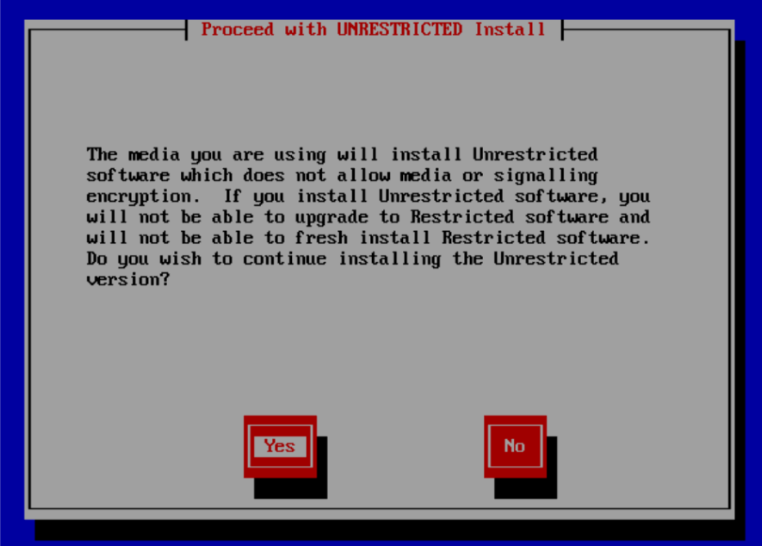
----- ----- ----- ----- ----- ----- ----- ----- -----
Q: How to determine if the version you are running is Restricted or Unrestricted ?
- The CLI/GUI will display the appropriate CUCM version with a suffix of "Unrestricted" or "UNRST"
GUI : Show Software page in OS Admin
CLI : 'show active version' | 'show inactive version' | 'show status'
It also displays right after when you login into the CUCM GUI (Only if it's UNRESTRICTED)
---------------------- !! Add-on Licensing Query
Q: What would be the process to move the licenses from the current unrestricted system to the freshly built restricted system ? would I just need to generate a license request from PLM ?
- Yes, contact Cisco Licensing team, they will Re-host the licenses.
----------------------
FYI:
The main difference between Restricted & Unrestricted CUCM Version is that Signaling and media encryption is permanently disabled in the unrestricted version, but remains unchanged in the restricted version.
No impact exists to other security features such as HTTP(s), SSH, password encryption and authentication (for example, SIP digest authentication), mechanisms used by unrestricted Unified CM clients such as JTAPI, TSP, encryption of SNMP traffic, encryption of data related to database that is done by using IPSEC and IMS on the server side. The communication between CTL client and provider remains encrypted.
Recommended Read: http://docwiki.cisco.com/wiki/CUCM_Upgrades_and_Migrations_FAQ
----- ----- ----- ----- ----- ----- ----- ----- -----
- change from Unrestricted to Restricted
- cucm Unrestricted to Restricted
- from Unrestricted to Restricted cucm
- Migration from restricted to unRestricted CUCM Version
- Migration from Unrestricted to Restricted CUCM Version
- mogrover@cisco.com
- mohit grover cisco support tac
- Mohit.Grover@cisco.com
- move from Unrestricted to Restricted
- Unrestricted to Restricted cucm upgrade
- Unrestricted to Restricted path
- Mark as Read
- Mark as New
- Bookmark
- Permalink
- Report Inappropriate Content
Nice DOC[+5].
Hi Mohit,
Just a doubt in mind that we have been saying/reading that we cannot migrate from UNRST to RST and even we cannot do fresh install of RST.
But you have mentioned that we can do fresh install of same RST version on UNRST version ,do we get some sort of warning while doing this or it simply proceeds.Please advise.
regds,
aman
- Mark as Read
- Mark as New
- Bookmark
- Permalink
- Report Inappropriate Content
HTH
- Mark as Read
- Mark as New
- Bookmark
- Permalink
- Report Inappropriate Content
Mohit,
Nice document. Thanks for this. Just wanted to add to this and get your thoughts.
Scenario: Customer has accidentally upgraded to an unrestricted image but still has the Restricted Partition in tact. Since the upgrade, there have been many phone moves/adds/changes.
Planning to use the Bulk Administration tool to export phones, etc first, then roll back, then upgrade again using the right image. Once the cluster is back to the same version but using the Restricted image, I am planning to Import the configuration of the Phones using the bulk admin tools and the tar file I exported from the unrestricted version and select "Override the existing configuration"
This should allow me to get to the right version/image and restore the changes made since the errant upgrade.
Your thoughts?
- Mark as Read
- Mark as New
- Bookmark
- Permalink
- Report Inappropriate Content
Mohit,
Great doc. So, since this is a couple of years old, what happens now if I have a CUCM 9.1 Unrestricted and wants to upgrade/migrate to CUCM 11.5 Restricted on a new UCS server using PCD?
- Mark as Read
- Mark as New
- Bookmark
- Permalink
- Report Inappropriate Content
i am in the exact same situation. how did you resolve this one?
- Mark as Read
- Mark as New
- Bookmark
- Permalink
- Report Inappropriate Content
Hi,
I was reseraching on the same question , while checking the PCD documentation the last mention about such a scenario in PCD release notes was for version 11.0 and as per it migration from unrestricted to restricted using PCD is not supported
Table 2 Supported Paths
From
To
Task Types Supported
Export Restricted (K9) | Export Restricted (K9) | Supported for Upgrade paths Supported for Migration paths |
Export Restricted (K9) | Export Unrestricted (XU) | Not supported for Upgrade paths Supported for Migration paths |
Export Unrestricted (XU) | Export Restricted (K9) | Not supported for Upgrade paths Not supported for Migration paths |
Export Unrestricted (XU) | Export Unrestricted (XU) | Supported for Upgrade paths Supported for Migration paths |
- Mark as Read
- Mark as New
- Bookmark
- Permalink
- Report Inappropriate Content
This just happened to me unknowingly upgraded to version 15SU2 unrestricted. I use OS admin to upgrade it and there wasn't any warning message when upgrading from restricted to unrestricted. What is the best way for me to change it to restricted? the inactive partition still have the old restricted version 14 cucm.
Find answers to your questions by entering keywords or phrases in the Search bar above. New here? Use these resources to familiarize yourself with the community:
