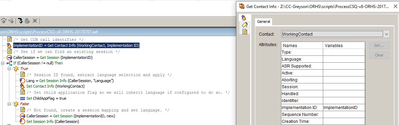- Cisco Community
- Technology and Support
- Collaboration
- Contact Center
- Adding Metadata to UCCX Calls from UCCX Editor Script
- Subscribe to RSS Feed
- Mark Topic as New
- Mark Topic as Read
- Float this Topic for Current User
- Bookmark
- Subscribe
- Mute
- Printer Friendly Page
Adding Metadata to UCCX Calls from UCCX Editor Script
- Mark as New
- Bookmark
- Subscribe
- Mute
- Subscribe to RSS Feed
- Permalink
- Report Inappropriate Content
06-23-2023 12:45 PM
Is there a way to add metadata to a call through UCCX scripting without Agent intervention?
Scenario: We are using Eleveo for our call recording application. They have a Cisco Finesse Gadget that allows Agents to manually tag calls in Finesse that then adds data values to a custom variable for the recorded call in the Eleveo system. This allows users to search for calls based off of that variable data.
I'm looking for a way to accept a call into a queue and before its presented to an agent, be tagged with metadata that can be passed to the Eleveo system, which can than add that value to the custom variable of that recorded call. This is so we don't have to rely fully on Agents remembering to tag it properly.
I'm hoping I can do this in a UCCX Editor script, but haven't been able to think it through. Can anyone help point me in the right direction?
- Labels:
-
UCCX
- Mark as New
- Bookmark
- Subscribe
- Mute
- Subscribe to RSS Feed
- Permalink
- Report Inappropriate Content
06-23-2023 03:05 PM
You can set Enterprise Data within the script, and optionally display it in Finesse with Desktop Layouts. Variables that appear on the General tab of the Set Enterprise Call Info step are written to the CCDR record in the CCX database if you want to report on them later. The Expanded Call Variables tab are not written to the internal database but are visible in Finesse and accessible to Eleveo through the CTI event feed from CCX.
- Mark as New
- Bookmark
- Subscribe
- Mute
- Subscribe to RSS Feed
- Permalink
- Report Inappropriate Content
06-24-2023 04:18 AM
I am assuming he is looking to add things like language selection, menu selections, if there’s any self service maybe the results of that. Like @Jonathan Schulenberg you have the variables CCX provides which should make it to Eleveo, but more than that you might want to check if there’s an API in Eleveo which would allow you to do post call tagging. So in UCCX you write the tags to some DB, then have that DB post the information to Eleveo at a later time. Not super clean, but very doable if the API exist.
david
- Mark as New
- Bookmark
- Subscribe
- Mute
- Subscribe to RSS Feed
- Permalink
- Report Inappropriate Content
06-24-2023 06:04 AM - edited 06-24-2023 06:06 AM
@Jonathan Schulenberg makes a good point about custom call variables. A way of tagging the data in some other database as @david.macias mentions would be to use the implementation ID from a 'Get Contact Info' step like below.
That ID is the CUCM original call leg identifier which could be used to make the correlation between the CCX info and the Eleveo call recording info.
Discover and save your favorite ideas. Come back to expert answers, step-by-step guides, recent topics, and more.
New here? Get started with these tips. How to use Community New member guide