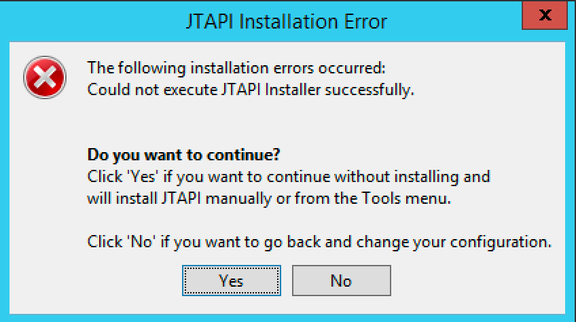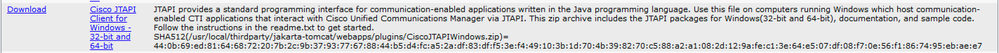- Cisco Community
- Technology and Support
- Collaboration
- Contact Center
- Re: AQM 11.5 Installation error with Cannot find SQM CTI Server profile
- Subscribe to RSS Feed
- Mark Topic as New
- Mark Topic as Read
- Float this Topic for Current User
- Bookmark
- Subscribe
- Mute
- Printer Friendly Page
- Mark as New
- Bookmark
- Subscribe
- Mute
- Subscribe to RSS Feed
- Permalink
- Report Inappropriate Content
05-08-2020 03:57 PM - edited 03-30-2023 09:23 AM
Hi Guys,
I am having the following problem with AQM installation.
Everything is on a windows server 2012 R2 and SQL Express 2012 AQM 11.5
When I do the AQM configuration, in the Telephony Gruops part, it gives me the following error
"JTAPI Installation Error
The following installation errors occurred:
Cannot find SQM CTI Server profile for ip X.X.X.X> or hostname. "
I have done what they have suggested in this case, but it did not work for me.
https://community.cisco.com/t5/contact-center/qm-8-5-installation-error-with-cannot-find-sqm-cti-server/td-p/2077168
I attach some images of what I have configured.
Solved! Go to Solution.
- Labels:
-
Other Contact Center
-
UCCX
Accepted Solutions
- Mark as New
- Bookmark
- Subscribe
- Mute
- Subscribe to RSS Feed
- Permalink
- Report Inappropriate Content
05-10-2020 01:39 PM
The AQM will no longer install JTAPI automatically with UCM 12.5
You must install JTAPI manually.
Download the jtapi.zip from UCM, extract the jtapi.jar and copy it into C:\Program Files\Cisco\WFO_QM\ext
If you have installed AQM onto another drive change the C: to your AQM installation drive.
Reboot the AQM server and it should work OK
Graham
- Mark as New
- Bookmark
- Subscribe
- Mute
- Subscribe to RSS Feed
- Permalink
- Report Inappropriate Content
05-09-2020 08:21 AM
You can carry on with the install and fix the jtapi problem at the end.
What is your UCM version?
Graham
- Mark as New
- Bookmark
- Subscribe
- Mute
- Subscribe to RSS Feed
- Permalink
- Report Inappropriate Content
05-09-2020 09:06 AM
Hi Graham,
How could I fix it in the end by installing the CUCM plugin?.
Is version CUCM 12.5.
- Mark as New
- Bookmark
- Subscribe
- Mute
- Subscribe to RSS Feed
- Permalink
- Report Inappropriate Content
05-10-2020 01:39 PM
The AQM will no longer install JTAPI automatically with UCM 12.5
You must install JTAPI manually.
Download the jtapi.zip from UCM, extract the jtapi.jar and copy it into C:\Program Files\Cisco\WFO_QM\ext
If you have installed AQM onto another drive change the C: to your AQM installation drive.
Reboot the AQM server and it should work OK
Graham
- Mark as New
- Bookmark
- Subscribe
- Mute
- Subscribe to RSS Feed
- Permalink
- Report Inappropriate Content
05-11-2020 09:17 AM - edited 03-30-2023 09:24 AM
Thanks for the information Graham, I have done it and have given me this folder, but the problem persists, restart the server, start the installation from scratch and it remains the same.
- Mark as New
- Bookmark
- Subscribe
- Mute
- Subscribe to RSS Feed
- Permalink
- Report Inappropriate Content
05-11-2020 09:28 AM
Discover and save your favorite ideas. Come back to expert answers, step-by-step guides, recent topics, and more.
New here? Get started with these tips. How to use Community New member guide