- Cisco Community
- Technology and Support
- Collaboration
- Contact Center
- Hi Simon,The support for
- Subscribe to RSS Feed
- Mark Topic as New
- Mark Topic as Read
- Float this Topic for Current User
- Bookmark
- Subscribe
- Mute
- Printer Friendly Page
- Mark as New
- Bookmark
- Subscribe
- Mute
- Subscribe to RSS Feed
- Permalink
- Report Inappropriate Content
03-04-2015 04:13 PM - edited 03-14-2019 02:31 PM
 This topic is a chance to discuss more about the new agent desktop from Cisco - ‘Finesse’. The discussion will be more about generic capabilities of Finesse and how it fits into the UCCX environment. This is a chance to discuss more about the new features introduced into Finesse UCCX to provide a 100% parity with the features of CAD. We can also discuss about the transition from CAD to Finesse – best practices, support for migration, limitations and things to look out for.
This topic is a chance to discuss more about the new agent desktop from Cisco - ‘Finesse’. The discussion will be more about generic capabilities of Finesse and how it fits into the UCCX environment. This is a chance to discuss more about the new features introduced into Finesse UCCX to provide a 100% parity with the features of CAD. We can also discuss about the transition from CAD to Finesse – best practices, support for migration, limitations and things to look out for.
Ask your Questions from March 13 through March 27, 2015
 Abhiram Kramadhati is a Technical Solutions Manager with the Contact Centre business unit. He has been working with Cisco Contact Centre since he joined Cisco. During four years at Cisco, he has built his expertise around Cisco UCCX telephony applications, Java Telephony API (JTAPI) integration, Cisco UCCX system behavior, LDAP components, and Cisco UCCX as IP interactive voice response in Unified Contact Center Enterprise (UCCE) environments. He also works on other technologies, including Unified Communications Manager and UCCE. He has been involved in many technical escalations in the Asia Pacific region. Abhiram also holds a CCIE in voice (40065).
Abhiram Kramadhati is a Technical Solutions Manager with the Contact Centre business unit. He has been working with Cisco Contact Centre since he joined Cisco. During four years at Cisco, he has built his expertise around Cisco UCCX telephony applications, Java Telephony API (JTAPI) integration, Cisco UCCX system behavior, LDAP components, and Cisco UCCX as IP interactive voice response in Unified Contact Center Enterprise (UCCE) environments. He also works on other technologies, including Unified Communications Manager and UCCE. He has been involved in many technical escalations in the Asia Pacific region. Abhiram also holds a CCIE in voice (40065).
Find other https://supportforums.cisco.com/expert-corner/knowledge-sharing.
**Ratings Encourage Participation! **
Please be sure to rate the Answers to Questions
Solved! Go to Solution.
- Labels:
-
Other Contact Center
- Mark as New
- Bookmark
- Subscribe
- Mute
- Subscribe to RSS Feed
- Permalink
- Report Inappropriate Content
03-16-2015 07:51 AM
Hi Abhiram,
Thank you for your answers so far. I am finding this discussion interesting and valuable.
I have a support question which I hope you might be able to give some advice on. I am not expecting you to get into in depth troubleshooting though.
I have just installed UCCX 10.6(1) and deployed new 7841 phones for agents (they previously had 7940/7960 phones) as they are using MediaSense for recording and need support for BiB. The call control system is CUCM 10.5(2)SU1 and the phones use the default load for that.
I am having trouble transferring calls within Finesse - it works fine using the phone keys. Sometimes it works and sometimes it fails. I get the same thing when trying to use the Supervisor barge function.
If I reset the phones it sometimes cures the issue. It seems to work more consistently if I take the phone handset off hook rather than using the speakerphone as well.
Is there somewhere that documents what CSS, CTI etc. requirements are needed for this to work ok?
- Mark as New
- Bookmark
- Subscribe
- Mute
- Subscribe to RSS Feed
- Permalink
- Report Inappropriate Content
03-16-2015 06:53 PM
Hi James,
The nature of the symptoms points to an issue with the CTI control over the phone, the fact that the off-hook makes it better is further evidence for that direction.
The basic things to check are:
- If the application user has the right roles
- Ensure there are no shared lines, unsupported configuration on the agent lines (such as being part of a hunt group etc.)
Could you try upgrading one of the phones to the latest firmware releases and then try? Also, was this CUCM always on 10.5(2)SU1 during the issue?
Cheers,
Abhiram Kramadhati, CCIE Voice # 40065
- Mark as New
- Bookmark
- Subscribe
- Mute
- Subscribe to RSS Feed
- Permalink
- Report Inappropriate Content
03-17-2015 01:41 PM
Although I appreciate the flexibility of Finesse, I question whether it is ready for prime time. When considering it as a replacement for CAD, I find it lacking in several ways. I have identified some of these deficiencies in my replies to other conversations you have had or are having with others. This presents some challenges when migrating from CAD to Finesse. One challenge relates to call variable layouts. In a CAD-based environment, I can create multiple layouts and the fields available by default include many more fields than the default set of variables for Finesse. For example, the layout variables in Finesse do NOT include such basic information as ANI or DNIS. My solution is to either create custom variables (for ANI and DNIS) in Finesse Administration, capture the ANI and DNIS in the script, and map them to the variables in a Set Enterprise Call Info step. As an expedient, I could just map the ANI and DNIS in the script to a pair of call variables, but that means they get recorded in the database twice. Either way, I need to add a Get Call Contact Info and Set Enterprise Call Info step into EVERY script. With dozens of scripts... Well you get the idea.
- Mark as New
- Bookmark
- Subscribe
- Mute
- Subscribe to RSS Feed
- Permalink
- Report Inappropriate Content
03-17-2015 08:06 PM
Hi Neil,
I understand the concerns and many of them are things that have been conveyed to the relevant teams, with multiple feature requests already in the pipeline.
In terms of feature parity, we are referring to the broad feature set of capabilities:
- Inbound voice
- Outbound voice
- Chat
- Monitoring and Recording
While I agree that there are various differences between the out-of-the box capabilities of CAD and Finesse, the power of Finesse is in building custom gadgets for almost anything. Even with the CallControl gadget - modification to the default Cisco gadgets is not allowed, but there are numerous partners how have built their own custom call control gadgets. Certainly, we want to include as much as 'default' capabilities as possible but it is important to note that this is not a limitation because the ability to do it still resides within Finesse but is not straight forward. Cisco default gadgets can be seen in the debugger but cannot be modified, but instead a new one can be built. There are many such examples in the developer.cisco.com community, I am sure you will find some useful information there.
CTI port display - I have heard multiple requests to mask it. Leave this with me, I will get the feedback to the product team and have them evaluate different options to address this.
Call variables display: The calling number is displayed in the layout header and you can change the variable name to display it correctly.
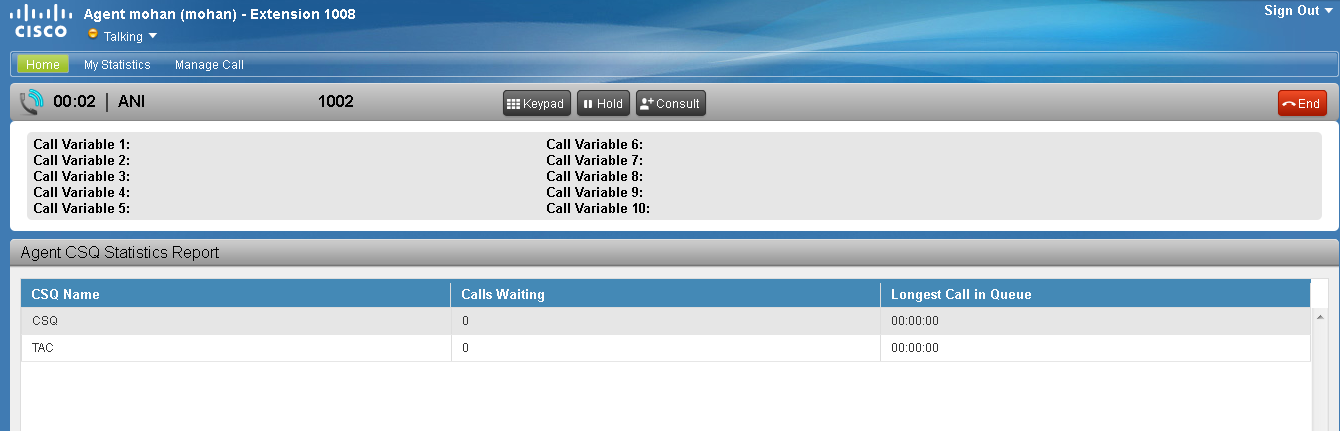
Again, I understand the requirements of other call variables being there by default and being able to emulate CAD out of the box, but it again goes back to the first point about the ability to build custom gadgets and customize the agent desktop a 100% because a lot of customers did not want to see all the information CAD used to display.
Please don't get me wrong, we don't expect people to build gadgets for everything. This feedback is important for us to evaluate the out-of-the-box features we provide.
Cheers,
Abhiram Kramadhati, CCIE Voice # 40065
- Mark as New
- Bookmark
- Subscribe
- Mute
- Subscribe to RSS Feed
- Permalink
- Report Inappropriate Content
03-18-2015 07:45 AM
Apparently our definitions of features differ significantly. I suppose on one scale Inbound Voice is a feature. That appears to be how you justify your comment "100% parity with the features of CAD". My view of a feature goes much deeper- features within features. (I think my view agrees with the Cisco marketing literature and the SRNDs.)
Anyway...
I am in the process of assisting a client upgrade from 8.5 CAD-based to 10.6 Finesse-based. Although, as I said before, I appreciate the flexibility of Finesse and see interesting opportunities, mimicking the behaviour of CAD in an upgrade is important. I want to minimize the shock factor. As it stands, Finesse falls short. To refer to one particular challenge, in the current CAD-based world I can invoke a workflow based on time of day or agent state change. Unless I missed an announcement, neither of these is part of Finesse "out of the box". Perhaps a widget is the answer. Do you know of one? I admit I haven't scanned all 3rd party options, but I shouldn't need to subscribe ($$) to a 3rd party widget to perform functions that are inherent in CAD. And this is only one example.
You commented on call variables display. Yes, I know I can change the label on what appears in the header. And yes, the calling line ID is already there (along with the DN of the CTI port for some obscure reason). (Where is that documented, by the way?) But CAD always provided easy access to the called party number. Now, to provide access to the called party number, one solution is to update all scripts to map the called party number to an ECC in a Set Enterprise Call Info step. I suspect a widget is a possibility here, as well. This is just another example of the lack of support for an "out of the box" migration.
While I am dealing with these issues (and some others), I might find it useful to phase over to Finesse on an application by application basis. I understand CAD/Finesse coexistence is available in 10.6 but it requires a COP. Is the COP available through the download site? If not, what do I need to do to acquire the it?
Cheers
- Mark as New
- Bookmark
- Subscribe
- Mute
- Subscribe to RSS Feed
- Permalink
- Report Inappropriate Content
03-18-2015 11:12 PM
Hi Neil,
Thanks for the feedback, I understand the challenges you would face as a partner and we want to make every effort in making this feedback a part of the future releases.
The cop is not yet released for all customers, but is in the controlled release phase. If you have a customer or a setup you would like to try this on, please reach out to me via email at akramadh@cisco.com and I will put you through the right channels. Support will be through TAC via regular policies, however your migration plan will be reviewed by the team and we will remain plugged in for a certain period of time during the migration period too and collect any feedback you might have.
The cop should be available on CCO in the next few weeks, but the above mentioned method is the way to go as of now.
Cheers,
Abhiram Kramadhati, CCIE Voice # 40065
- Mark as New
- Bookmark
- Subscribe
- Mute
- Subscribe to RSS Feed
- Permalink
- Report Inappropriate Content
03-17-2015 03:19 PM
Hi Abhiram,
Could you confirm CAD will be completely gone in UCCX 11 and future versions? We are helping a customer to upgrade UCCX from 5.x to 10.6. Customer probably will go with Finesse if CAD will not even exist in UCCX 11. 8-)
Thank you!
- Mark as New
- Bookmark
- Subscribe
- Mute
- Subscribe to RSS Feed
- Permalink
- Report Inappropriate Content
03-17-2015 07:07 PM
Hi Ian,
I can confirm that Finesse will be the only agent desktop option in UCCX 11.0 and upwards. UCCX 10.6 is the version that supports both CAD and Finesse to co-reside, with Finesse being the only agent desktop in 11.0.
Cheers,
Abhiram Kramadhati, CCIE Voice # 40065
- Mark as New
- Bookmark
- Subscribe
- Mute
- Subscribe to RSS Feed
- Permalink
- Report Inappropriate Content
03-17-2015 09:08 PM
Thanks a lot!
- Mark as New
- Bookmark
- Subscribe
- Mute
- Subscribe to RSS Feed
- Permalink
- Report Inappropriate Content
03-19-2015 02:24 AM
hi Abhiram,
Thank you for this answer, but do you have an official Cisco document stating CAD and Finesse can run at the same time within a 10.6 deployment?
kr,
Simon
- Mark as New
- Bookmark
- Subscribe
- Mute
- Subscribe to RSS Feed
- Permalink
- Report Inappropriate Content
03-19-2015 07:09 AM
Hi Simon,
The support for mixed mode will be announced at the end of March 2015. The support is given in the form of a cop file, which is available in a controlled release till then. We can provide the cop file now after reviewing the migration plan of the customer. However, the support will be announced and the cop file will be made available on Cisco.com by end of March, 2015.
Cheers,
Abhiram Kramadhati, CCIE Voice # 40065
- Mark as New
- Bookmark
- Subscribe
- Mute
- Subscribe to RSS Feed
- Permalink
- Report Inappropriate Content
03-18-2015 04:04 AM
Hello,
Please can you let us know whether there will be a replacement for IP Phone Agent in 11.0 - the current phone agent relies upon CAD services which are being removed.
Also would it be possible to create a gadget to allow supervisors to re-skill agents from within Finesse? - the Mobile Skill Manager application allows this but does not run so well on PC browsers as opposed to iPad/iPhone. It should be fairly simple to do and bundle into the standard Finesse setup.
Thanks
- Mark as New
- Bookmark
- Subscribe
- Mute
- Subscribe to RSS Feed
- Permalink
- Report Inappropriate Content
03-18-2015 07:18 PM
Hi James,
We will have an IPPA replacement that will work with Finesse and it will be very similar to IPPA in behaviour and implementation.
Also, the UCCX now exposes all the REST APIs that can be used by customers to update scripts, modify skills etc. So you could look at doing two things:
- Create a gadget that in the backend uses the REST APIs to update and modify skills
- The REST APIs are exposed and examples of the message body are also provided: https://developer.cisco.com/site/uccxapi/overview/
- You can use the tool called POSTER (comes with Firefox) to simulate this before hardcoding it into the gadget
Cheers,
Abhiram Kramadhati, CCIE Voice # 40065
- Mark as New
- Bookmark
- Subscribe
- Mute
- Subscribe to RSS Feed
- Permalink
- Report Inappropriate Content
03-18-2015 12:35 PM
Hello,
We recently upgraded a customer to Cisco UCCX 10.6 ( HA over WAN ). The customer loves Finesse and we have converted all agents over to Finesse. The CIO wants to know if the main splash screen ( https:// ip of uccx:8445/desktop/container ) can be BRANDED with the customers logo NOT the Cisco Logo? I have looked at all the XML in the desktop layout but I do not see any options for changing the Cisco Logo to a customer logo? Ideally they would also like the ability to change the Cisco Logo in the header on all Finesse web pages....
Can this be changed? Do you have instructions on implementing the change? I am attaching a screenshot of the logo's in question.
Thanks!
Alex
CCIE Collab #25803
- Mark as New
- Bookmark
- Subscribe
- Mute
- Subscribe to RSS Feed
- Permalink
- Report Inappropriate Content
03-19-2015 07:47 PM
Hi Alex,
This is an interesting requirement. I am not aware of a ay of doing it, but maybe you could provide the login screen to be a proxy server and that would in-turn redirect the agents to the Finesse login screen?
This is a page that is displayed by the webserver, like the CUCM login page etc. You can modify all the gadgets that are loaded once the agent logs in, but not the login screen itself.
Cheers,
Abhiram Kramadhati, CCIE Voice # 40065
Discover and save your favorite ideas. Come back to expert answers, step-by-step guides, recent topics, and more.
New here? Get started with these tips. How to use Community New member guide
