- Cisco Community
- Technology and Support
- Collaboration
- Contact Center
- This is caused by violating
- Subscribe to RSS Feed
- Mark Topic as New
- Mark Topic as Read
- Float this Topic for Current User
- Bookmark
- Subscribe
- Mute
- Printer Friendly Page
- Mark as New
- Bookmark
- Subscribe
- Mute
- Subscribe to RSS Feed
- Permalink
- Report Inappropriate Content
08-22-2014 08:58 AM - edited 03-14-2019 01:46 PM
Hello all. I am running UCCX v9.0.2. In Supervisor Desktop, it is showing that I have a call waiting in queue that has been there for over 18 hours:
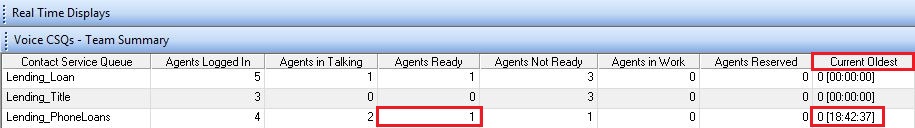
I haven't seen this before and I believe this is just a glitch as it is not disrupting call flow. New calls are coming in and being answered by the Agents just fine.
Is there a way I can get rid of this or do I have to restart my UCCX servers? Any help is greatly appreciated.
Thanks!
Solved! Go to Solution.
- Labels:
-
Other Contact Center
Accepted Solutions
- Mark as New
- Bookmark
- Subscribe
- Mute
- Subscribe to RSS Feed
- Permalink
- Report Inappropriate Content
08-23-2014 03:29 PM
This is caused by violating rules in your AEF script file. For example, moving a call outside the Queued branch of a Select Resource step without first using the Dequeue step. You can either restart the MIVR engine or use the Clear Contact process within Real Time Reporting. If you chose the later option, ensure that you pick the correct contact! If you clear the wrong one, the system will drop a live caller.
- Mark as New
- Bookmark
- Subscribe
- Mute
- Subscribe to RSS Feed
- Permalink
- Report Inappropriate Content
08-23-2014 03:29 PM
This is caused by violating rules in your AEF script file. For example, moving a call outside the Queued branch of a Select Resource step without first using the Dequeue step. You can either restart the MIVR engine or use the Clear Contact process within Real Time Reporting. If you chose the later option, ensure that you pick the correct contact! If you clear the wrong one, the system will drop a live caller.
Discover and save your favorite ideas. Come back to expert answers, step-by-step guides, recent topics, and more.
New here? Get started with these tips. How to use Community New member guide

