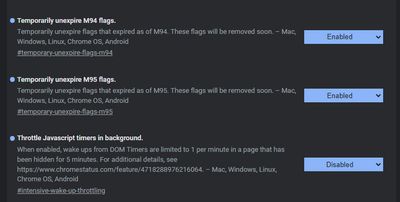- Cisco Community
- Technology and Support
- Collaboration
- Contact Center
- Re: CCX 12.5 and Browser issues.
- Subscribe to RSS Feed
- Mark Topic as New
- Mark Topic as Read
- Float this Topic for Current User
- Bookmark
- Subscribe
- Mute
- Printer Friendly Page
- Mark as New
- Bookmark
- Subscribe
- Mute
- Subscribe to RSS Feed
- Permalink
- Report Inappropriate Content
12-15-2021 02:00 PM - edited 12-15-2021 05:31 PM
We know Chrome is out and not an option since turning off sleeping tabs went away. So Firefox (95.0 ) and Edge (96.0.1054.57) We always stay current which may be good or bad. (Your Thoughts?) We are leaning towards Edge since we can control things through Group Policy See Pic. I'm just looking for what you are finding successful. We are seeing sporadic disconnects, agents going "Not Ready" while on a call, weird things like this.
We also extended Finesse's timeout from the default 30 min to 70 minutes, so folks can take lunch from a ready code, and not be timed out
Support (TAC) is also asking us to do the following on both of our CCX servers (Pub & Sub) Has anybody done the below and had success? Thoughts?
The steps to disable LRO is only for UCCX so we don’t have to follow the steps to apply the change in the ESXI host as per the link, - the link below is merely to illustrate the problem that can happen while LRO is enabled on UCCX, but the steps that we have to follow for UCCX are the ones that I listed, the setting change should be done from the Edit Settings section in the virtual machine of UCCX through the GUI in VSphere, however if this is not possible, then yes, the only way is to go through the ESXI. – In such case, I would rather to avoid doing this until we can apply the change to Finesse and monitor the system first.
Poor TCP performance might occur in Linux virtual machines with LRO enabled - >
Now, This is the procedure to disable LRO in the Virtual Machine of UCCX only.
- Right-click the virtual machine and select Edit Settings.
- Click VM Options.
- Expand Advanced.
- Under Configuration Parameters, click the Edit Configuration button.
- Click Add Parameter and enter a name and value for the LRO parameters:
- Net.VmxnetSwLROSL | 0
- Net.Vmxnet3SwLRO | 0
- Net.Vmxnet3HwLRO | 0
- Net.Vmxnet2SwLRO | 0
- Net.Vmxnet2HwLRO | 0
Again I hope this helps some but I'm also looking for Tips / Tricks or anything that is getting you success.
We use Looker (See Pic) to track system issues, disconnects, Connection Failures etc.. We find many of these are from folks not logging out of Finesse gracefully or from timing out. What does your team do to push users log out properly?
Thanks for listening and I look forward to any feedback
Solved! Go to Solution.
- Labels:
-
UCCX
Accepted Solutions
- Mark as New
- Bookmark
- Subscribe
- Mute
- Subscribe to RSS Feed
- Permalink
- Report Inappropriate Content
12-16-2021 07:50 AM
@corpops01 wrote:Hi Jim-j, we are on UCCX Version 12.5.2.11001-348. We have intermittent issues with issues like agents getting put in a "Not Ready" status while on a call, disconnects etc. We can't settle on a browser since both Firefox & Edge report problems several times a day. I don't want to say that it's giant issue but our call center folks don't want to see any issues (me too) and it would be nice to settle on one browser. I made the LRO change after hours last night so I'm really hoping that may help today. So what browser are you using? How many agents? Have you made any changes to the browser to help stop disconnects (like sleeping tabs etc?) Just knowing what others do can help tremendously, even little things. We look at every disconnect during the day (Lunch time-outs) Folks not logging out gracefully at the end of the day etc. What do others out there do to try to force their folks to log out of Finesse correctly each day?
We primarily use Chrome, but some agents use IE or Edge. ~150 agents on a HA cluster. AFAIK we're not having any issues, but I simply rely on my agents to report problems. It's possible some agents are having issues, but not reporting it. However, if we had a widespread problem I'm pretty sure it would be reported. No changes made to our browsers, default settings appear to be working fine. Note we did have browser problems prior to upgraded to 12.5.1 SU1 ES02
Below are the details on the version we're running:
admin:show version active Active Master Version: 12.5.1.11001-348 Active Version Installed Software Options: ciscouccx.1251.SU1.ES02.34.cop
Did you typo your version? When I check the UCCX download page 12.5.1 is the latest release (not 12.5.2).
You're sure your disconnects are browser based, not phone disconnects?
- Mark as New
- Bookmark
- Subscribe
- Mute
- Subscribe to RSS Feed
- Permalink
- Report Inappropriate Content
12-16-2021 05:39 AM
What version of UCCX are you running? I haven't had any Finesse client browser issues since upgraded to 12.5.1 SU1 ES02.
I hadn't seen those LRO setting change recommendation before, I'm also curious if anyone has made that change and what difference it made. It looks like you can disable LRO from within the OS, so I assume if it's a better way to run that Cisco will eventually change UCCX's OS config to disable LRO.
- Mark as New
- Bookmark
- Subscribe
- Mute
- Subscribe to RSS Feed
- Permalink
- Report Inappropriate Content
12-16-2021 07:20 AM
Hi Jim-j, we are on UCCX Version 12.5.2.11001-348. We have intermittent issues with issues like agents getting put in a "Not Ready" status while on a call, disconnects etc. We can't settle on a browser since both Firefox & Edge report problems several times a day. I don't want to say that it's giant issue but our call center folks don't want to see any issues (me too) and it would be nice to settle on one browser. I made the LRO change after hours last night so I'm really hoping that may help today. So what browser are you using? How many agents? Have you made any changes to the browser to help stop disconnects (like sleeping tabs etc?) Just knowing what others do can help tremendously, even little things. We look at every disconnect during the day (Lunch time-outs) Folks not logging out gracefully at the end of the day etc. What do others out there do to try to force their folks to log out of Finesse correctly each day?
- Mark as New
- Bookmark
- Subscribe
- Mute
- Subscribe to RSS Feed
- Permalink
- Report Inappropriate Content
12-16-2021 07:50 AM
@corpops01 wrote:Hi Jim-j, we are on UCCX Version 12.5.2.11001-348. We have intermittent issues with issues like agents getting put in a "Not Ready" status while on a call, disconnects etc. We can't settle on a browser since both Firefox & Edge report problems several times a day. I don't want to say that it's giant issue but our call center folks don't want to see any issues (me too) and it would be nice to settle on one browser. I made the LRO change after hours last night so I'm really hoping that may help today. So what browser are you using? How many agents? Have you made any changes to the browser to help stop disconnects (like sleeping tabs etc?) Just knowing what others do can help tremendously, even little things. We look at every disconnect during the day (Lunch time-outs) Folks not logging out gracefully at the end of the day etc. What do others out there do to try to force their folks to log out of Finesse correctly each day?
We primarily use Chrome, but some agents use IE or Edge. ~150 agents on a HA cluster. AFAIK we're not having any issues, but I simply rely on my agents to report problems. It's possible some agents are having issues, but not reporting it. However, if we had a widespread problem I'm pretty sure it would be reported. No changes made to our browsers, default settings appear to be working fine. Note we did have browser problems prior to upgraded to 12.5.1 SU1 ES02
Below are the details on the version we're running:
admin:show version active Active Master Version: 12.5.1.11001-348 Active Version Installed Software Options: ciscouccx.1251.SU1.ES02.34.cop
Did you typo your version? When I check the UCCX download page 12.5.1 is the latest release (not 12.5.2).
You're sure your disconnects are browser based, not phone disconnects?
- Mark as New
- Bookmark
- Subscribe
- Mute
- Subscribe to RSS Feed
- Permalink
- Report Inappropriate Content
12-16-2021 08:38 AM
Thanks for the reply Jim, yes it was a typo we are on 12.5.1.11001-348 but we do not show any cop files so I'll have to look into that. I'm surprised you are not having some types of issues with sleeping tabs on the various browsers. Do you stay current with browsers or do you lock them down to a known good version? So I see you were having issues prior to ES02 which is why we might also being experiencing these issues. No I'm not sure they are browser based and not phone disconnects. How do you tell the difference? I have cases open with Cisco support so just going by what they are asking me to do.
- Mark as New
- Bookmark
- Subscribe
- Mute
- Subscribe to RSS Feed
- Permalink
- Report Inappropriate Content
12-16-2021 09:19 AM
I used to have issues with sleeping tabs prior to ES02. We stay current on browser version.
In CUIC you can run reports that show reason codes. That should tell you if the problem is the phone going out of service.
- Mark as New
- Bookmark
- Subscribe
- Mute
- Subscribe to RSS Feed
- Permalink
- Report Inappropriate Content
12-16-2021 12:44 PM
I appreciate the information Jim, in light of this conversation "Note we did have browser problems prior to upgraded to 12.5.1 SU1 ES02" I'm upgrading to ES02 this Monday evening in hopes that is is the magic bullet
- Mark as New
- Bookmark
- Subscribe
- Mute
- Subscribe to RSS Feed
- Permalink
- Report Inappropriate Content
12-16-2021 01:00 PM
@corpops01 wrote:Thanks for the reply Jim, yes it was a typo we are on 12.5.1.11001-348 but we do not show any cop files so I'll have to look into that. I'm surprised you are not having some types of issues with sleeping tabs on the various browsers. Do you stay current with browsers or do you lock them down to a known good version? So I see you were having issues prior to ES02 which is why we might also being experiencing these issues. No I'm not sure they are browser based and not phone disconnects. How do you tell the difference? I have cases open with Cisco support so just going by what they are asking me to do.
I'm surprised didn't tell you to install ES02 right away. ES02 contains all the fixes from ES01, and ES01 fixed: CSCvx73795 "Agents getting disconnected in Chrome 88+". I hope it works for you.
- Mark as New
- Bookmark
- Subscribe
- Mute
- Subscribe to RSS Feed
- Permalink
- Report Inappropriate Content
12-17-2021 06:51 AM
Jim - Last night I applied ES02. I also asked Cisco Support what others were using as browsers to achieve success. He said Chrome due to the fix that was applied in ES02. He also said to have all Call Center Agents clear their cache first thing this morning before starting their shifts. I excited to see how things pan out today
My hopes is after applying ES02, all Browsers work...I'll keep everybody posted
- Mark as New
- Bookmark
- Subscribe
- Mute
- Subscribe to RSS Feed
- Permalink
- Report Inappropriate Content
12-17-2021 07:12 AM
- Mark as New
- Bookmark
- Subscribe
- Mute
- Subscribe to RSS Feed
- Permalink
- Report Inappropriate Content
12-20-2021 08:09 AM
So last Thursday I upgraded to ES02. On Friday I recruited 8 Agents to help me with my new upgrade to include the new above Chrome browser flag changes. Time will tell if the ES02 and Browser changes quiet things down but what I did find was quite surprising
- Must be hardwired into a router (Wi-Fi is not support)
- Must use approved wired headset (Currently Jabra Evolve2 UC 40 Wired Headsets) No Bluetooth
- Must purchase adequate Bandwidth (Very Debatable what this is)
So back to where I was getting at. I found out of 6 agents I recruited, 6 were on Wi-Fi and 2 were on an older VPN Hub mode where we've since got off of hub mode 6 months ago. So as you see my test results will take a little time to evolve for the above reasons and also because it's slow because of the holidays. I'll update you as things arise or not arise (hoping)
What I I'm hoping is for all of you to share what you're standards are and what you do to achieve Jabber (14.0.2)/Finesse(12.5.1.11001-348 ES02/Calabrio(11.5.28.65) Success. I know there are a lot of shops out there who are all remote and have the same setup as I do above. Please share
- Mark as New
- Bookmark
- Subscribe
- Mute
- Subscribe to RSS Feed
- Permalink
- Report Inappropriate Content
12-16-2021 07:06 PM
Hi ,
if symptom is Agent state changed from talking to not ready , then looks like defect CSCvx73795. Have you tried server side WA for this defect ?
Regards
Ravi
- Mark as New
- Bookmark
- Subscribe
- Mute
- Subscribe to RSS Feed
- Permalink
- Report Inappropriate Content
12-17-2021 05:40 AM
@Ravi Shankar Pandit wrote:Hi ,
if symptom is Agent state changed from talking to not ready , then looks like defect CSCvx73795. Have you tried server side WA for this defect ?
Regards
Ravi
Wouldn't ES02 be the preferred server side fix?
- Mark as New
- Bookmark
- Subscribe
- Mute
- Subscribe to RSS Feed
- Permalink
- Report Inappropriate Content
12-16-2021 07:42 AM
Hi Jim, see my reply below
Discover and save your favorite ideas. Come back to expert answers, step-by-step guides, recent topics, and more.
New here? Get started with these tips. How to use Community New member guide