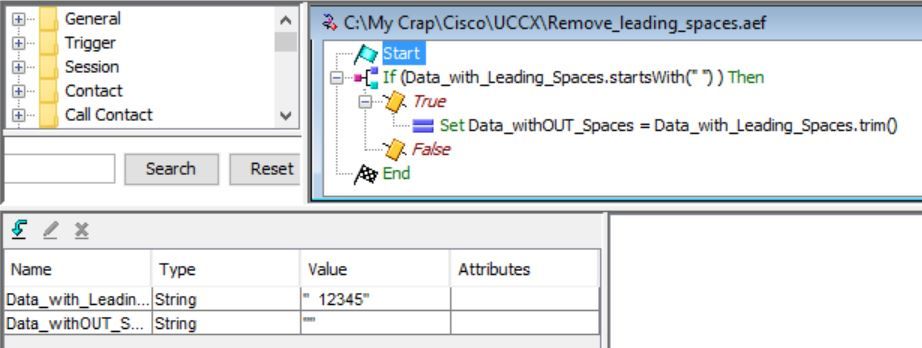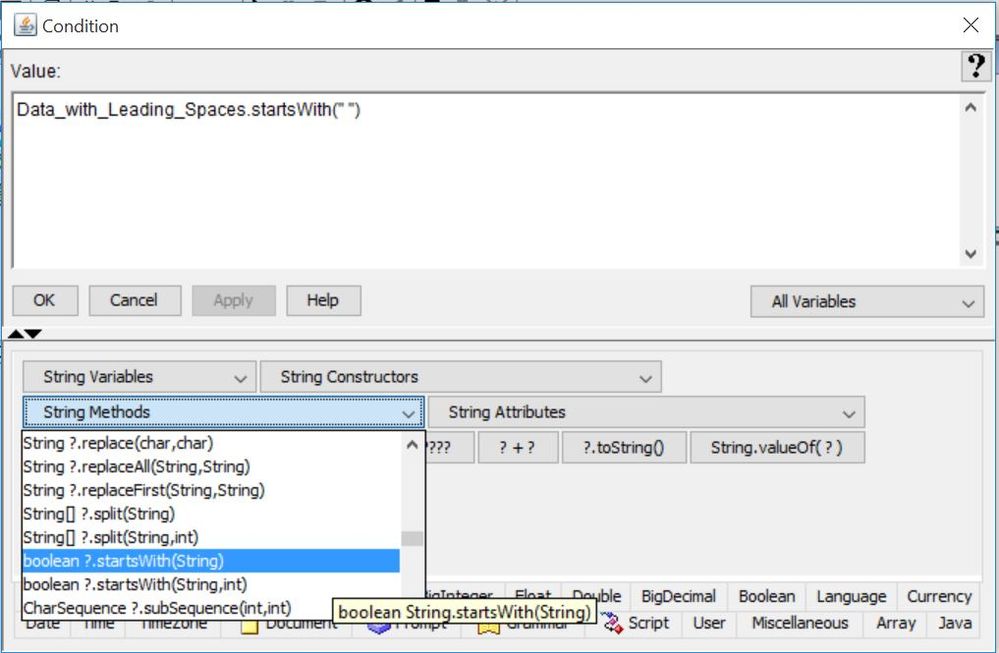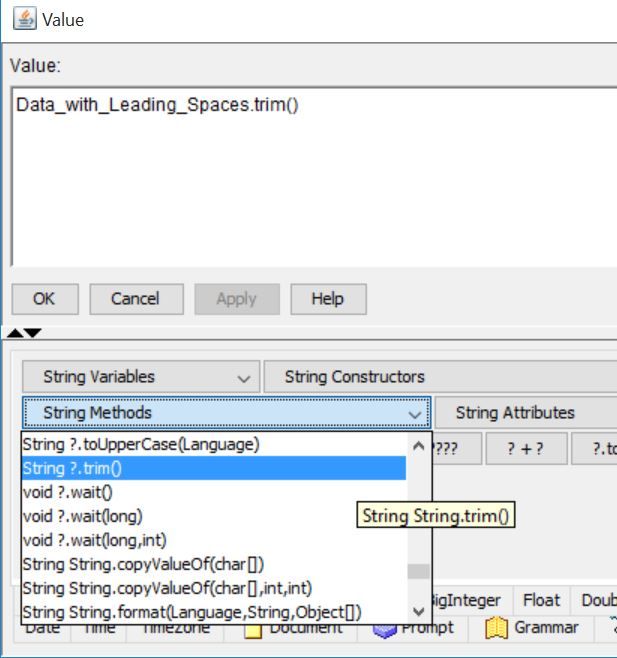- Cisco Community
- Technology and Support
- Collaboration
- Contact Center
- CCX Variable with White Space
- Subscribe to RSS Feed
- Mark Topic as New
- Mark Topic as Read
- Float this Topic for Current User
- Bookmark
- Subscribe
- Mute
- Printer Friendly Page
- Mark as New
- Bookmark
- Subscribe
- Mute
- Subscribe to RSS Feed
- Permalink
- Report Inappropriate Content
05-29-2019 11:54 AM
I am pulling info from an XML document, then creating a variable, which should just be a series of digits. The database has put white spaces in front or behind the digits, I need to delete the white space and just have the digits. Any suggestions?
System version: 11.6.1.10000-51
CCX Premium
Solved! Go to Solution.
- Labels:
-
UCCX
Accepted Solutions
- Mark as New
- Bookmark
- Subscribe
- Mute
- Subscribe to RSS Feed
- Permalink
- Report Inappropriate Content
05-29-2019 08:21 PM
You could do it this way.
1. Create an IF to check for a leading space
2. Use trim in a SET to remove all white space if found
You could use the SET and trim step by itself and do the same thing without the IF. I like the IF in front of it.
James Coffey
- Mark as New
- Bookmark
- Subscribe
- Mute
- Subscribe to RSS Feed
- Permalink
- Report Inappropriate Content
05-29-2019 02:32 PM
https://www.javamex.com/tutorials/regular_expressions/search_replace.shtml
- Mark as New
- Bookmark
- Subscribe
- Mute
- Subscribe to RSS Feed
- Permalink
- Report Inappropriate Content
05-29-2019 03:00 PM
I am looking for triming out white space in front and behind the variable. The number of white spaces are unknown. I don't see this ability with Regex.
- Mark as New
- Bookmark
- Subscribe
- Mute
- Subscribe to RSS Feed
- Permalink
- Report Inappropriate Content
05-29-2019 04:22 PM
Well that’s how you do it. I suggest studying RegEx and perhaps searching Google a bit. Logic along the lines of finding all non-whitespace characters, wrapping them in a character group, and using that as the replacement. Or, if you preferred to find leading whitepsace characters, remove them, and check again at the end of the string.
- Mark as New
- Bookmark
- Subscribe
- Mute
- Subscribe to RSS Feed
- Permalink
- Report Inappropriate Content
05-30-2019 06:11 AM
I will have to work a bit on my Regex Skills, I am pretty good in the router with them but have not used any in CCX. My biggest challenge using Regex was finding the correct formula for finding unknown number of white spaces. All my experience with Regex is with known numbers. Thanks!
- Mark as New
- Bookmark
- Subscribe
- Mute
- Subscribe to RSS Feed
- Permalink
- Report Inappropriate Content
05-29-2019 08:21 PM
You could do it this way.
1. Create an IF to check for a leading space
2. Use trim in a SET to remove all white space if found
You could use the SET and trim step by itself and do the same thing without the IF. I like the IF in front of it.
James Coffey
- Mark as New
- Bookmark
- Subscribe
- Mute
- Subscribe to RSS Feed
- Permalink
- Report Inappropriate Content
05-30-2019 06:08 AM
Worked perfect, Thanks!!
Discover and save your favorite ideas. Come back to expert answers, step-by-step guides, recent topics, and more.
New here? Get started with these tips. How to use Community New member guide