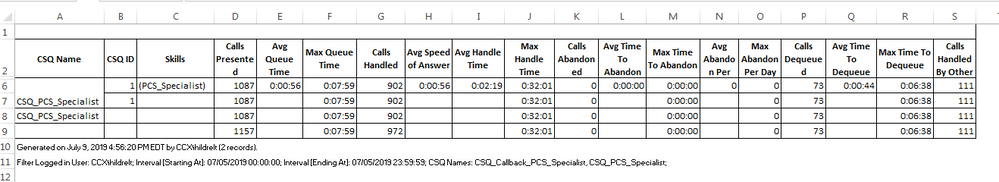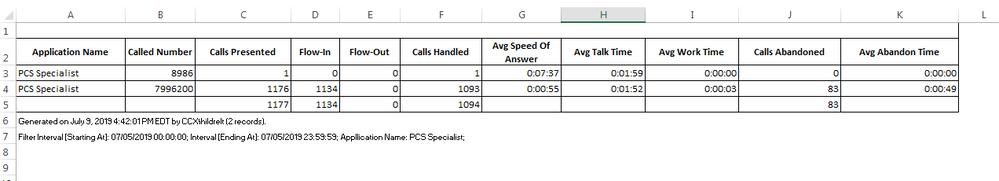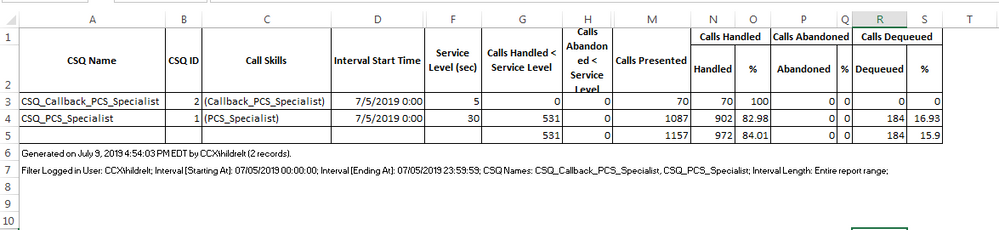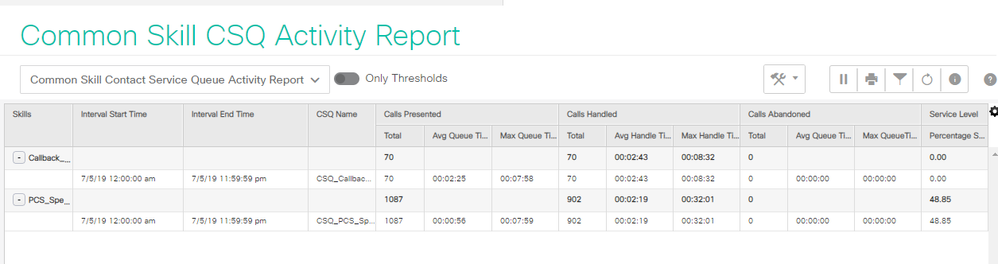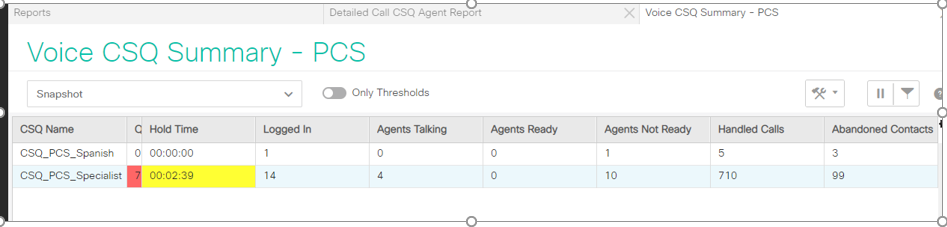- Cisco Community
- Technology and Support
- Collaboration
- Contact Center
- Contact service queue activity by CSQ Report showing no abandoned calls
- Subscribe to RSS Feed
- Mark Topic as New
- Mark Topic as Read
- Float this Topic for Current User
- Bookmark
- Subscribe
- Mute
- Printer Friendly Page
Contact service queue activity by CSQ Report showing no abandoned calls
- Mark as New
- Bookmark
- Subscribe
- Mute
- Subscribe to RSS Feed
- Permalink
- Report Inappropriate Content
07-05-2019 12:17 PM
Hello,
I cannot understand how our report can show 0 calls today (other days, it is an unbelievably low number - not always zero) - there must be an error somewhere... as other reports with abandoned details clearly show we have abandoning callers. Oddly, this report shows abandoned calls for other CSQs, but not ones in this particular application. I need a trustworthy report.
I have read through dozens of discussions and haven't found anything like this. I have also asked my technical team on site but they aren't sure either.
CUIC Version 11.6(2) Build 11.6.2.10000.38
Thanks so much if anyone can help!
- Labels:
-
UCCX
- Mark as New
- Bookmark
- Subscribe
- Mute
- Subscribe to RSS Feed
- Permalink
- Report Inappropriate Content
07-09-2019 12:44 PM
Unfortunately I can't view your attachments right now but there's likely a reasonable explanation for your problem, such as;
1. There's no abandoned calls on this particular day. Do you have abandoned calls after 5 July?
2. Abandoned calls might be occurring prior to the Select Resource step. If so, these calls wouldn't be counted as CSQ abandoned calls but rather Application abandoned calls. Run the Application Summary Report under the Stock > Unified CCX Historical > System folder. Select the Application and date/time interval.
3. Within your script, do you "mark" calls as handled? When you "mark" calls as handled, CUIC reports this event as 1 presented, 1 handled, 0 abandoned, etc. regardless if the agent handles the call or not.
4. Within your script, do you "dequeue" calls? When you "dequeue" calls, they're not considered abandoned. They were removed from one queue into another queue by the administrator (script developer).
5. Bugs within the CUIC reporting template. Do you have a standalone CUIC server?
v/r,
Mark
- Mark as New
- Bookmark
- Subscribe
- Mute
- Subscribe to RSS Feed
- Permalink
- Report Inappropriate Content
07-09-2019 02:02 PM
Yes - I definitely have abandoned calls... but it is a complex script. We have "callback in queue" so there are also those who dequeue. But I ran the application summary report you suggest (thank you!), and it matches the Detailed Call CSQ Agent Report for the same day with 83 abandoned. The application summary has 1176 presented, 1134 flow in, 1093 handled. This report I can believe! However the Contact Service Queue Activity report is showing 1087 presented, 73 dequeued, 111 handled by other, and 902 handled... but no abandoned.
I have several other CSQs that all "seem" to have the right abandoned numbers (at least they are numbers I can believe), and they all have callback in queue as well. I have to believe there is something in the script that is throwing this off. When you say "Abandoned calls might be occurring prior to the Select Resource step" - would it make sense that that's happening 100% of the time (when I have as high numbers as I do)?
Thanks - it seems like you have a good idea of how this should be... I'm not sure about 3 and 5... knowing what I shared above, would you think that my issue is likely 3 or 5?
- Mark as New
- Bookmark
- Subscribe
- Mute
- Subscribe to RSS Feed
- Permalink
- Report Inappropriate Content
07-10-2019 08:38 AM
Cisco's Bug Search Tool didn't reveal any bugs pertaining to this release or reporting template so I doubt this problem is related to a bug.
Besides the Detailed Call CSQ Agent Report, what CSQ-based reports do you run?
The Detailed Call CSQ Agent Report provides additional information compared to the Contact Service Queue Activity Report or whatever. This report shouldn't be used on a regular basis to provide metrics. I say that because unlike the Contact Service Queue Activity Report, this report contains Dequeue, Aborted and Rejected calls. And, depending on the report filter... this report might include call events for other applications or queues as well as pre-queue call events.
Can you provide screenshots or upload your script for review?
- Mark as New
- Bookmark
- Subscribe
- Mute
- Subscribe to RSS Feed
- Permalink
- Report Inappropriate Content
07-10-2019 09:44 AM
Contact Service Queue Activity Report
- Mark as New
- Bookmark
- Subscribe
- Mute
- Subscribe to RSS Feed
- Permalink
- Report Inappropriate Content
07-10-2019 09:48 AM
application summary
- Mark as New
- Bookmark
- Subscribe
- Mute
- Subscribe to RSS Feed
- Permalink
- Report Inappropriate Content
07-10-2019 09:47 AM
- Mark as New
- Bookmark
- Subscribe
- Mute
- Subscribe to RSS Feed
- Permalink
- Report Inappropriate Content
07-10-2019 09:52 AM
- Mark as New
- Bookmark
- Subscribe
- Mute
- Subscribe to RSS Feed
- Permalink
- Report Inappropriate Content
07-10-2019 10:01 AM
Hi,
So as the business owner, I don't have access to the scripts - just reporting - I pulled several of the reports from the system. I don't use the agent one except that I ran it based on another discussion board's recommendation to diagnose a problem a different user was having.
Throughout the day, I use the live report below (this was at 3:05 in the afternoon on 7/5) and then the next day, I use one of the CSQ reports to monitor all of our CSQs from the prior day. The live report "seems" like it's probably accurate or in the ballpark - although it shows a higher number than any of the other reports.... we close at 7 p.m. so there were still 4 hours to go for calls to abandon after this was run.
I can ask my technical team if they will share the script... if you're thinking that's where the answer lies!
- Mark as New
- Bookmark
- Subscribe
- Mute
- Subscribe to RSS Feed
- Permalink
- Report Inappropriate Content
07-10-2019 11:52 AM
Was there any changes to the script(s)? If so, then please review the scripts. Check and see if the script dequeued calls or marked calls as handled. Does your script interact with other scripts aka subflows or do you redirect/transfer calls between Applications? How do you handle exceptions within the script? All of these would impact how calls get reported.
If you provide the script(s), then I would be able to quickly determine any "potential" problems caused by the script(s). Other options would be... review debug logs, restart services or reboot the servers, verify the Data Sources within CUIC look good, etc.
- Mark as New
- Bookmark
- Subscribe
- Mute
- Subscribe to RSS Feed
- Permalink
- Report Inappropriate Content
07-10-2019 09:02 PM - edited 07-10-2019 09:13 PM
I reviewed the reports you provided and honestly, everything looks okay to me. Let me explain.
The Application Report displays;
1,176 presented calls
1,093 handled calls
*83 abandoned calls
Abandoned calls within the Application Report means, the call was abandoned prior to the Select Resource step.
The Contact Service Queue Activity Report displays;
1,087 presented calls
902 handled calls
0 abandoned calls
*73 dequeued calls
*111 calls handled by other
Dequeue means the call was assigned to CSQ_X and then, the call was dequeued and reassigned to CSQ_Y. This type of call event is recorded as 1 presented, 0 handled, 0 abandoned and 1 dequeued.
Calls Handled by Other means the call was assigned to CSQ_X via Select Resource step and then, the call was reassigned and handled by CSQ_Y without being dequeued.
Looking at the numbers again...
1,093 calls were handled by the Application and 1.087 calls were handled by the CSQ. So, there's 6 calls unaccounted for. The script might contain another CSQ like an overflow queue or something - I don't know. There's a couple of missing rows in the CSQ report. Or, perhaps there's 6 aborted/rejected calls. Check the Aborted/Rejected Call Detail Report. What do you see? Run the detail report again. Don't filter the report by Disposition 1. Yes... 1 means abandoned but 3 means dequeue, 4 means aborted and 5-98 means rejected.
Going back to my previous post... how do you guys present calls to this Application? I ask because 1,134 out of 1,176 calls were identified as Flow-In, meaning, they came from another Application (script). There's a few limitations/restrictions you should be aware of. Look at the UCCX 11.6 release notes, here. On page 12, review the section called Unsupported Configuration and Scenario for UCCX.
Also... your Service Level looks kinda low. 30 seconds... 5 seconds? This means, 80% (or whatever) of your calls must be handled within 5 seconds or 30 seconds. This is why your SLA% is hovering around 40%. This includes ring-time as well. If the agent allows the phone to ring for 10 seconds (i.e. 2 1/2 ring cycles) before answering the call, this event would be counted negatively towards your SLA%. This type of SLA would require a large staff based on the call volume.
- Mark as New
- Bookmark
- Subscribe
- Mute
- Subscribe to RSS Feed
- Permalink
- Report Inappropriate Content
07-11-2019 06:03 AM
Thanks, Mark - you are a wealth of knowledge.Your explanation made me realize that I probably have another 83 who are abandoning earlier on (not sure when the select resource happens - I assume select resource means select the CSQ), which are in addition to whatever number are abandoning once in queue.
The remaining mystery -In the live data (which I had a snapshot at 3:05 pm on our example day 7/5), we were showing 99 abandoned. I can tell from my hold times and the volume going to my Callback in Queue that our callers HAVE to be abandoning. I typically see (in my other queues) more abandoned than those who choose the callback (we don't offer callback right off the bat, either).
I think the "problem" could be masked in the "handled by other" number (the 111 on this day). The dequeued at 73 is close to the 70 calls which were presented to my callback queue, which seems logical. Is there a report that shows what "other" is handling the 111?
Also, I ran the "Abandoned call detail activity" report (using no parameters at all beyond date) and there were 70 whose "Call Routed CSQ" was the one in question. I don't know why this report would be showing that - unless it's somehow counting the ones who went to the callback queue?
Re: service level, that's a good point. While I don't currently look at that, I should have them change it to 30 and not 5 so it could be used.
I am going to hunt down that script!
- Mark as New
- Bookmark
- Subscribe
- Mute
- Subscribe to RSS Feed
- Permalink
- Report Inappropriate Content
07-11-2019 11:08 AM
The 83 abandoned calls in the Application isn't necessarily a bad thing. Here's another link explaining the different types of abandoned calls.
If your SLA is 80/20 then 80% of the calls "must be" handled within 20 seconds. Calls exceeding 20 seconds in queue would count negatively towards your SLA%. The Contact Service Queue Activity by CSQ Report or Contact Service Queue Activity provides a breakdown for Service Levels when abandoned calls are counted positively vs negatively.
The helpdesk might "mark" queue calls as handled if abandoned calls occurred within the SLA threshold or before they redirect/transfer calls. Why? Because some SLAs analyze abandoned calls. If the helpdesk experiences a ton of abandoned calls, some customers want to know what happened and why. If the helpdesk plays a recordable message prior to reaching the CSQ, for example, "The helpdesk is aware of problem xyz... please reference ticket 12345". If they call to report the same problem but they hear this announcement, they might abandoned the call knowing technicians are working on the problem. The call might be counted as abandoned on the Application or both Application and CSQ depending on when the call ended. This goes back to the Select Resource step.
So, the question is... how do you want to handle abandoned calls within the SLA threshold and redirects/transfers?
- Mark as New
- Bookmark
- Subscribe
- Mute
- Subscribe to RSS Feed
- Permalink
- Report Inappropriate Content
07-11-2019 12:20 PM
Hi Mark,
I have the script(s) but I cannot attach it as a AEF extension is not permitted. Would you mind emailing me and I'll write you back / send it that way? lynne.hildreth@moffitt.org
To test myself further today, I called in myself when I saw 9 calls waiting in the queue via the Voice CSQ summary report. I waited for a bit, and then I abandoned. I saw number of people waiting go up when I called, and I saw the abandoned go up when I hung up. I then went and ran the Contact Service Queue Activity report, and it showed 0 calls abandoned for the day.
I'm attached the Voice CSQ Summary.
Lynne
- Mark as New
- Bookmark
- Subscribe
- Mute
- Subscribe to RSS Feed
- Permalink
- Report Inappropriate Content
07-12-2019 03:16 PM - edited 07-12-2019 03:18 PM
Ok... where do I begin.
The PCS_Specialist3-1 script contains 217 steps. To be completely honest with you, this script contains a ton of unnessary and/or repeative steps. For example;
- Multiple (back to back) GoTo label steps
- Over 25 Set Enterprise Call Info steps
- Set Contact Info steps followed by the Dequeue steps.
Plus, you don't need to mark calls as handled after the Connect [Connected] step. The call was "handled" by the agent. Most of these problems appear to be, hmm, minor misconfigurations. You could easily reduce this script down to 150 or less steps.
At the begining of this script, there's a On Exception (ContactInactiveException) Goto CCIE step
FYI: This exception simply means abandoned call.
At the end of the script, there's a Clear Exception (ContactInactiveException) step which contains a label called "CCIE". After this step, the call is "marked" as handled and then Terminated > End.
This likely explains why the reports look incorrect. By the way, the Voice CSQ Summary report is a real-time report unlike the other reports. The Voice CSQ Summary report identifies non-handled calls as abandoned calls, meaning, aborted and dequeue calls would likely fall under this catagory.
If you run the Rejected/Aborted report, what do you see?
Discover and save your favorite ideas. Come back to expert answers, step-by-step guides, recent topics, and more.
New here? Get started with these tips. How to use Community New member guide