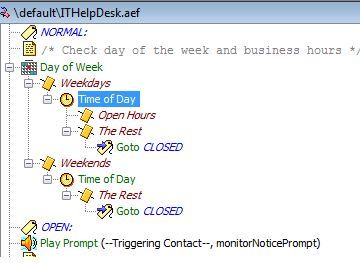- Cisco Community
- Technology and Support
- Collaboration
- Contact Center
- CU CCX 11.5.1 Queues are not closing according to script
- Subscribe to RSS Feed
- Mark Topic as New
- Mark Topic as Read
- Float this Topic for Current User
- Bookmark
- Subscribe
- Mute
- Printer Friendly Page
CU CCX 11.5.1 Queues are not closing according to script
- Mark as New
- Bookmark
- Subscribe
- Mute
- Subscribe to RSS Feed
- Permalink
- Report Inappropriate Content
05-15-2019 09:34 AM
Hello,
We are running into an issue where our contact center queues are not closing according to the script that is in place. I'm entirely new to this, so it's possible that I'm missing a setting;
As far as I know, this is the only place that I need to check the open and closing times. Currently, the time zone is set to the primary server (central) and I double checked the clock on the server to make sure that it is correct. I don't know why the previous person has the time zone set to the server rather than the TZ that the contact center departments are in (Eastern), so I haven't touched that yet.
I'm now 100% certain that the supervisors aren't messing with the override settings, but I don't know if there is a way to check that.
Am I missing a setting somewhere? Need more information? Let me know, please
Also, (slightly off topic) is there a decent guide for the CCX system? I looked at the CCNA Collaboration cert to see if that could give me some guidance, but it doesn't look like CCX is even included. In fact, training guides in general seem lacking for the CCX.
Thanks in advance!
- Labels:
-
UCCX
- Mark as New
- Bookmark
- Subscribe
- Mute
- Subscribe to RSS Feed
- Permalink
- Report Inappropriate Content
05-15-2019 10:47 AM
show timezone config
utils ntp status
If the server is showing the correct time and timezone, please make sure in the Time of Day properties, you also have the correct Timezone for this script selected.
Are you able to change Open Hours to be only 1 minute long for testing?
Also, I would add a Hard GoTo Open in the open hours as well.
THen if still nothing, are you sure the script does not have something prior to the Day of Week selection that would goto Open and jump the ToD check.
- Mark as New
- Bookmark
- Subscribe
- Mute
- Subscribe to RSS Feed
- Permalink
- Report Inappropriate Content
05-16-2019 06:19 AM
Can you post your script for review?
- Mark as New
- Bookmark
- Subscribe
- Mute
- Subscribe to RSS Feed
- Permalink
- Report Inappropriate Content
05-16-2019 08:45 AM
Thanks for the feedback. I did check the server timezone and it is currently set to Central (it is located in Texas). Our contact center scripts seem to be a mix of TZ[primary] and TZ[America/New_York]. The contact center facility is located in Eastern time zone. I did double check to make sure that the scripts showing [primary] are adjusted correctly, so if they want the CC to close at 11pm, I have it set to 10pm CST. I haven't played too much with the time zones, since they were set this way and working when I took over the responsibility and didn't want to mess around too much until I got more info.
I've attached the script for one of the CCs not working. I can't do much testing during the day as the CCs are pretty busy while open
- Mark as New
- Bookmark
- Subscribe
- Mute
- Subscribe to RSS Feed
- Permalink
- Report Inappropriate Content
05-16-2019 10:34 AM
- Mark as New
- Bookmark
- Subscribe
- Mute
- Subscribe to RSS Feed
- Permalink
- Report Inappropriate Content
05-16-2019 11:25 AM
Thanks, Mike
I'll have to wait until this weekend to make changes and test. I don't want to make any changes during production.
- Mark as New
- Bookmark
- Subscribe
- Mute
- Subscribe to RSS Feed
- Permalink
- Report Inappropriate Content
05-17-2019 06:42 PM
Made the change suggested (put a Goto - Normal before the Holiday section), no fix there. I ended up restarting the CCX engine on both of our servers. That seems to have worked, so far. I don't know why the server would reject the changes to the scripts or why a restart of the engine fixed it, I would think that it processes them in real time with each incoming call, but maybe the scripts get cached somewhere and they were getting stuck somehow (?) but then I'm still a noob to the workflow of the scripts and how the server processes them.
Hopefully, this fixes them for good, but we'll see. Thanks for the insight!
- Mark as New
- Bookmark
- Subscribe
- Mute
- Subscribe to RSS Feed
- Permalink
- Report Inappropriate Content
05-21-2019 08:44 AM
- Mark as New
- Bookmark
- Subscribe
- Mute
- Subscribe to RSS Feed
- Permalink
- Report Inappropriate Content
05-20-2019 02:11 PM
Can you attach the script?
- Mark as New
- Bookmark
- Subscribe
- Mute
- Subscribe to RSS Feed
- Permalink
- Report Inappropriate Content
05-20-2019 03:30 PM
So far (fingers crossed), restarting the CCX engine on both of our servers appears to have fixed the issue, not sure why, but I'll take any win with this system.
rwalker, if you would like to see the script, I did attach it in a zip file above.
Thanks!
- Mark as New
- Bookmark
- Subscribe
- Mute
- Subscribe to RSS Feed
- Permalink
- Report Inappropriate Content
05-20-2019 04:03 PM
Discover and save your favorite ideas. Come back to expert answers, step-by-step guides, recent topics, and more.
New here? Get started with these tips. How to use Community New member guide