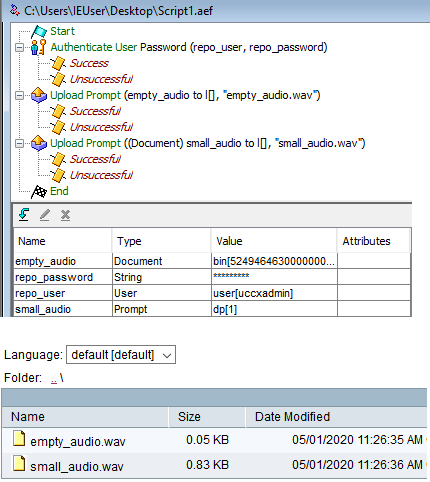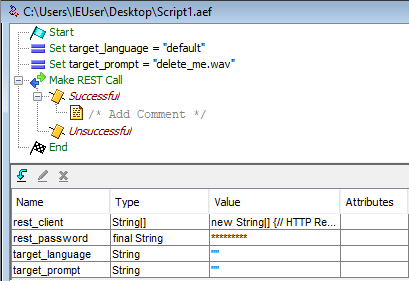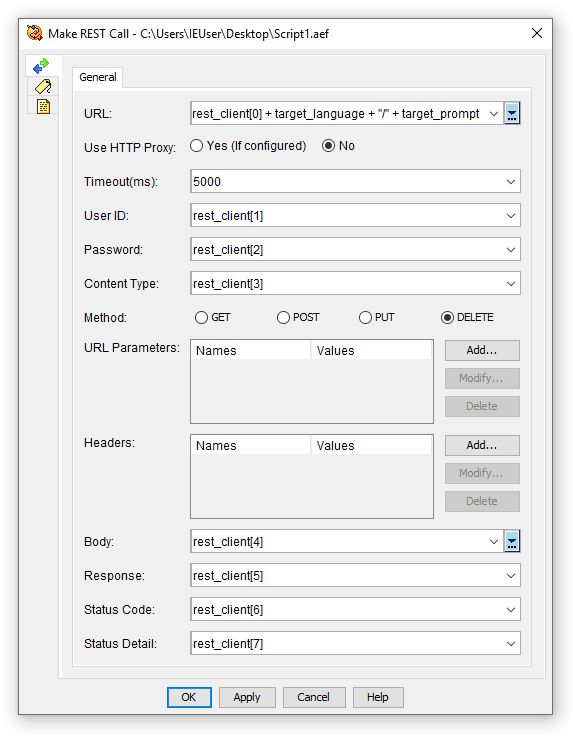- Cisco Community
- Technology and Support
- Collaboration
- Contact Center
- Re: Delete Prompt Through Prompt Recorder
- Subscribe to RSS Feed
- Mark Topic as New
- Mark Topic as Read
- Float this Topic for Current User
- Bookmark
- Subscribe
- Mute
- Printer Friendly Page
- Mark as New
- Bookmark
- Subscribe
- Mute
- Subscribe to RSS Feed
- Permalink
- Report Inappropriate Content
04-30-2020 09:15 AM
Hi all. I have created a prompt record application and it's working just fine. This is used very sparingly in case of emergency where a message needs to be placed at the beginning on a script without the assistance of the engineering team.
At the beginning of the main script I have a basic play prompt that looks for XXX.wav. If the prompt is there, obviously it will play. If it's not, it just moves to the next step. Easy.
The issue I am having is deleting that message when the emergency is over. Of course engineering team can delete it through the GUI, but I'm trying to add a step to the prompt recorder to delete it so management can do it themselves.
For example: once the user is logged in to the prompt recorder and enters the prompt number to work with, there are options to 'listen to the prompt' and 'record a new prompt'. I would like to be able to add the option of 'delete prompt' and have it deleted.
Currently, the only way I've found around this is to record a new prompt that's just very short silence so the system technically plays the prompt, but the caller can't hear or notice anything.
Is there a better way to do this?
Thanks!
Solved! Go to Solution.
- Labels:
-
UCCX
Accepted Solutions
- Mark as New
- Bookmark
- Subscribe
- Mute
- Subscribe to RSS Feed
- Permalink
- Report Inappropriate Content
05-01-2020 09:57 AM
Here's a screenshot showing the first two options (Note, I had to make the DP 1msec, as 0 was not possible)
The trade off is: the smaller file requires more data in the script (the long binary string), but the shorter script solution, results in a larger file in the repo. Pick your preference.
Here is a screenshot of using the Make REST Call step to delete a prompt all together, which, you just need to be sure you don't have Continue on Prompt Errors set to False ever (the above two solutions are valid files, just small and quiet).
Here are the details of the rest_client variable you cannot see in the screenshot:
new String[] {
// HTTP Request Section
// Index 0 - Request URL
"https://uccx.domain.com/adminapi/prompt/",
// Index 1 - Basic Auth Username
"uccxadmin",
// Index 2 - Basic Auth Password
rest_password,
// Index 3 - Content-Type Header
"application/xml",
// Index 4 - Body Payload for POST/PUT Requests
"",
// HTTP Response Section
// Index 5 - Response Body
"",
// Index 6 - Status Code
"",
// Index 7 - Status Detail
""
}
Here are the details of the Make REST Call step which you cannot see in the screenshot:
Note These screenshots are from UCCX 12.5, and I don't know what it looks like in 11.6(1). Just give it a try and let me know if it exists or not.
- Mark as New
- Bookmark
- Subscribe
- Mute
- Subscribe to RSS Feed
- Permalink
- Report Inappropriate Content
05-03-2020 09:05 PM
According to the documentation, it looks to be possible:
https://developer.cisco.com/docs/contact-center-express/#!modify-file/modify-file
- Mark as New
- Bookmark
- Subscribe
- Mute
- Subscribe to RSS Feed
- Permalink
- Report Inappropriate Content
04-30-2020 10:51 AM
- Mark as New
- Bookmark
- Subscribe
- Mute
- Subscribe to RSS Feed
- Permalink
- Report Inappropriate Content
04-30-2020 02:13 PM - edited 05-01-2020 10:00 AM
Playing a silent file is actually a really good option.
I use the following as a static empty wav file:
Document empty_audio = BIN[524946463000000057415645666d74201000000007000100401f0000401f0000010008006661637404000000000000006461746100000000]
Or you could simply use a Delay Prompt literal of 1 millisecond like this: DP[1] (results in a slightly larger audio file being saved than previous example.
Or you could use the UCCX API to delete the Prompt using the Make Rest Call step (if you're on a new enough version which has it)
- Mark as New
- Bookmark
- Subscribe
- Mute
- Subscribe to RSS Feed
- Permalink
- Report Inappropriate Content
05-01-2020 07:27 AM
I'm running 11.6.1.
Can you explain a bit more how the second two options work and how I would implement them? I see the url and what not on the link you shared, but I'm not sure what any of that means.
- Mark as New
- Bookmark
- Subscribe
- Mute
- Subscribe to RSS Feed
- Permalink
- Report Inappropriate Content
05-01-2020 09:57 AM
Here's a screenshot showing the first two options (Note, I had to make the DP 1msec, as 0 was not possible)
The trade off is: the smaller file requires more data in the script (the long binary string), but the shorter script solution, results in a larger file in the repo. Pick your preference.
Here is a screenshot of using the Make REST Call step to delete a prompt all together, which, you just need to be sure you don't have Continue on Prompt Errors set to False ever (the above two solutions are valid files, just small and quiet).
Here are the details of the rest_client variable you cannot see in the screenshot:
new String[] {
// HTTP Request Section
// Index 0 - Request URL
"https://uccx.domain.com/adminapi/prompt/",
// Index 1 - Basic Auth Username
"uccxadmin",
// Index 2 - Basic Auth Password
rest_password,
// Index 3 - Content-Type Header
"application/xml",
// Index 4 - Body Payload for POST/PUT Requests
"",
// HTTP Response Section
// Index 5 - Response Body
"",
// Index 6 - Status Code
"",
// Index 7 - Status Detail
""
}
Here are the details of the Make REST Call step which you cannot see in the screenshot:
Note These screenshots are from UCCX 12.5, and I don't know what it looks like in 11.6(1). Just give it a try and let me know if it exists or not.
- Mark as New
- Bookmark
- Subscribe
- Mute
- Subscribe to RSS Feed
- Permalink
- Report Inappropriate Content
05-03-2020 11:34 AM
Is it possible to move/rename a prompt file from a ccx script, using REST Call step.
Example:
prompt1.wav rename it to prompt2.wav
Thanks
- Mark as New
- Bookmark
- Subscribe
- Mute
- Subscribe to RSS Feed
- Permalink
- Report Inappropriate Content
05-03-2020 09:05 PM
According to the documentation, it looks to be possible:
https://developer.cisco.com/docs/contact-center-express/#!modify-file/modify-file
Discover and save your favorite ideas. Come back to expert answers, step-by-step guides, recent topics, and more.
New here? Get started with these tips. How to use Community New member guide