- Cisco Community
- Technology and Support
- Collaboration
- Contact Center
- Disposition codes not working/ not displaying on CAD when new call arrives and recieved
- Subscribe to RSS Feed
- Mark Topic as New
- Mark Topic as Read
- Float this Topic for Current User
- Bookmark
- Subscribe
- Mute
- Printer Friendly Page
- Mark as New
- Bookmark
- Subscribe
- Mute
- Subscribe to RSS Feed
- Permalink
- Report Inappropriate Content
11-01-2012 04:53 AM - edited 03-14-2019 10:46 AM
Hi,
When Agents phone ring they should get a list of disposition codes on their screen however they have the error message as shown in below screenshot
this error stays on the screen and doesn’t go at the end of the call. CAD v8.5
.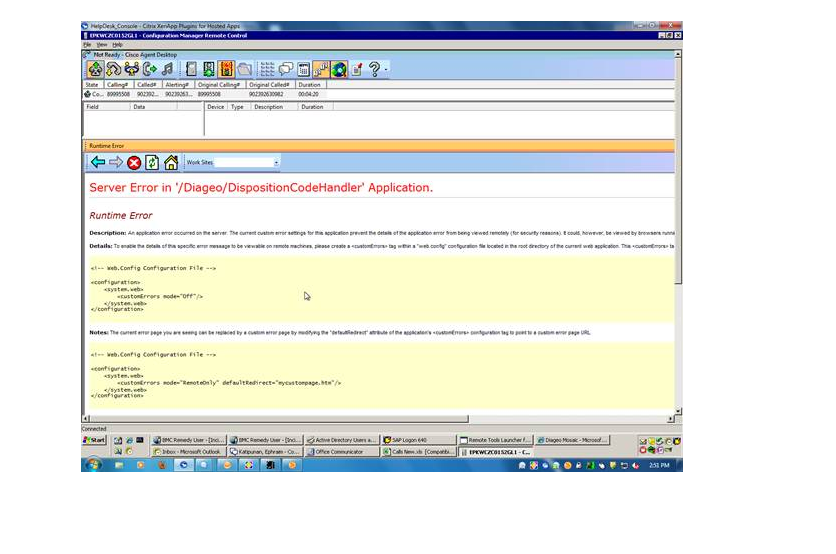
Guys any idea ??
Thanks !!
Shridhar Reddy (Shri)
Solved! Go to Solution.
- Labels:
-
Other Contact Center
Accepted Solutions
- Mark as New
- Bookmark
- Subscribe
- Mute
- Subscribe to RSS Feed
- Permalink
- Report Inappropriate Content
11-01-2012 10:11 AM
HI Shridhar,
Do you still see this issue ?
I hope after getting back your enterprise service and Chat services in Service state, this would have got resolved as well.
https://supportforums.cisco.com/message/3774225#3774225
Thanks,
Anand
- Mark as New
- Bookmark
- Subscribe
- Mute
- Subscribe to RSS Feed
- Permalink
- Report Inappropriate Content
11-01-2012 06:15 AM
Hi,
this is not a CAD error. It's that neat little .NET application embedded into the CAD that threw the exception. See, it says "Server Error".
Have your application developer to take a look at the server error logs, they may reveal more details on why this is failing.
HTH.
G.
- Mark as New
- Bookmark
- Subscribe
- Mute
- Subscribe to RSS Feed
- Permalink
- Report Inappropriate Content
11-01-2012 10:11 AM
HI Shridhar,
Do you still see this issue ?
I hope after getting back your enterprise service and Chat services in Service state, this would have got resolved as well.
https://supportforums.cisco.com/message/3774225#3774225
Thanks,
Anand
- Mark as New
- Bookmark
- Subscribe
- Mute
- Subscribe to RSS Feed
- Permalink
- Report Inappropriate Content
11-02-2012 01:33 AM
Hi Anand,
Customer Agents were facing CAD issues in different flavors at multiple call centers , all got fixed after restart of Desktop Enterprise Service.
Thanks for you help
Regards !!
Shri
Discover and save your favorite ideas. Come back to expert answers, step-by-step guides, recent topics, and more.
New here? Get started with these tips. How to use Community New member guide
