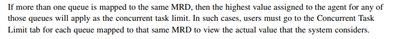- Cisco Community
- Technology and Support
- Collaboration
- Contact Center
- ECE 12.6 Multiple CHAT MRD and Agent Concurrency level set
- Subscribe to RSS Feed
- Mark Topic as New
- Mark Topic as Read
- Float this Topic for Current User
- Bookmark
- Subscribe
- Mute
- Printer Friendly Page
- Mark as New
- Bookmark
- Subscribe
- Mute
- Subscribe to RSS Feed
- Permalink
- Report Inappropriate Content
11-04-2022 01:59 PM
Good day,
Question: Does ECE 12.6 allow multiple chat MRD? or it supports only 1 MRD for each channels like chat, email, outbound, voice etc.
The design guide says For chat, create only one chat media routing domain. If then how to set different concurrency level for an agent having multiple Queue or Skill groups ?
Lets say we have 2 different skill sets assigned to same agent, now that if the concurrency is ‘3’ its change for all the queues /skill groups for that agent. How can we set the concurrency per skill group /queue without creating different departments for each queues ?
It looks like it’s a limit on the MRD:
Thanks
Solved! Go to Solution.
- Labels:
-
UCCE
Accepted Solutions
- Mark as New
- Bookmark
- Subscribe
- Mute
- Subscribe to RSS Feed
- Permalink
- Report Inappropriate Content
11-06-2022 06:58 PM
@thanvi200115673 You can only have one Chat MRD and it MUST be named ECE_Chat, regardless if it's UCCE or PCCE. You use to be able to create custom Media Classes, but that's long gone. The guide is correct in that if you change the concurrent task limit for an agent on one chat queue, it'll be the same across all the chat queues. The best workaround I found was to leverage the proficiency feature of the PQs.
- Mark as New
- Bookmark
- Subscribe
- Mute
- Subscribe to RSS Feed
- Permalink
- Report Inappropriate Content
11-05-2022 04:30 AM
Is this for UCCE or PCCE? I saw reference online that if you have PCCE and go to the Email/Chat section, select the Department, select Business Rules, and then Queues, you can change the concurrent task limit there by queue/agent. I don't have a way to test it myself, though.
- Mark as New
- Bookmark
- Subscribe
- Mute
- Subscribe to RSS Feed
- Permalink
- Report Inappropriate Content
11-05-2022 10:26 AM
Its UCCE 12.6 and ECE 12.6,its agent level so if set it will change for all the queue /skill groups mapped to that agent.
The ask is there anyway to set different concurrency levels for an agent for different queues /SG's assigned, like for sales 3 chats and service 2 chats for the same agent.
- Mark as New
- Bookmark
- Subscribe
- Mute
- Subscribe to RSS Feed
- Permalink
- Report Inappropriate Content
11-05-2022 03:25 PM
That's not what this guide outlines, look at page 82, step 29, looks to be per agent per queue? But it also looks to be SPOG, so maybe you'd have to check if this same setting is available with PCCE?
https://www.ciscolive.com/c/dam/r/ciscolive/us/docs/2019/pdf/5eU6DfQV/LTRCCT-3052-LG.pdf
- Mark as New
- Bookmark
- Subscribe
- Mute
- Subscribe to RSS Feed
- Permalink
- Report Inappropriate Content
11-06-2022 06:58 PM
@thanvi200115673 You can only have one Chat MRD and it MUST be named ECE_Chat, regardless if it's UCCE or PCCE. You use to be able to create custom Media Classes, but that's long gone. The guide is correct in that if you change the concurrent task limit for an agent on one chat queue, it'll be the same across all the chat queues. The best workaround I found was to leverage the proficiency feature of the PQs.
- Mark as New
- Bookmark
- Subscribe
- Mute
- Subscribe to RSS Feed
- Permalink
- Report Inappropriate Content
11-07-2022 06:46 AM
Thanks that what I think too, leveraging the PQ or Agents !!!
Discover and save your favorite ideas. Come back to expert answers, step-by-step guides, recent topics, and more.
New here? Get started with these tips. How to use Community New member guide