- Cisco Community
- Technology and Support
- Collaboration
- Contact Center
- Re: Error when starting CAD
- Subscribe to RSS Feed
- Mark Topic as New
- Mark Topic as Read
- Float this Topic for Current User
- Bookmark
- Subscribe
- Mute
- Printer Friendly Page
- Mark as New
- Bookmark
- Subscribe
- Mute
- Subscribe to RSS Feed
- Permalink
- Report Inappropriate Content
06-01-2011 10:32 AM - edited 03-14-2019 08:00 AM
I am getting the following error message. It only happens on one computer. I have tried uninstalling and reinstalling the agent desktop with no change in the outcome.
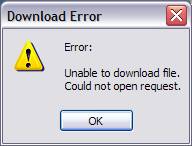
If I click ok, the CAD will continue to open and the agent is able to function with no problems. Does anyone know what is causing this error?
Solved! Go to Solution.
- Labels:
-
Other Contact Center
Accepted Solutions
- Mark as New
- Bookmark
- Subscribe
- Mute
- Subscribe to RSS Feed
- Permalink
- Report Inappropriate Content
06-09-2011 04:58 AM
hello,
it seems that the CAD is failing to communicate with the UCCX server for "true update". do you have a proxy configured on the PC?
1-At first make sure the user has admin right, as per the previous advice.
2-Port 6293 should not be blocking between the client and the Server.
3-Uncheck the "auto detect proxy settings" and make sure it's disabled, you won't see the error message once again.
Cheers
Zaid
- Mark as New
- Bookmark
- Subscribe
- Mute
- Subscribe to RSS Feed
- Permalink
- Report Inappropriate Content
06-01-2011 10:34 AM
We are on version 7.01SR5 of UCCX.
- Mark as New
- Bookmark
- Subscribe
- Mute
- Subscribe to RSS Feed
- Permalink
- Report Inappropriate Content
06-01-2011 11:02 AM
Hello,
Are you connecting to the PC using a local admin ?
My guess is that the CAd is trying to download a update but it failed .
Amer
- Mark as New
- Bookmark
- Subscribe
- Mute
- Subscribe to RSS Feed
- Permalink
- Report Inappropriate Content
06-08-2011 10:27 AM
Yes, the user is a local admin to the pc.
- Mark as New
- Bookmark
- Subscribe
- Mute
- Subscribe to RSS Feed
- Permalink
- Report Inappropriate Content
06-01-2011 10:35 PM
hi
Uninstall the CAD from system , download it again from UCCX machine then try it will solve your issue .
Regards
Irfan Tariq
- Mark as New
- Bookmark
- Subscribe
- Mute
- Subscribe to RSS Feed
- Permalink
- Report Inappropriate Content
06-08-2011 09:37 AM
I did the uninstall and rebooted. Then reinstalled using the plugin app from the UCCX server. No change. I still get the error message. It is trying to do download an update, but for whatever reason, it is only failing on this machine. Any other thoughts?
- Mark as New
- Bookmark
- Subscribe
- Mute
- Subscribe to RSS Feed
- Permalink
- Report Inappropriate Content
06-08-2011 09:38 AM
After the reinstall, I am now getting the error message when loading the supervisor as where I wasn't before.
- Mark as New
- Bookmark
- Subscribe
- Mute
- Subscribe to RSS Feed
- Permalink
- Report Inappropriate Content
06-09-2011 12:35 AM
hi
Have you tried on some other machine which OS you are using .
Regards
Irfan Tariq
- Mark as New
- Bookmark
- Subscribe
- Mute
- Subscribe to RSS Feed
- Permalink
- Report Inappropriate Content
06-09-2011 04:58 AM
hello,
it seems that the CAD is failing to communicate with the UCCX server for "true update". do you have a proxy configured on the PC?
1-At first make sure the user has admin right, as per the previous advice.
2-Port 6293 should not be blocking between the client and the Server.
3-Uncheck the "auto detect proxy settings" and make sure it's disabled, you won't see the error message once again.
Cheers
Zaid
- Mark as New
- Bookmark
- Subscribe
- Mute
- Subscribe to RSS Feed
- Permalink
- Report Inappropriate Content
06-10-2011 11:28 AM
The user had a different proxy configured for what ever reason. I changed it back to what it should be and all is working now. Thanks Zaid for the help!
Discover and save your favorite ideas. Come back to expert answers, step-by-step guides, recent topics, and more.
New here? Get started with these tips. How to use Community New member guide
