- Cisco Community
- Technology and Support
- DevNet
- DevNet Collaboration
- Contact Center
- external web application in cisco finesse
- Subscribe to RSS Feed
- Mark Topic as New
- Mark Topic as Read
- Float this Topic for Current User
- Bookmark
- Subscribe
- Mute
- Printer Friendly Page
external web application in cisco finesse
- Mark as New
- Bookmark
- Subscribe
- Mute
- Subscribe to RSS Feed
- Permalink
- Report Inappropriate Content
07-16-2015 06:46 AM
Hi guys,
we are trying to incorporate external web application into cisco finesse desktop by implementing simple gadget with “iframe”.
However “iframe” remains blank (source is not rendered, just empty body, see attachment).
Does anyone have an idea where to look for problem?
Thanks,
Lazar
- Labels:
-
Finesse
- Mark as New
- Bookmark
- Subscribe
- Mute
- Subscribe to RSS Feed
- Permalink
- Report Inappropriate Content
07-16-2015 06:47 AM
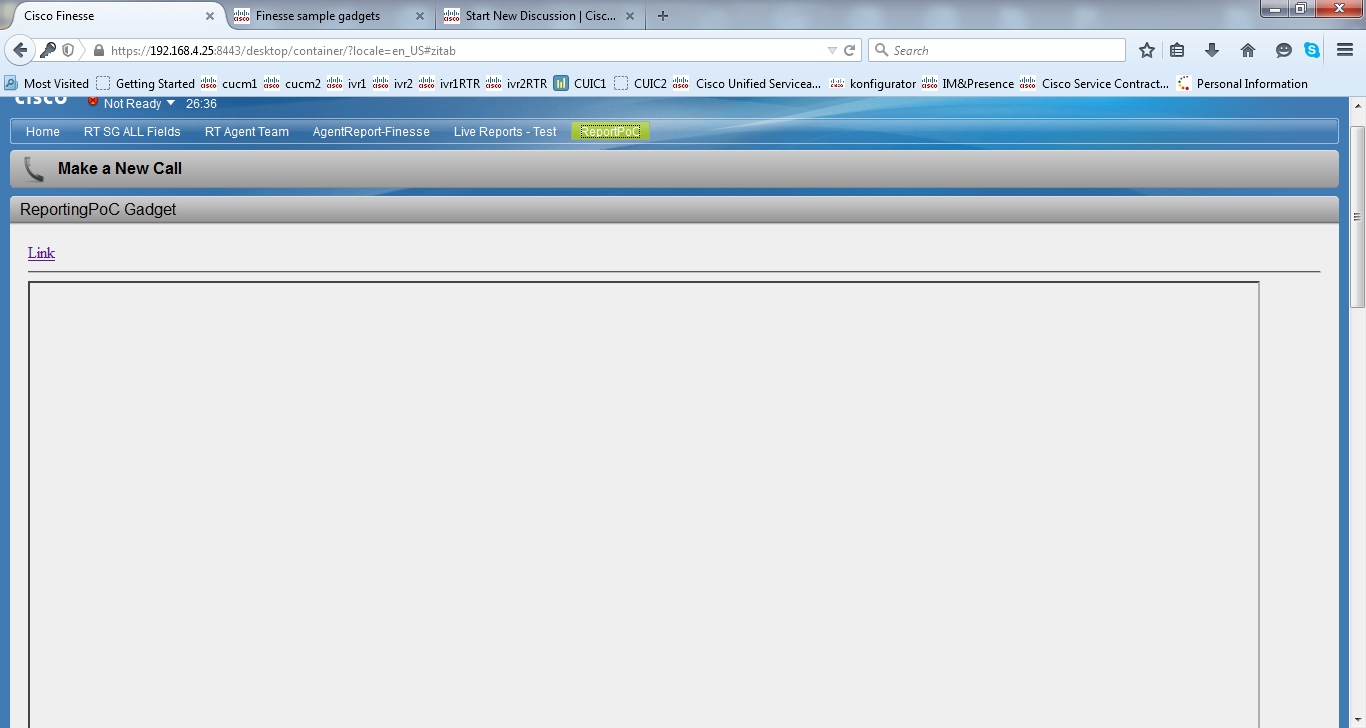
- Mark as New
- Bookmark
- Subscribe
- Mute
- Subscribe to RSS Feed
- Permalink
- Report Inappropriate Content
07-16-2015 06:56 AM
Your external application probably doesn’t support being shown in an iFrame due to Clickjacking protection. Read about that here: https://www.owasp.org/index.php/Clickjacking
Basically it probably sets X-Frame-Options. If you have control over the external web application, you can set appropriate X-Frame-Options to get over this. If you can’t change that source code…well…you could introduce a Proxy Server that proxies the content.
g.
Gary Olmsted
Technical Leader, Finesse Architect
CBABU - Contact Center Software Development
- Mark as New
- Bookmark
- Subscribe
- Mute
- Subscribe to RSS Feed
- Permalink
- Report Inappropriate Content
07-17-2015 06:49 AM
Thank Gary,
we have control over web application, so we are able to try X-Frame-Options and we did it but without success.
We tried without X-Frame-Options, as well as with X-Frame-Options set to ALLOW-FROM.
Do you have any other suggestion?
Thank you in advance,
Lazar
- Mark as New
- Bookmark
- Subscribe
- Mute
- Subscribe to RSS Feed
- Permalink
- Report Inappropriate Content
07-17-2015
09:26 AM
- last edited on
03-05-2021
10:57 AM
by
dekwan
![]()
I’d try starting with the Sample provided from DevNet: https://github.com/CiscoDevNet/finesse-sample-code/tree/master/EmbeddedWebAppSampleGadget
This is a very good sample and eliminates any doubts I might have.
g.
- Mark as New
- Bookmark
- Subscribe
- Mute
- Subscribe to RSS Feed
- Permalink
- Report Inappropriate Content
08-05-2015 05:46 PM
Are you able to get this page working in an iframe in a standalone webpage, outside of Finesse? I'd start there to make sure that the content works in an iframe at all.
- Mark as New
- Bookmark
- Subscribe
- Mute
- Subscribe to RSS Feed
- Permalink
- Report Inappropriate Content
08-06-2015 01:44 AM
Hello,
If you are using Firefox 23+ and iframe is using http protocol try to set "security.mixed_content.block_active_content" to false.
Discover and save your favorite ideas. Come back to expert answers, step-by-step guides, recent topics, and more.
New here? Get started with these tips. How to use Community New member guide